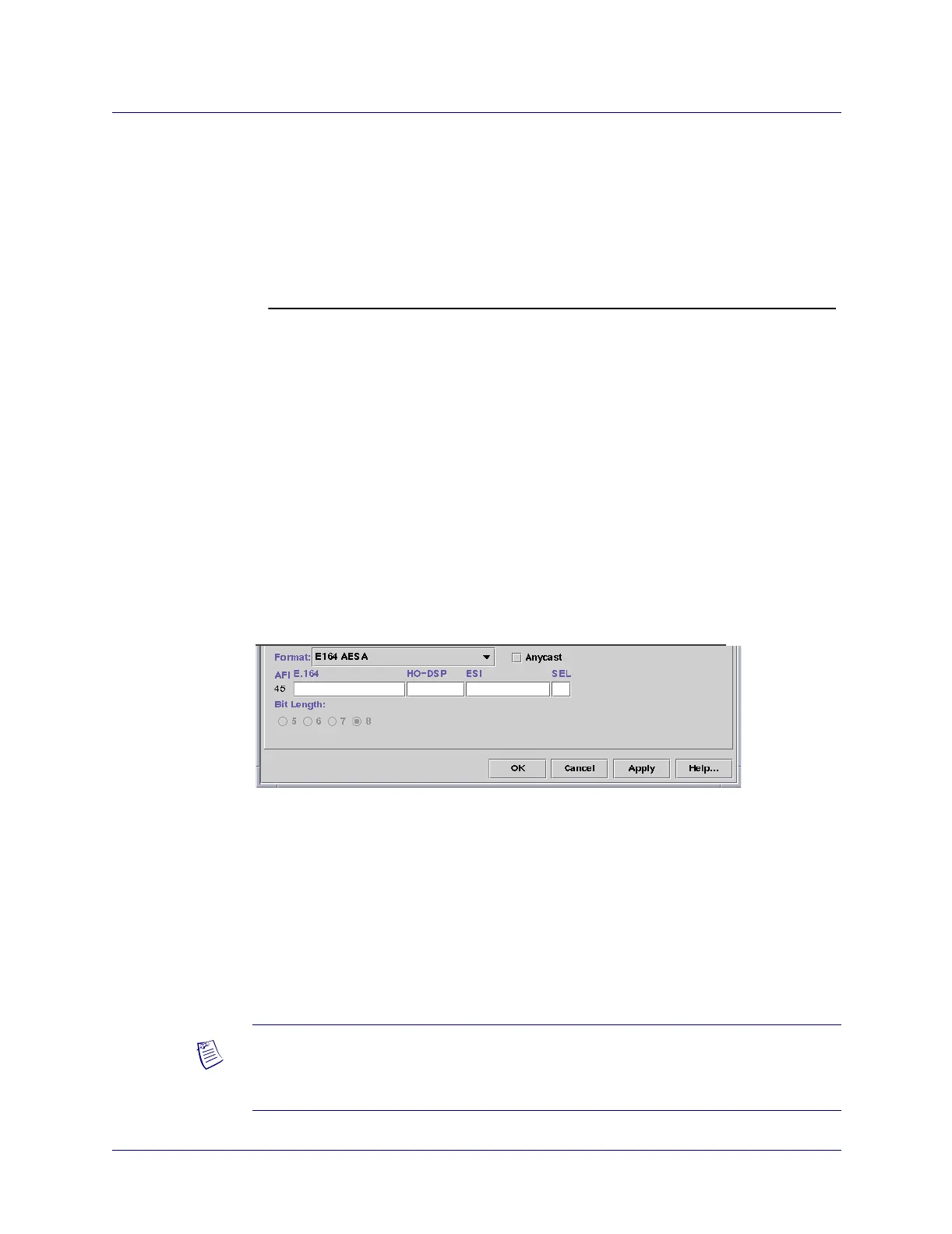Beta Draft Confidential
Configuring SVC Parameters
Configuring SVC Port Prefixes
ATM Services Configuration Guide for CBX 3500, CBX 500, GX 550, and B-STDX 9000 1/19/0517-45
For example, if you enter the partial DCC AESA address 39-43BF12AC (which
uses 40 bits) as the port prefix, but only need to check the first 38 bits of the port
prefix for call screening and call routing (because the last two digits are binary
00), then click the 38 radio button in the Bit Length field.
4. If the port provides a network-to-network connection, see “Setting the Local and
Remote Gateway Address for Port Prefixes” on page 17-49 for instructions. When
done, proceed to step 5.
5. See Table 17-12 on page 17-53 to configure additional port prefix options.
6. Choose OK to save this port prefix and close the Add SVC Port Prefix dialog box.
E.164 AESA Port Prefix Format
Complete the following fields for the E.164 AESA port prefix format (Figure 17-22):
Figure 17-22. Add SVC Port Prefix: E.164 AESA Format
1. In the E.164 field, enter the full or partial E.164 AESA address. Since the IDI
portion of the address is 8 octets (16 hex digits), but the E.164 address format is a
maximum of 15 digits, you must terminate the IDI portion with Fh.
2. If you enter the IDI portion of the address, you can optionally enter the HO-DSP,
ESI, and SEL portions. For example, if you enter the IDI portion as
000005085551234F, you can then enter all or some of the remaining parts. For
information on the appropriate format to use for E.164 addresses, see “AESA
Formats” on page 16-2.
Address you entered:
Address in binary (40 bits):
39-43BF12AC
00111001-01000011110011110001001010111100
Address in binary (38 bits): 00111001-010000111100111100010010101111
Address you entered:
Address in binary (40 bits):
39-43BF12A8
00111001-01000011110011110001001010111000
Address in binary (37 bits): 00111001-01000011110011110001001010111
Note – To register the AESA address in the attached DTE devices’ ILMI prefix table,
enter exactly the first 13 octets (26 digits) of the AESA address. Address registration
occurs only on ILMI-enabled UNI ports.