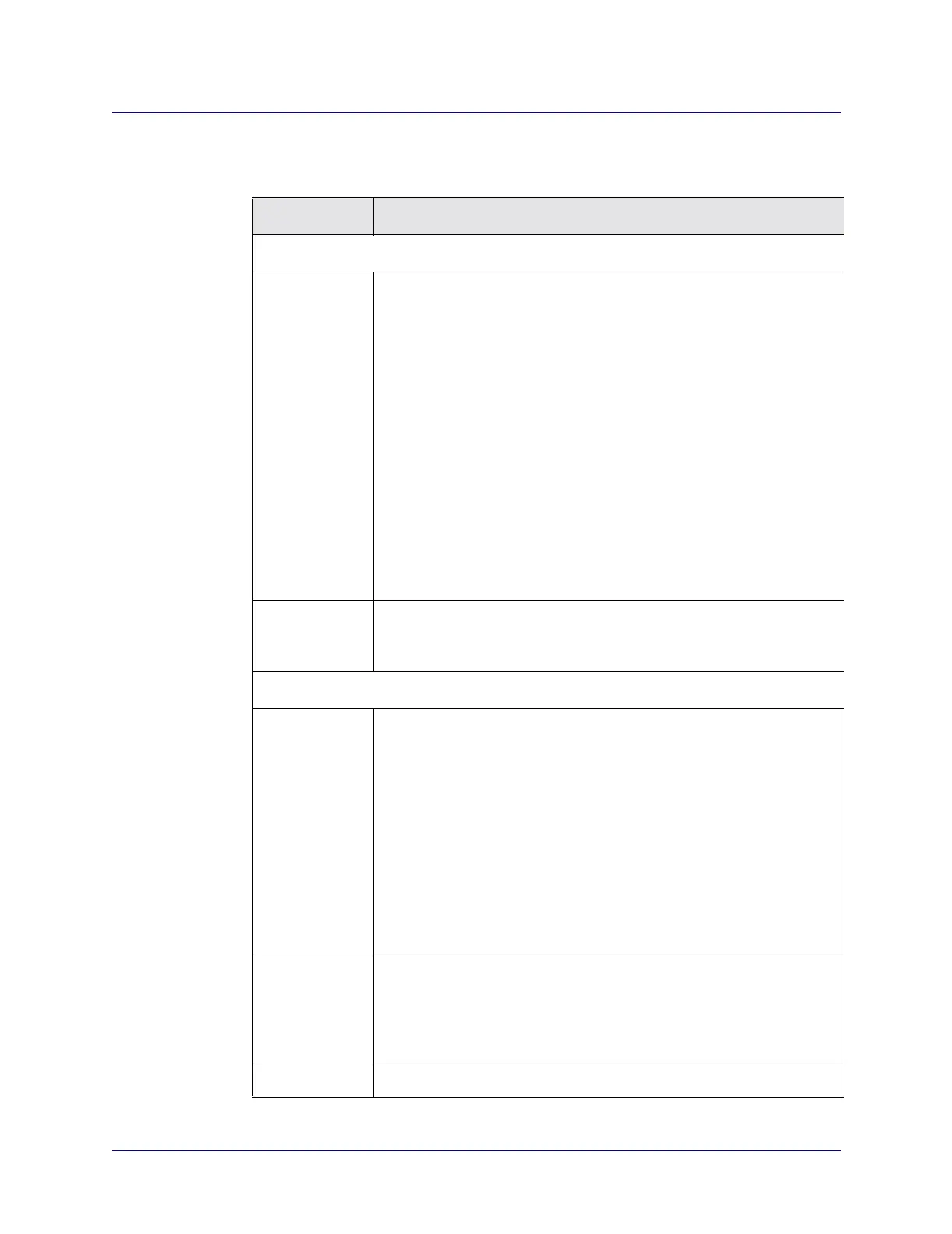Beta Draft Confidential
Configuring ATM PVCs
Configuring Frame Relay-to-ATM Interworking Circuits
ATM Services Configuration Guide for CBX 3500, CBX 500, GX 550, and B-STDX 9000 1/19/0510-55
Complete the Traffic Type tab fields as described in Table 10-12.
Table 10-12. Add PVC: Traffic Type Tab Fields
Field Action/Description
Frame Relay Endpoint Traffic Parameters
QoS Class
(Forward/
Reverse)
Select one of the following Frame Relay class of service (CoS) values
from the following putll-down list choices:
VFR (Real-Time) – Variable frame rate-real time (VFR-RT). Used for
packaging special delay-sensitive applications, such as packet video, that
require low CDV between endpoints.
VFR (Non-Real Time) – Variable frame rate non-real time (VFR-NRT)
Handles packaging for transfer of long, bursty data streams over a
pre-established ATM connection. This service is also used for short,
bursty data, such as LAN traffic. CPE protocols adjust for any delay or
loss incurred through the use of VFR-NRT.
UFR – Unspecified frame rate (UFR). Primarily used for LAN traffic.
The CPE should compensate for any delay or lost cell traffic.
ABR – Available bit rate. Primarily used for LAN traffic. The CPE
compensates for any delay or lost cell traffic. Choose this option if the
PVC will traverse a CBX 500 cloud that uses an FCP.
Priority
(Forward/
Reverse)
Select both the forward and reverse circuit priorities from the pull-down
list, where 1 is high priority, 2 is medium priority, and 3 is low priority.
The forward and reverse circuit priority values do not have to match.
Traffic Descriptor
Zero CIR
(Forward/
Reverse)
Set the CIR parameter to On or Off by selecting or clearing the check
box.
Check box selected – Indicates that the PVC has an assigned CIR value
of zero (0) and is a best-effort delivery service. Customer data that is
subscribed to Zero CIR service can burst to the port speed if there is
network bandwidth available to deliver frames. However, no
frame-delivery guarantees are made. All frames entering the network on
Zero CIR PVCs have DE set to 1.
Check box cleared (default) – Disables Zero CIR.
Note: If you select the Zero CIR field checkbox, you can not set the CIR,
Bc, and Be values.
CIR (kbits/sec) Enter the CIR rate in Kbps at which the network transfers data under
normal conditions. Normal conditions refer to a properly designed
network with ample bandwidth and switch capacity. The rate is averaged
over a minimum increment of the committed rate measurement interval
(Tc).
SCR (cells/sec) Displays the SCR that is calculated from the CIR value you enter.
