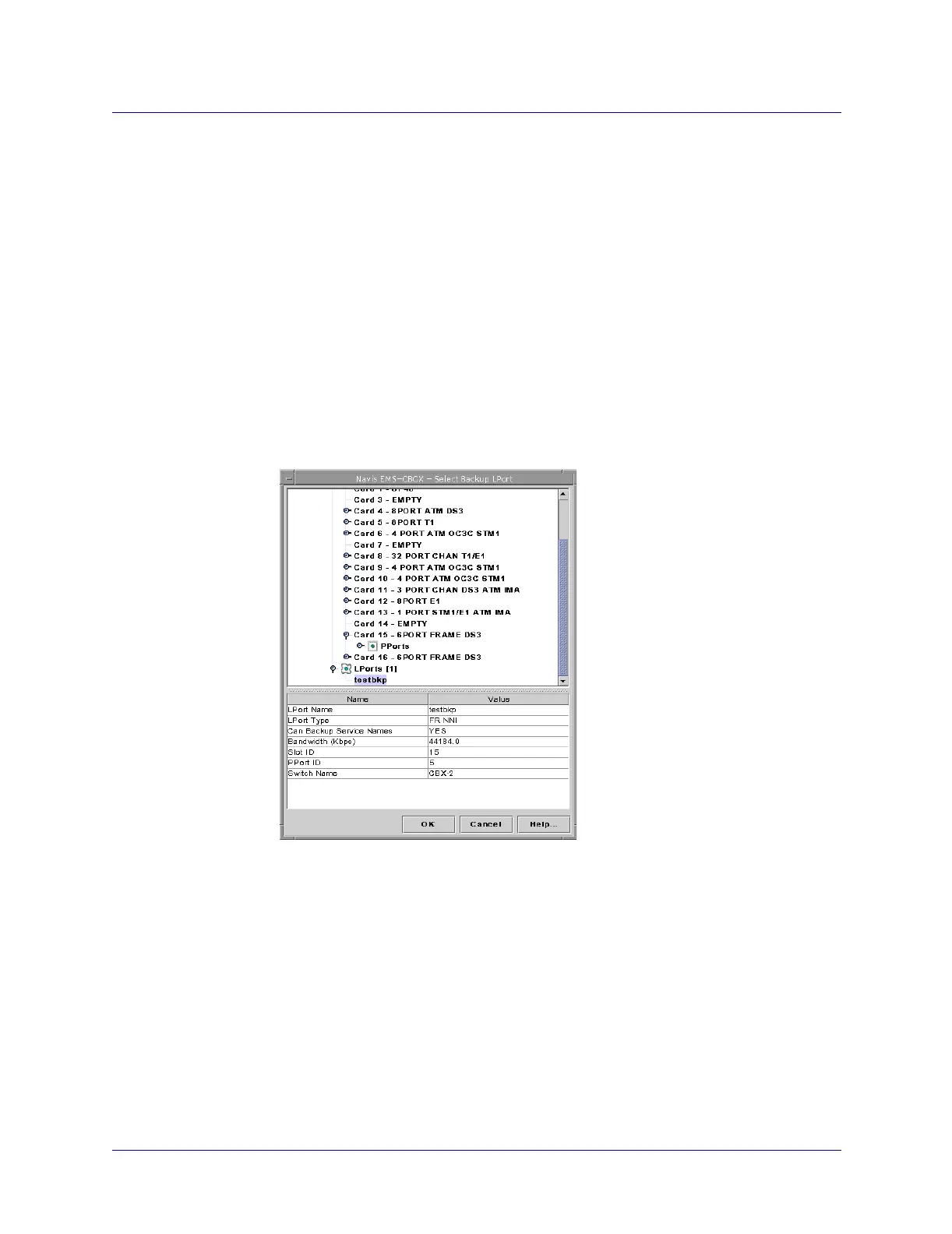15-81/19/05 ATM Services Configuration Guide for CBX 3500, CBX 500, GX 550, and B-STDX 9000
Configuring RLMI
Creating Service Names
Beta Draft Confidential
7. Configure the Switchover Mode field, selecting the mode of operation for
automatic bindings when an interface changes up/down states.
You can configure the Switchover Mode field only when the Master/Slave Mode
field is configured as Master. By default, the Switchover Mode field is set to Full
Revertive. For more information about configuring the Switchover Mode field, see
“Configuring the RLMI Switchover Mode” on page 15-9. Select one of the
following switchover modes:
• Manual Only – No switchover occurs when a link goes down or up. A
switchover can occur only by a manual NMS-forced switchover.
• Full Revertive – (default) Reverts to primary binding when primary is up.
• Semi Revertive – Remains on backup binding when primary is up.
8. Choose the Select Backup LPort button.
The Select Backup LPort dialog box (Figure 15-3) appears.
Figure 15-3. Select Backup LPort Dialog Box
9. Select the backup logical port. When selecting a backup logical port, the system
displays only DCE or NNI logical ports configured with RLMI enabled and the
Can Backup Service Names field set to Yes.
10. Choose OK. The Select Backup LPort dialog box closes.
11. In the Add Service Name dialog box, choose OK.
12. Add a circuit connection and configure endpoints for an RLMI PVC connection
(see “Defining a Point-to-Point Circuit Connection” on page 10-13).