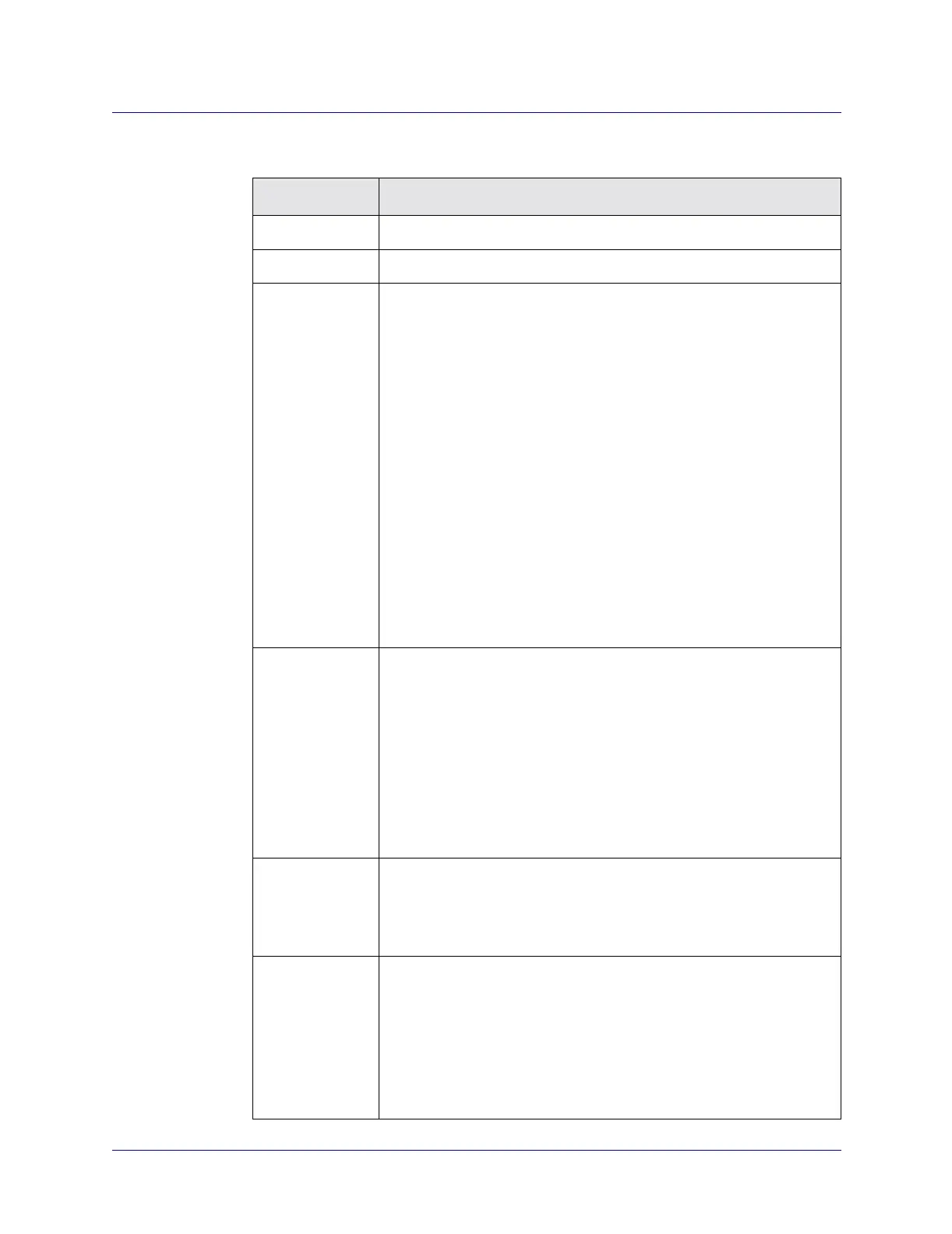Beta Draft Confidential
7-221/19/05 ATM Services Configuration Guide for CBX 3500, CBX 500, GX 550, and B-STDX 9000
Configuring Trunks
Working With Trunks
Table 7-3. Add Trunk: Administrative Tab Fields
Field Action/Description
Endpoints The two defined endpoints of the trunk.
Trunk Name Enter a unique alphanumeric name to identify the trunk.
Trunk Type If you are configuring APS trunk backup for a CBX 500 or GX 550
switch, follow the instructions in “Configuring APS Trunk Backup and
Fast APS 1+1 for ATM Direct Trunks” on page 7-29. To configure
Trunk Backup for the B-STDX 9000, select one of the following trunk
types from pull-down menu:
Normal – Indicates that this trunk offers no backup service.
Primary – Indicates that this trunk will act as the main trunk
connection. To configure trunk backup features, you must first
configure the Primary trunk. If Primary is selected, the Primary
Options tab will display in this dialog box (see Figure 7-8). Continue
with the instructions on page 7-25.
Backup – Indicates that this is the trunk to which traffic will be diverted
in the event of primary trunk failure. If Backup is selected, the Backup
Options tab will display in this dialog box. Continue with the
instructions on page 7-27 to designate a Backup trunk.
Note: This parameter is not supported on trunks between CBX and
B-STDX switches.
Administrative
Cost (1-65534)
Enter a value (from 1 - 65534) that defines the cost of using this trunk
for a virtual circuit (VC) when a VC is being dynamically created on
the switch. The lower the administrative cost of the path, the more
likely OSPF will select it for circuit traffic. The default administrative
cost value is 100. For guidelines, see “About Administrative Cost” on
page 7-2.
Note: When you increase or decrease the administrative cost of a trunk,
the reroute tuning parameters control the rate at which the switch adds
or removes circuits from the trunk. Modifying the value for this
attribute does not bring down the trunk or the associated logical port.
Subscription
Factor (%)
(100-10000)
The amount of PVCs, SVCs, or SPVCs on a given logical port that can
be supported by the physical bandwidth.
Note: Modifying the value for this attribute does not bring down the
trunk or its associated logical port.
Keep Alive Error
Threshold
(3 - 225)
The Keep Alive (KA) Error Threshold represents the number of retries
that the trunk protocol attempts before bringing the trunk down. The
retry interval is represented in seconds.
Enter a value between 3 and 255 seconds to define the KA error
threshold. The default is 5 seconds. Service is disrupted if you modify
this value once the trunk is online.
For more information about this parameter, see page 7-3.
