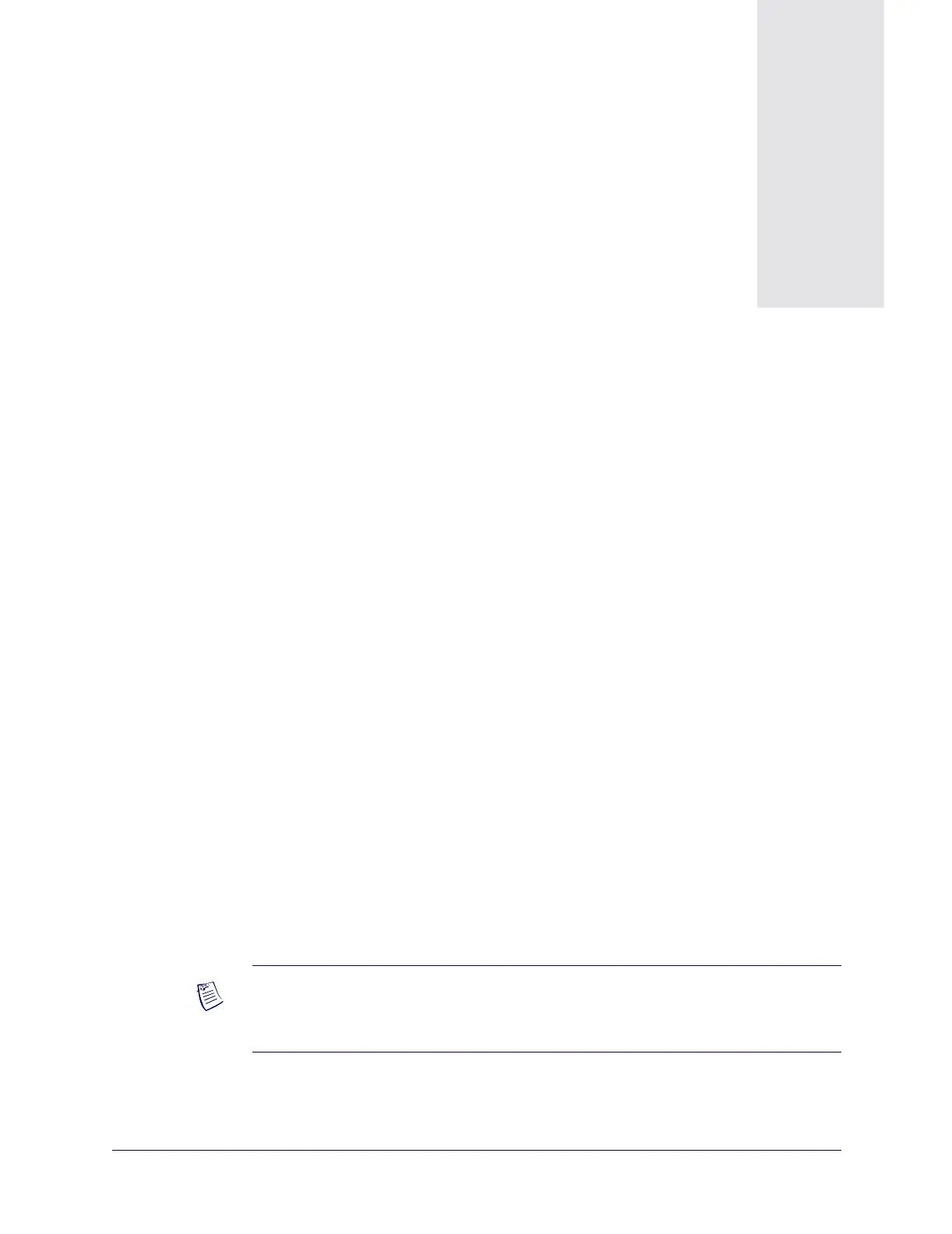ATM Services Configuration Guide for CBX 3500, CBX 500, GX 550, and B-STDX 9000 7-1
Beta Draft Confidential
7
Configuring Trunks
A trunk enables two Lucent switches to pass data to each other and exchange internal
control messages such as Open Shortest Path First (OSPF), Simple Network
Management Protocol (SNMP), and others.
This chapter describes how to configure a Lucent trunk. In addition, the following
sections describe how you can manage trunk traffic:
• “About Administrative Cost” on page 7-2 describes how to configure trunk
parameters to route circuits over the trunk which has the lowest administrative
cost.
• “About LTP” on page 7-3 describes how to configure keep alive (KA) control
frames.
• “About APS” on page 7-6 describes how to use the CBX 3500, CBX 500, and
GX 550 optical cards to provide automated trunk backup in cases of equipment
failure. These cards include:
– OC-3c/STM-1 (CBX 3500, CBX 500, and GX 550)
– OC-12c/STM-4 (CBX 500 and GX 550)
– OC-48/STM-16 (GX 550)
– OC-48c/STM-16c (GX 550)
• “About Trunk Backup for the B-STDX 9000” on page 7-15 describes how to
configure manual trunk backup for the B-STDX 9000 switch.
• “About Layer 2 VPNs” on page 13-2 describes how to dedicate trunks to specific
customers to guarantee performance and security.
Note – For information on configuring ATM over MPLS trunks, see Chapter 8,
“Configuring ATM Over MPLS Trunks” and Chapter 9, “Configuring ATM Over
MPLS Gateway Solution on CBX 3500.”