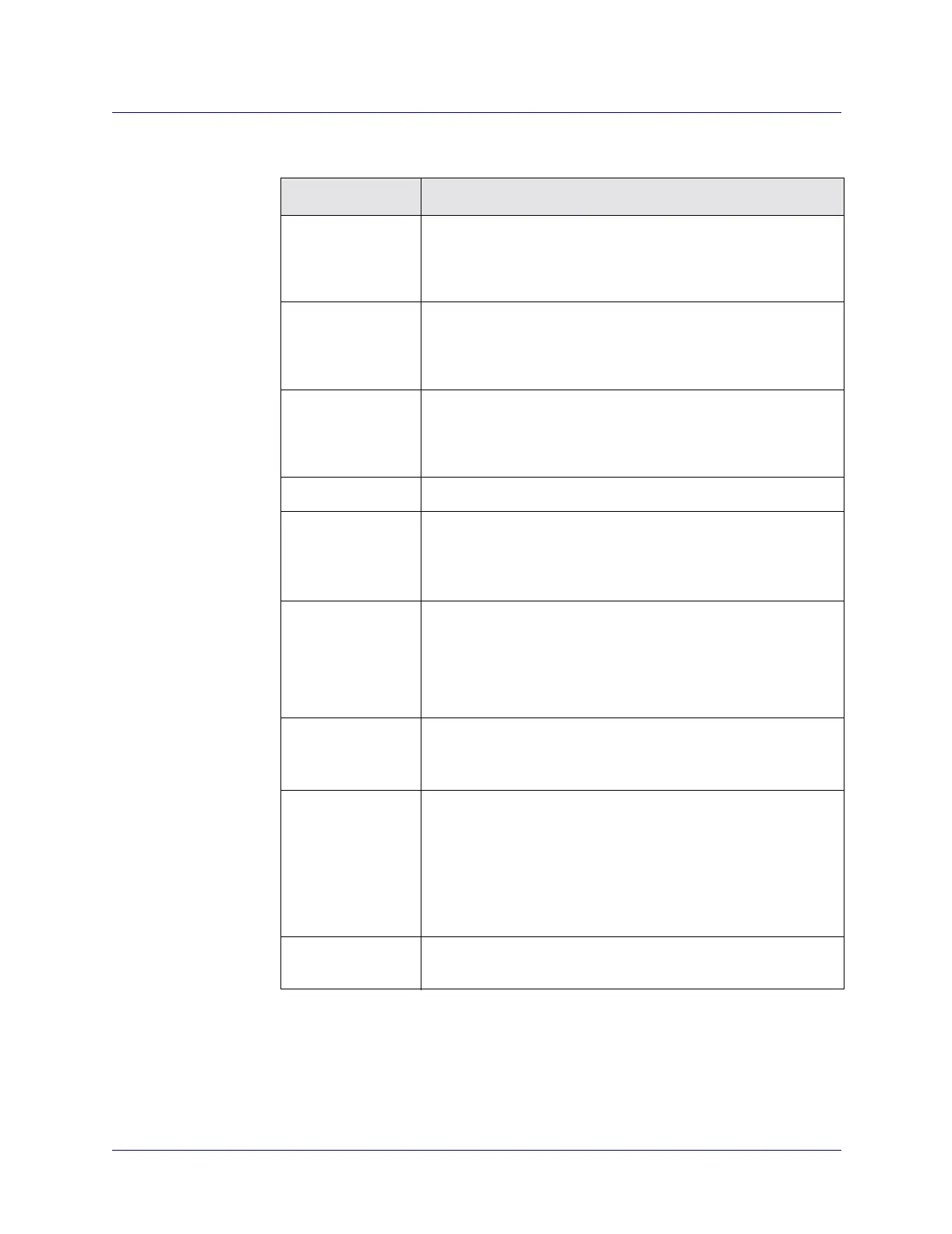Beta Draft Confidential
17-701/19/05 ATM Services Configuration Guide for CBX 3500, CBX 500, GX 550, and B-STDX 9000
Configuring SVC Parameters
Defining Network ID Parameters
5. Choose OK to add the network ID and close the Add Network ID dialog box.
Table 17-17. Add Network ID Dialog Box Fields
Field Action/Description
Format Choose one of the following buttons to specify an ID format:
• CIC (carrier identification code
• DNIC (data network identification code)
ASCII Digits
(for Frame Relay)
Enter a number between 0-9 for CIC or DNIC formats:
• CIC IDs are 1-8 digit values.
• DNIC IDs are 4 digit values.
ASCII Digits
(for ATM)
Enter a number between 0-9 for CIC or DNIC formats:
• CIC IDs are 3-, 4-, or 8-digit values.
• DNIC IDs are 4 digit values.
Number of Bits Displays the number of bits in the network ID.
Source Validation Select the check box to enable (default) source validation for this
network ID. When enabled, a signaled TNS may be screened
against this network ID. If you enable this field, route
determination is disabled and the source default is enabled.
Source Default Select this check box to enable source default for this network
ID.
Only one network ID on each port can have this attribute. When
enabled, this network ID represents the preferred IXC for user
calls originating on this logical port.
Route
Determination
(for ATM)
Select this check box to enable route determination for this
network ID. If you enable route determination, source validation
is disabled and the adjacent network parameter becomes active.
Adjacent Network Select this check box to enable adjacent network for this network
ID. This information is used by billing. Only one network ID on
each logical port can have this attribute. When enabled, this
network ID is considered to be the adjacent network (as opposed
to another network reachable through the actual adjacent
network). This adjacent network ID will not be signaled from
this logical port.
Admin Cost
(0-65535)
Enter an administrative cost between 0 - 65535 for this network
ID. The default is zero (0).
