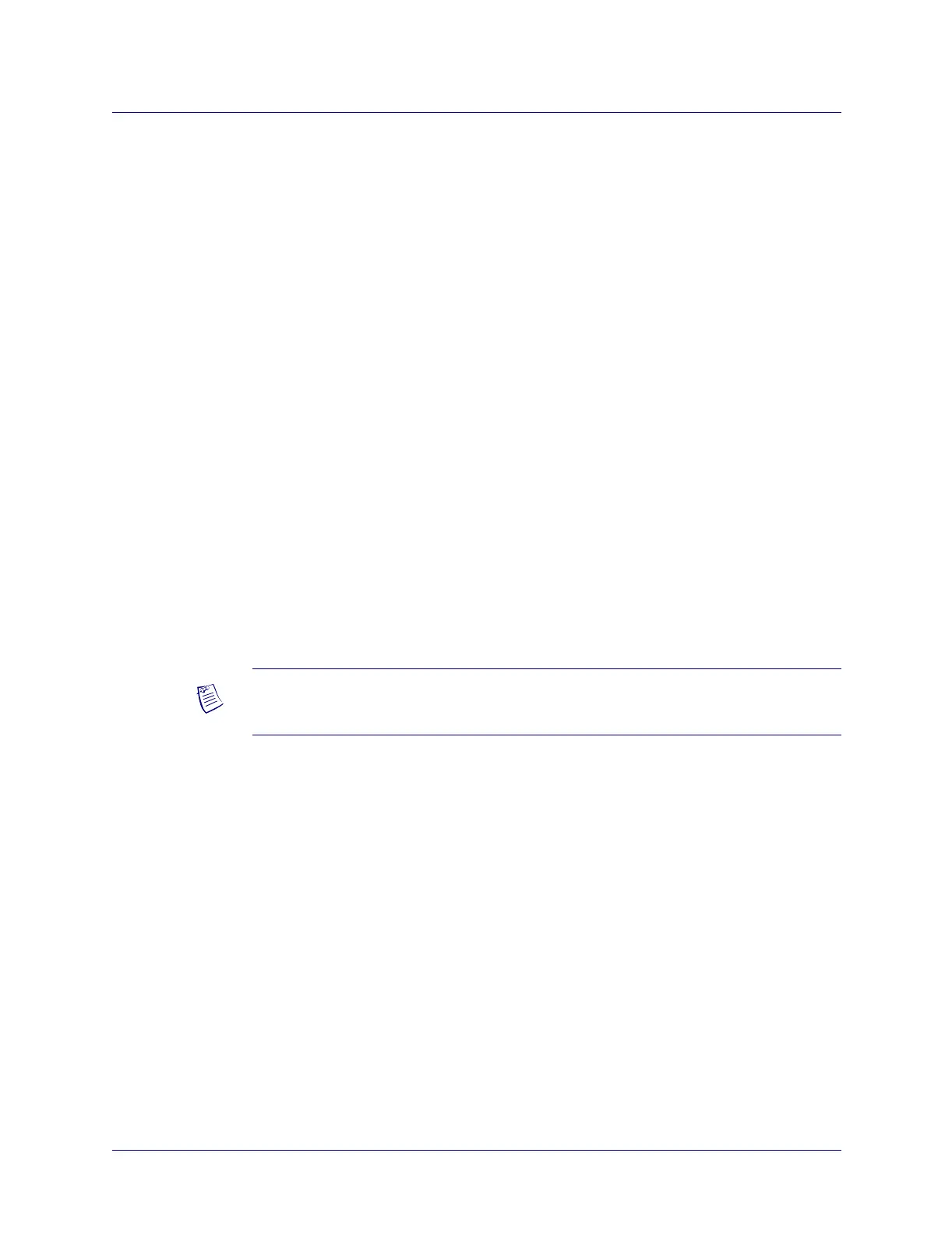Beta Draft Confidential
2-61/19/05 ATM Services Configuration Guide for CBX 3500, CBX 500, GX 550, and B-STDX 9000
About ATM Logical Ports
ATM UNI Concepts
ILMI VCC Trap Support
CBX 3500, CBX 500, GX 550, and B-STDX 9000 switches can receive ILMI traps
that report VCC status from ATM UNI 3.1 end system devices. If a Lucent switch
receives an ILMI trap indicating a change in PVC status, the information is
transmitted over one or more Lucent switches to the PVC endpoint at a remote ATM
UNI 3.1 device. This is handled differently, depending on whether the remote
interface is Frame Relay or ATM:
• If the remote interface is Frame Relay, the PVC status change (inactive or active)
is transmitted by Frame Relay to ATM Service Interworking to the remote
interface, and is reported by LMI protocol to the remote circuit endpoint.
• If the remote interface is ATM, the PVC status change is reported to the remote
circuit endpoint by presence of (inactive) or absence of (active) virtual channel
level (F5) OAM alarm indication signal (AIS).
To receive ILMI traps from ATM UNI 3.1 devices, you must enable ILMI on the
ILMI/OAM tab in the Add Logical Port dialog box. For information about enabling
ILMI for logical ports, see Chapter 3, “Configuring CBX or GX Logical Ports,” and
Chapter 4, “Configuring ATM Logical Ports on Frame-based Modules.”
Using Logical Port Signaling
This section describes the default signaling tuning parameters for an ATM UNI logical
port.
In an ATM network, signaling is responsible for establishing and releasing SVCs.
Signaling is used only on ingress and egress ports, including user-to-network,
network-to-user, and network-to-network ports.
On ATM UNI DTE or ATM UNI DCE logical ports, if you change the default values
and later change the UNI version for the port, the Network Management Station
(NMS) prompts you to overwrite current settings with the default tuning parameters
for the new UNI version. If you intend to use signaling on the logical port (and the
attached device supports signaling), Lucent recommends that you set the logical port
signaling options before you provision circuits. Under certain conditions, enabling
signaling after you provision circuits on a logical port may cause negative bandwidth
with the associated QoS classes (including CBR).
Note – ATM logical ports on B-STDX 9000 modules or CBX 500 frame-based
modules do not support signaling.
