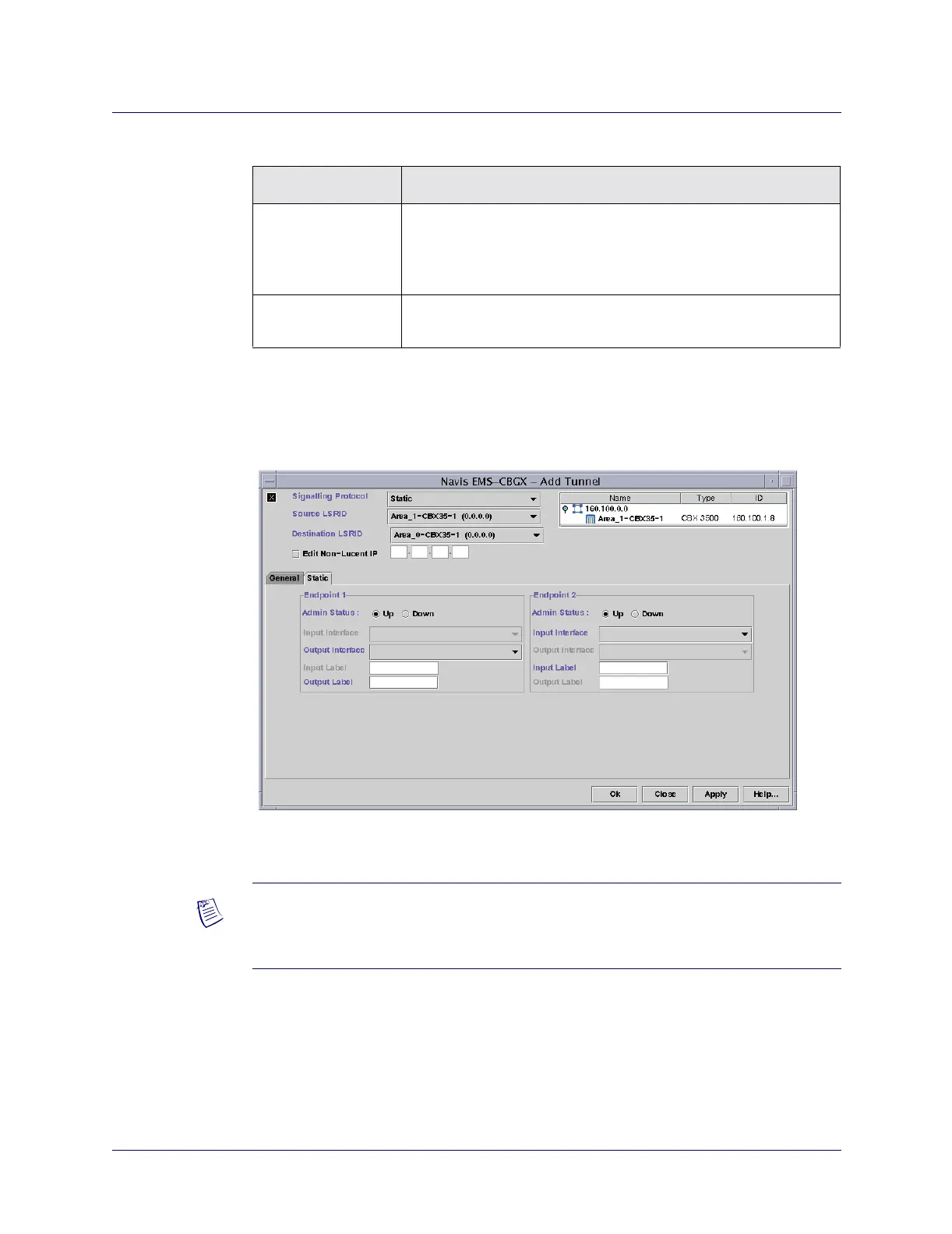Beta Draft Confidential
Configuring ATM Over MPLS Gateway Solution on CBX 3500
Configuring a Layer 2 Tunnel Over MPLS Core Network
ATM Services Configuration Guide for CBX 3500, CBX 500, GX 550, and B-STDX 9000 1/19/059-49
Static Attributes
The Static tab in the Add Tunnel dialog box is shown in Figure 9-24. Configure the
fields as described in Table 9-20.
Figure 9-24. Add Tunnel: Static Tab
Affinity Exclude The resource class exclusion constraint. This is a bitmask that
specifies a resource class of which the links on this route must not
be a member. Select an MPLS affinity to exclude from the available
MPLS affinities on the network.
Tunnel Hop List Specifies the explicit route hops for this tunnel. Select a tunnel hop
list from the pull-down list.
Table 9-19. Add Tunnel: RSVP-TE Tab Fields (Continued)
Field Description
Note – Table 9-20 describes the fields for both Endpoint1 and Endpoint 2. If the Edit
Non-Lucent IP checkbox is checked on the General tab, only the fields for Endpoint 1
are available. Endpoint 1 is the source LSR and Endpoint 2 is the destination LSR.