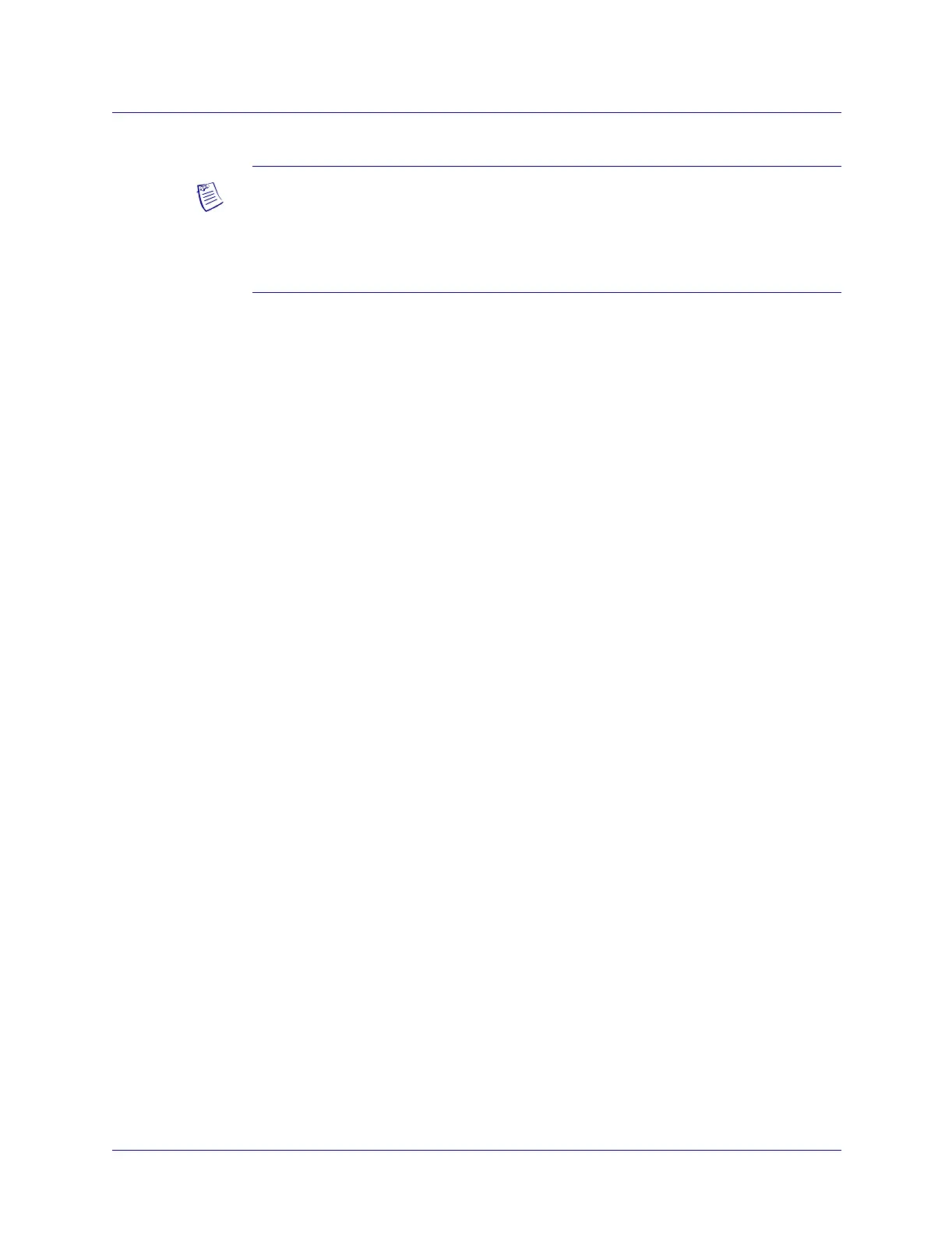Beta Draft Confidential
21-321/19/05 ATM Services Configuration Guide for CBX 3500, CBX 500, GX 550, and B-STDX 9000
Configuring PNNI Routing
PNNI Policy-based Routing
VNN-PNNI Network Configuration
Use the following sequence to set up this type of policy-based routing:
Create a VPN-PNNI Policy Mapping
Follow the steps in this section to create a VPN-PNNI policy mapping.
Add a New VPN Policy
1. Expand the node for the network to which you want to add a VPN.
2. Right-click on the VPNs class node and select Add from the pop-up menu.
The Add VPN dialog box appears (Figure 21-8).
Note – The steps to configure a pure VNN network using a Layer 2 VPN can be
found in Chapter 13, “Configuring Layer 2 VPNs.”
If your network already contains Layer 2 VPNs prior to upgrading to this release, the
circuits on these VPNs do not need to be reconfigured.
Step 1. Create the VPN-PNNI policy mapping (see page 21-32).
Step 2. Associate the VPN-PNNI policy mapping with a switch (see page 21-35).
Step 3. Configure tags on PNNI links (see page 21-37).
Step 4. Configure policy-based circuits (see page 21-39).