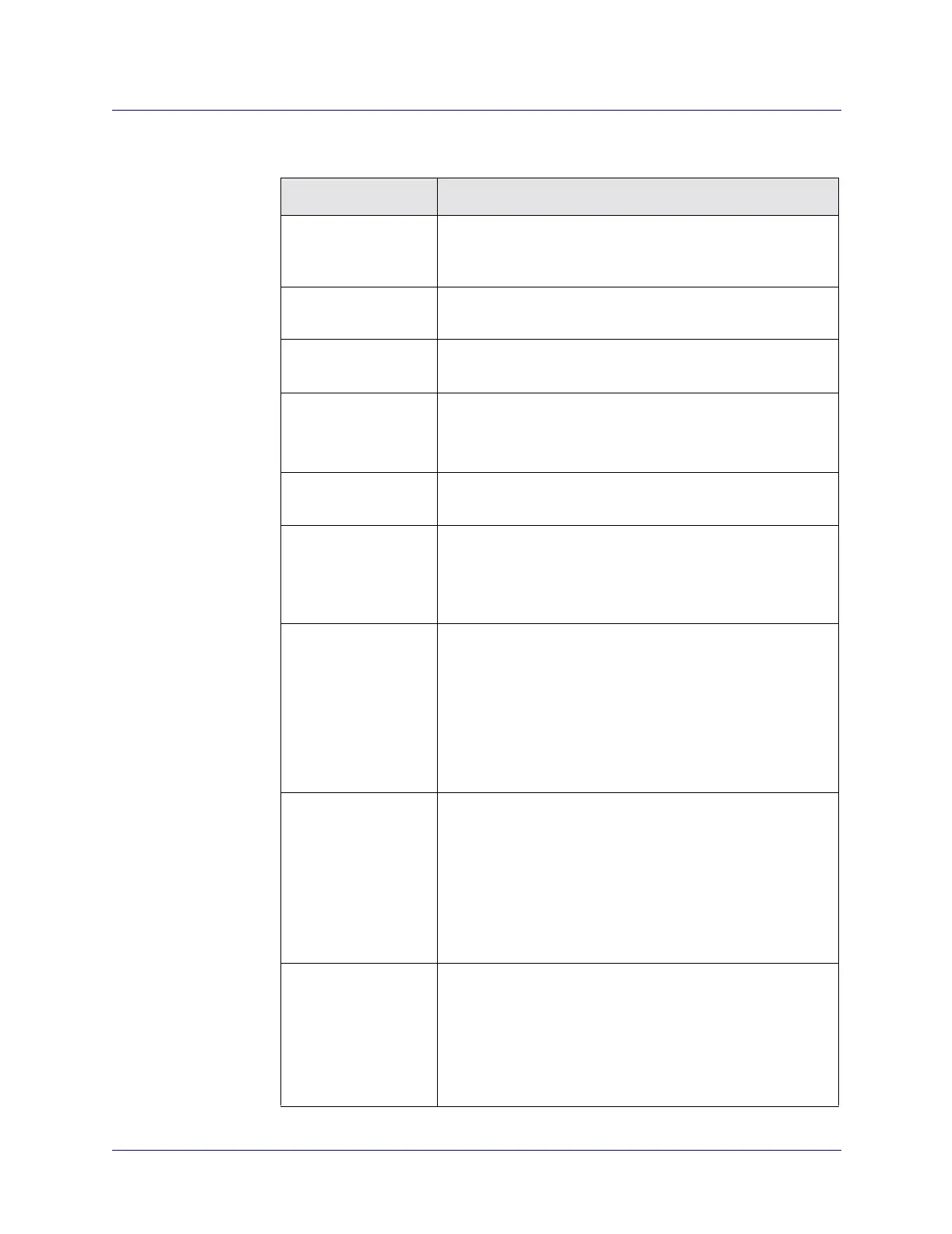6-41/19/05 ATM Services Configuration Guide for CBX 3500, CBX 500, GX 550, and B-STDX 9000
Enabling the FCP
Beta Draft Confidential
Table 6-1. Modify Card: ATM Flow Control Processor Tab Fields
Field Action/Description
CCRM Protocol ID
(0-255)
Displays the protocol number (6) in Cascade
Communications Resource Management (CCRM) cells. This
value is not configurable.
BCM Protocol ID
(0-255)
Displays the protocol ID number (5) in backward congestion
message (BCM) cells. This value is not configurable.
RM Cell Xmit
Interval (30-250 ms)
Enter the resource management (RM) cell transmit interval.
The default value is 100.
Idle VC Factor (1-8) Enter the idle VC factor. The default value is 8.
For more information on the Idle VC Factor, see “Idle
Circuits and Idle VC Factor” on page 5-14.
Multicast Discard
Threshold
Enter the multicast discard threshold. The default value is
1024.
ICR Constant (0-15) Enter the initial cell rate (ICR) constant. The default value
is 8.
For more information on the ICR constant parameter, see
“ICR and ICR Constant” on page 5-13.
Manage VBRnrt
Traffic
Select whether variable bit rate non-real time (VBR-NRT)
traffic is treated as available bit rate (ABR) traffic.
Enabled – Select the check box to have VBR-NRT traffic
treated as ABR traffic and managed by the FCP.
Disabled – (default) Clear the check box to have VBR-NRT
traffic not treated as ABR traffic.
Note: Enable ATM FCP first.
Manage UBR Traffic Select whether unspecified bit rate (UBR) traffic is treated as
ABR traffic.
Enable – Select the check box to have UBR traffic treated as
ABR traffic and managed by the FCP.
Disable – (default) Clear the check box to have UBR traffic
not treated as ABR traffic.
Note: Enable ATM FCP first.
VP Shaping State Specify whether the non-real time services (NRTS) processor
manages UBR Traffic.
Enable – Select the check box to enable managing UBR
Traffic.
Disable – (default) Clear the check box to stop managing
UBR traffic.
