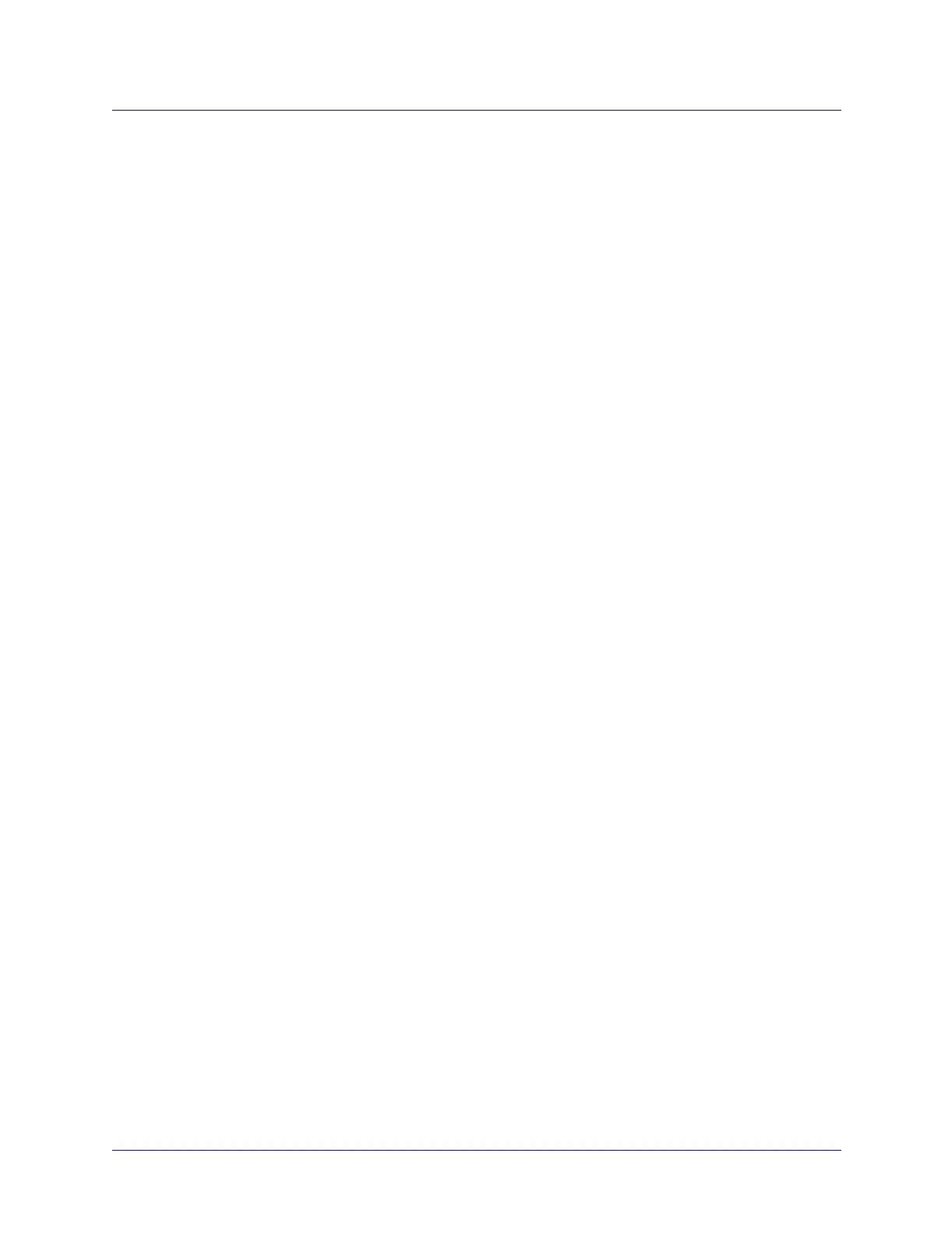6-141/19/05 ATM Services Configuration Guide for CBX 3500, CBX 500, GX 550, and B-STDX 9000
Frequently Asked Questions About the FCP
Beta Draft Confidential
Frequently Asked Questions About the FCP
This section provides guidelines for answering common customer questions regarding
the ATM FCP. Unless otherwise noted in the answer, these guidelines apply to all
CBX 3500 and CBX 500 IOMs that support the ATM FCP. These modules include:
• 8-Port T1 and E1 modules
• 8-Port DS3 and E3 ATM UNI modules
• 4-Port ATM UNI OC-3c/STM-1 module
• 1-Port OC-12c/STM-4 module
• 3-Port Channelized DS3/1 IMA module
• 1-Port Channelized STM-1/E1 IMA module
• 3-Port Channelized DS3/1 ATM w/IMA Enhanced module (CBX 3500)
• 1-Port Channelized STM-1/E1 ATM w/IMA Enhanced module (CBX 3500)
If you experience difficulties that are not addressed in this section and require
assistance, please contact the Lucent TAC. For contact information, see “Technical
Support” on page xlvii.
What happens if I disable the FCP?
The FCP is an optional feature that is available for the supported CBX 500 IOM listed
above. See “Enabling the FCP” on page 6-2 for instructions on enabling and disabling
the FCP.
When you disable the FCP, all of the IOM and logical port attributes related to the
FCP are reset to their default values. The only exception is the RM Cell Generation
Type, which remains configured whether or not an FCP is present.
If you disable the FCP, the IOM is unable to:
• Perform intelligent discarding on a per-connection basis.
• Provide minimum rate guarantees on a per-connection basis.
• Minimize latency in the event of network congestion.