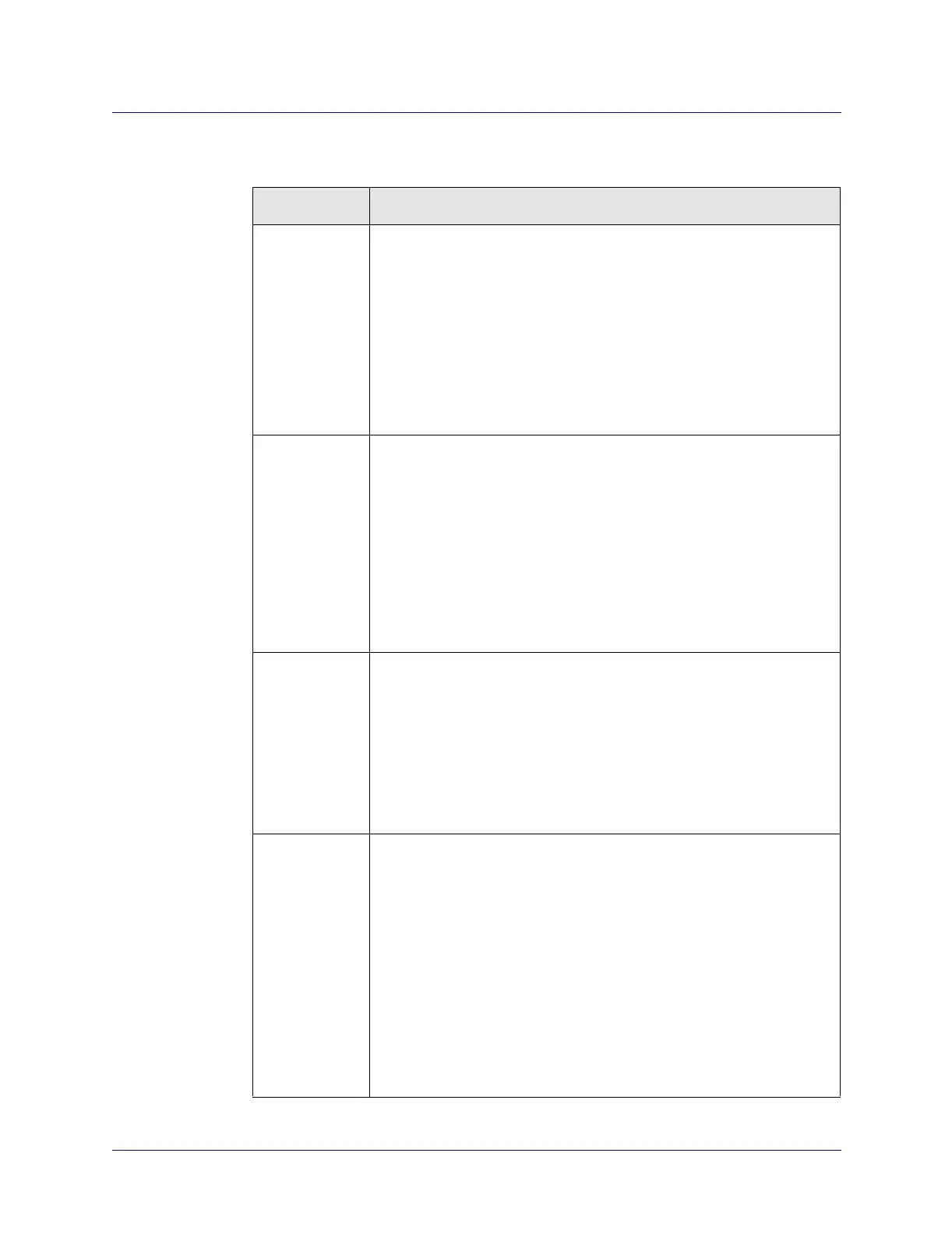Beta Draft Confidential
18-341/19/05 ATM Services Configuration Guide for CBX 3500, CBX 500, GX 550, and B-STDX 9000
Configuring SPVCs
Defining a PMP SPVC (Offnet Circuit)
Connection ID VPI (0-15) – Enter a value from 0 – nnnn to represent the VPI for the
Offnet PVC root. The maximum value you can enter is based on the
Valid Bits in VPI that is configured for the logical port. Note that zero
(0) is not a valid value for a management PVC.
VCI (32-1023) (ATM UNI endpoints, VCCs only) – Enter a value to
represent the VCI for the Offnet PVC root. Although you can configure
VCIs in the 1 – 31 range (with the exception of VCI = 4), the ATM
Forum reserves VCIs in this range for various purposes. You should only
use a VCI in the 1 – 31 range if you are certain that compatibility issues
will not arise with any attached non-Lucent equipment.
CDV Tolerance
(1-65535)
(microsec)
(Offnet PVCs
with CBX/GX
endpoints only)
Configure the cell delay variation tolerance (CDVT). The usage
parameter control (UPC) uses this value to police the requested TD.
Valid values are between 1 - 65535 microseconds (µsec). The default is
600 µsec.
Note: If you are using the CBX 500 3-Port Channelized DS3/1 IMA IOM
or the CBX 3500 3-Port Channelized DS3/1 Enhanced IMA module, the
recommended minimum CDV Tolerance value is 1000 µsec.
The recommended minimum for the 1-Port Channelized STM-1/E1 IMA
IOM or the CBX 3500 1-Port Channelized STM-1/E1 Enhanced IMA
module is 1200 µsecs.
Bulk Statistics Select the check box to enable Bulk Statistics to configure statistics
collection from a circuit using the NavisXtend Statistics Server. Clear
the check box to disable (default).
Note: If you enable Bulk Statistics at the circuit level, the change does
not take effect unless you first enable Bulk Statistics at the switch, card,
and LPort levels.
For information about using the Bulk Statistics feature, see the
NavisXtend Statistics Server User’s Guide.
Resource
Partitioning:
Network
Overflow
Determines how offnet circuit traffic is managed during trunk overflow
or failure conditions. This feature is used with VPNs. For more
information about VPNs, see Chapter 13.
Choose one of the following buttons:
Public – If you choose this button (default), offnet circuits are routed
over dedicated VPN trunks. However, in the event of failure, the
customer’s traffic is allowed to run over common trunks (shared by a
variety of different customers).
Restricted – If you choose this button, offnet circuits can only use
dedicated VPN trunks. A customer using this mode must purchase
redundancy trunks to be used in the event of outages or other trunk
failures.
Table 18-9. Add Offnet Point-to-Multipoint PVC Root:
Administrative Tab Fields (Continued)
Field Action/Description