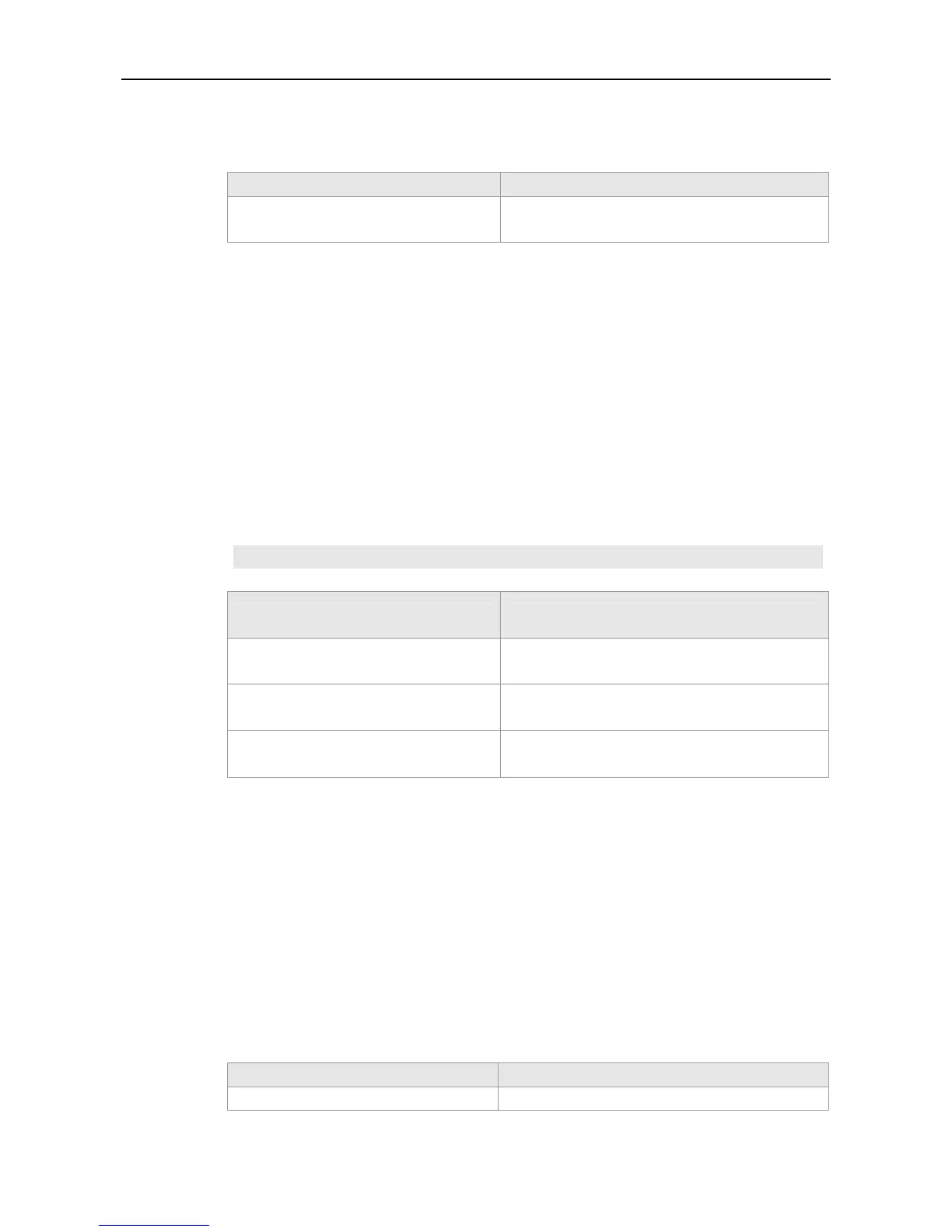Command Reference DHCP Commands
ip dhcp pool pool-name
no ip dhcp pool pool-name
Parameter Description Parameter
Description
pool-name
String of characters and positive integers, for
example, mypool or 1.
Defaults
No DHCP address pool is defined by default.
Command
Mode
Global configuration mode
Usage Guide
Execute the command to enter DHCP address pool configuration mode, which is shown as:
Ruijie(dhcp-config)#
In this configuration mode, you can configure the IP address range, the DNS server and the default
gateway.
Configuration
Examples
The following example defines a DHCP address pool with the name mypool0.
Ruijie(config)# ip dhcp pool mypool0
Ruijie(dhcp-config)#
Related
Commands
Command Description
host
Defines the IP address and network mask, which is
used to configure the DHCP manual binding.
ip dhcp excluded-address
Defines the IP addresses that the DHCP server
cannot assign to the clients.
network (DHCP)
Defines the network number and network mask of the
DHCP address pool.
Platform
Description
N/A
lease
Use this command to define the lease time of the IP address that the DHCP server assigns to the
client in DHCP address pool configuration mode. Use the no form of this command to restore the
default configuration.
lease { days [ hours ] [ minutes ] | infinite }
no lease
Parameter Description Parameter
Description
days
Lease time in days