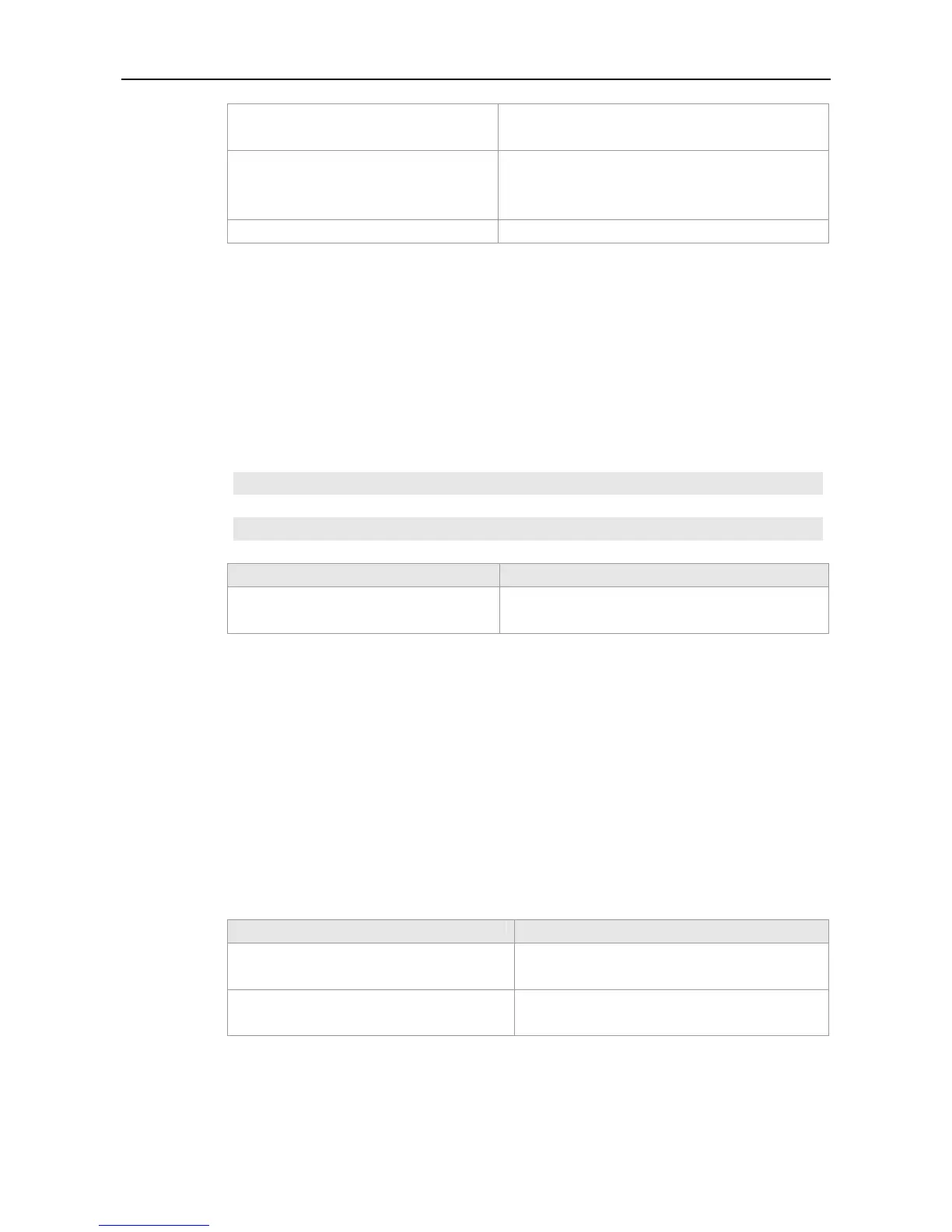Command Reference DHCP Commands
hours
(Optional) Lease time in hours. It is necessary to
define the days before defining the hours.
minutes
(Optional) Lease time in minutes. It is necessary to
define the days and hours before defining the
minutes.
infinite
Infinite lease time
Defaults
The lease time is 1 day by default.
Command
Mode
DHCP address pool configuration mode
Usage Guide
When the lease is getting near to expire, the DHCP client will send the request of renewing the lease.
In general, the DHCP server will allow renewing the lease of the original IP address.
Configuration
Examples
The following example sets the DHCP lease to 1 hour.
Ruijie(dhcp-config)# lease 0 1
The following example sets the DHCP lease to 1 minute.
Ruijie(dhcp-config)# lease 0 0 1
Command Description Related
Commands
ip dhcp pool
Defines the name of the DHCP address pool and
enters DHCP address pool configuration mode.
Platform
Description
N/A
netbios-name-server
Use this command to configure the WINS name server of the Microsoft DHCP client NETBIOS in
DHCP address pool configuration mode. Use the no form of this command to delete the WINS
server.
netbios-name-server ip-address [ ip-address2…ip-address8 ]
netbios-name-server
Parameter Description Parameter
Description
ip-address
IP address of the WINS server. It is required to
configure one IP address at least.
ip-address2…ip-address8
(Optional) IP addresses of WINS servers. Up to
eight WINS servers can be configured.
Defaults
No WINS server is defined by default.
Command
DHCP address pool configuration mode
