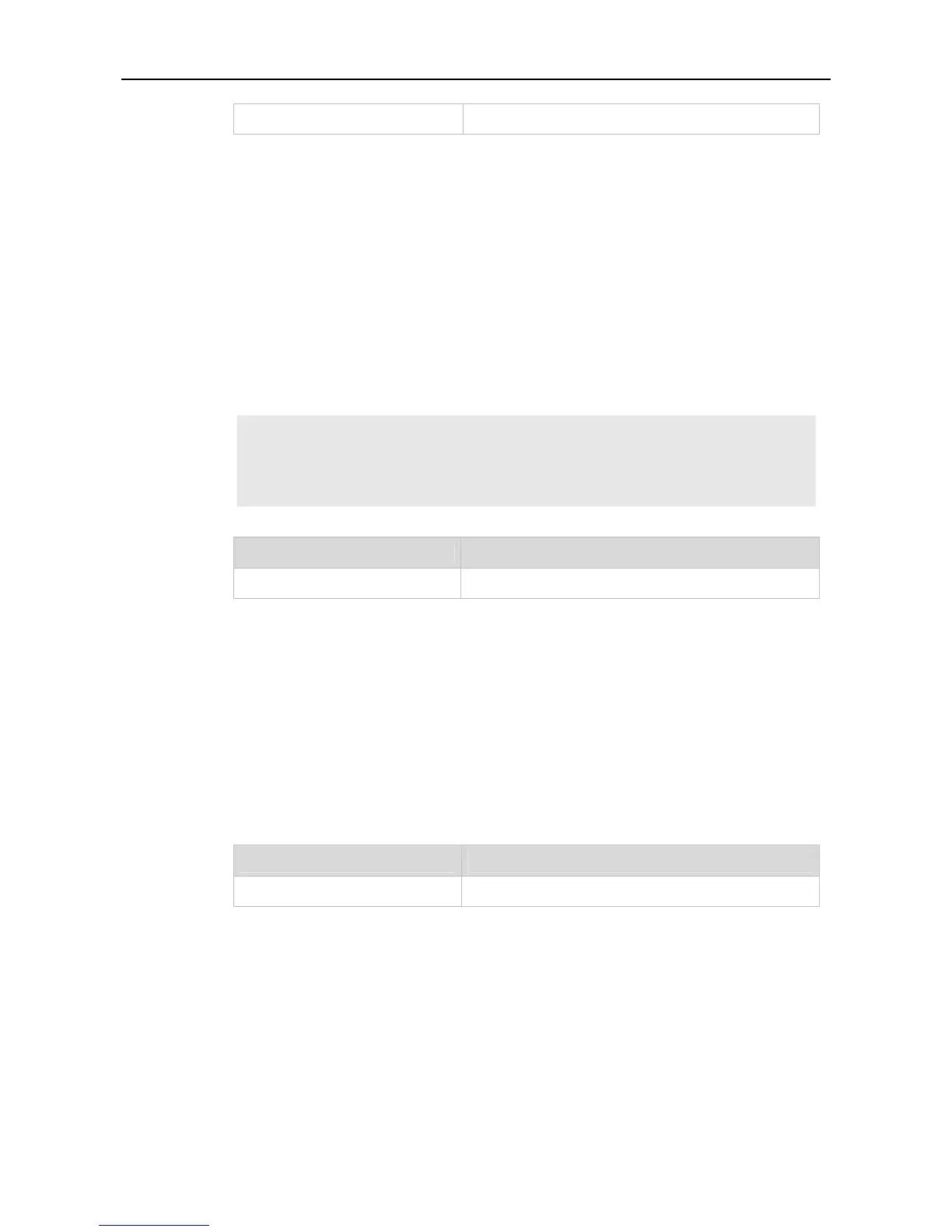Command Reference DHCPv6 Server Commands
Description
interface-name
Interface name
Default
Configuration
N/A
Command
Mode
Privileged EXEC mode
Function
Description
If you do not specify interface-name, all DHCPv6 interfaces will be displayed. If you specify
interface-name, only information of the specified interface will be displayed.
Configuration
Examples
The following example displays DHCPv6 interfaces.
Ruijie# show ipv6 dhcp interface
VLAN 1 is in server mode
Server pool dhcp-pool
Rapid-Commit: disable
Command Description
Related
Commands
N/A N/A
Platform
Description
N/A
show ipv6 dhcp pool
Use this command to display the DHCPv6 pool information.
show ipv6 dhcp pool [poolname]
Parameter Description
Parameter
Description
poolname
Name of a DHCPv6 pool
Default
Configuration
N/A
Command
Mode
Privileged EXEC mode
Function
If you do not specify poolname, all DHCPv6 pools will be displayed. If you specify poolname, only
