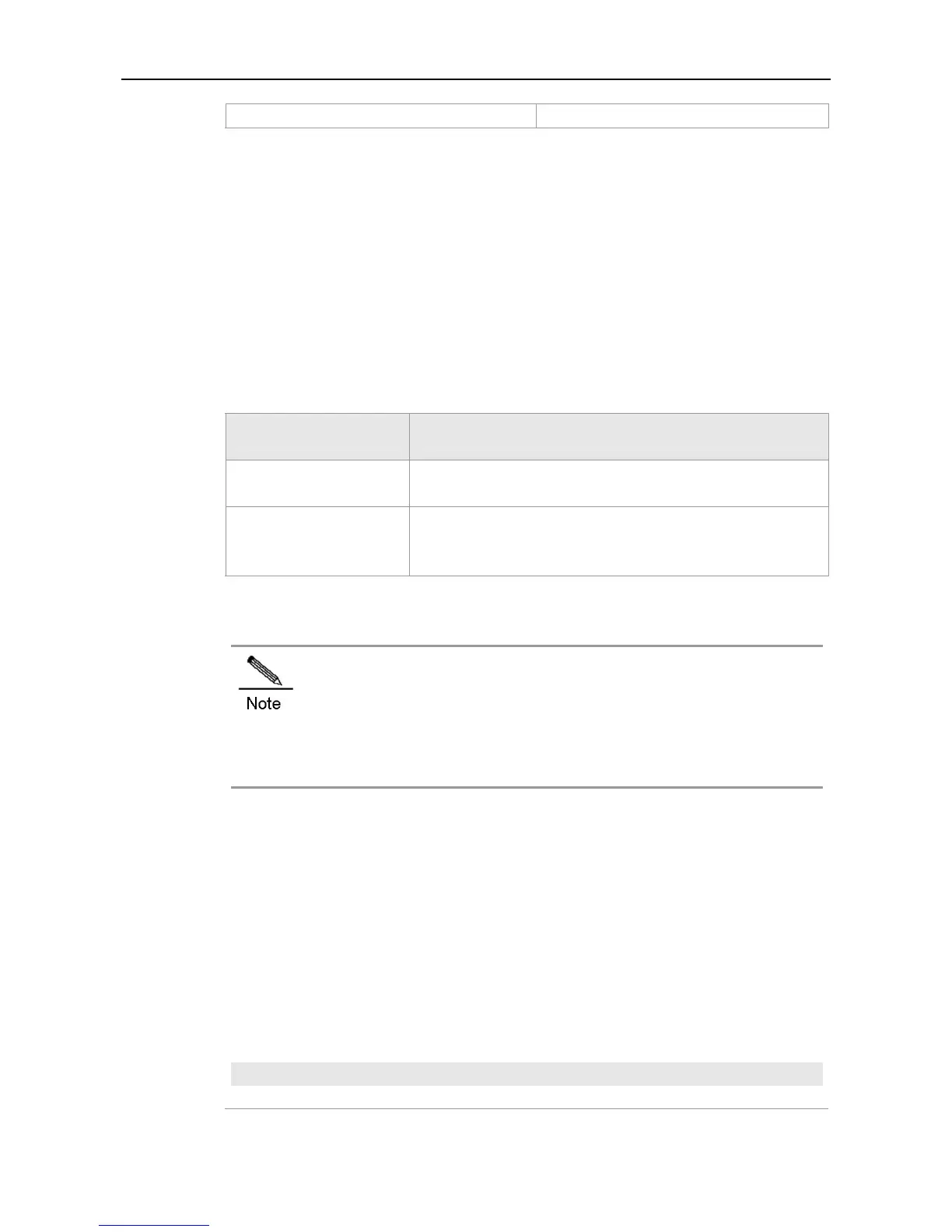Command Reference Web Authentication Commands
show http redirect
Shows the configuration of HTTP redirection.
Platform
Description
N/A
http redirect session-limit
Use this command to set the maximum number of HTTP sessions for each unauthenticated user or
the total number of HTTP sessions for all users under each port. Use the no form of the command to
restore the default value.
http redirect session-limit session-num [ port port-session-num ]
no http redirects session-limit
Parameter
Description
Parameter Description
session-num
The parameter indicates the maximum number of HTTP sessions for
the same global unauthenticated user, which ranges from 1 to 255.
port-session-num
(Optional) The parameter indicates the total number of HTTP
sessions for unauthenticated users under each port, which ranges
from 1 to 65535.
Defaults
By default, the maximum number of HTTP sessions for each global unauthenticated user is 255 and
the total number of HTTP sessions for unauthenticated users under each port is 1000.
The description of the port on the wireless device is as follows:
In the fit AP mode, the CTI port on AC (CAPWAP TUNNEL INTERFACE, the CAPWAP
tunnel port between the AP and the AC).
In the fat AP, the radio port.
Command
mode
Global configuration mode
Usage Guide
You need to limit the maximum number of HTTP sessions for unauthenticated users on the access
device. Otherwise, unauthenticated users may initiate an HTTP attack, thus exhausting the TCP
connections of the access device.
When a user is authenticated, one HTTP session is occupied and other applications of the user may
also occupy HTTP sessions. Therefore, it is not recommended to set the maximum number of HTTP
sessions for unauthenticated users to 1.
Configuration
Examples
#Set the maximum number of HTTP sessions for an unauthenticated user to 4.
Ruijie(config)# http redirect session-limit 4
