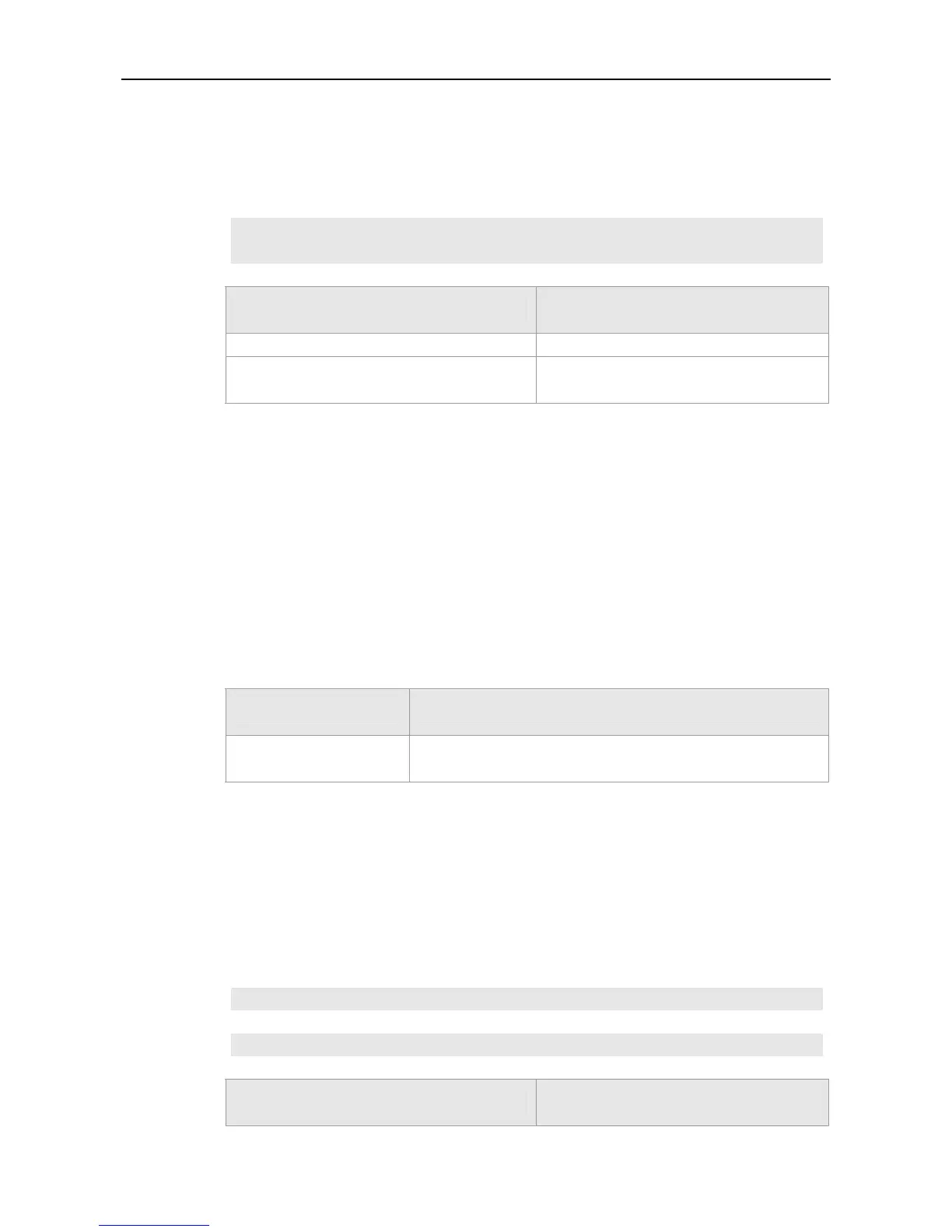Command Reference Web Authentication Commands
Usage Guide
To apply Ruijie first generation Web authentication function successfully, you need to configure the
homepage address of the authentication page.
Configuration
Examples
#Set the homepage address of the authentication page to http://www.ruijie-eportal.net:8080/login
Ruijie(config)#
http redirect homepage http://www.ruijie-eportal.net:8080/login
Related
Commands
Command Description
show http redirect
Shows the configuration of HTTP redirection.
http redirect
Sets the IP address for the authentication
server.
Platform
Description
N/A
http redirect port
Use this command is used to redirect the Web request of the HTTP that a terminal sends to a specific
destination port. Use the no form of this command to remove the redirection of the Web request of the
HTTP to a specific destination port.
http redirects port port-num
no http redirects port port-num
Parameter
Description
Parameter Description
port-num
The parameter indicates the destination port number of the Web
request of the HTTP.
Defaults
By default, the HTTP requests sent to the destination port 80 and port 8081 are intercepted.
Command
mode
Global configuration mode
Usage Guide
N/A
Configuration
Examples
#Redirect the Web request of the HTTP that the user initiates to the port 8080.
Ruijie(config)# http redirect port 8080
#Remove the redirection the Web request of the HTTP that the user initiates to the port 80.
Ruijie(config)# no http redirect port 80
Related
Commands
Command Description
