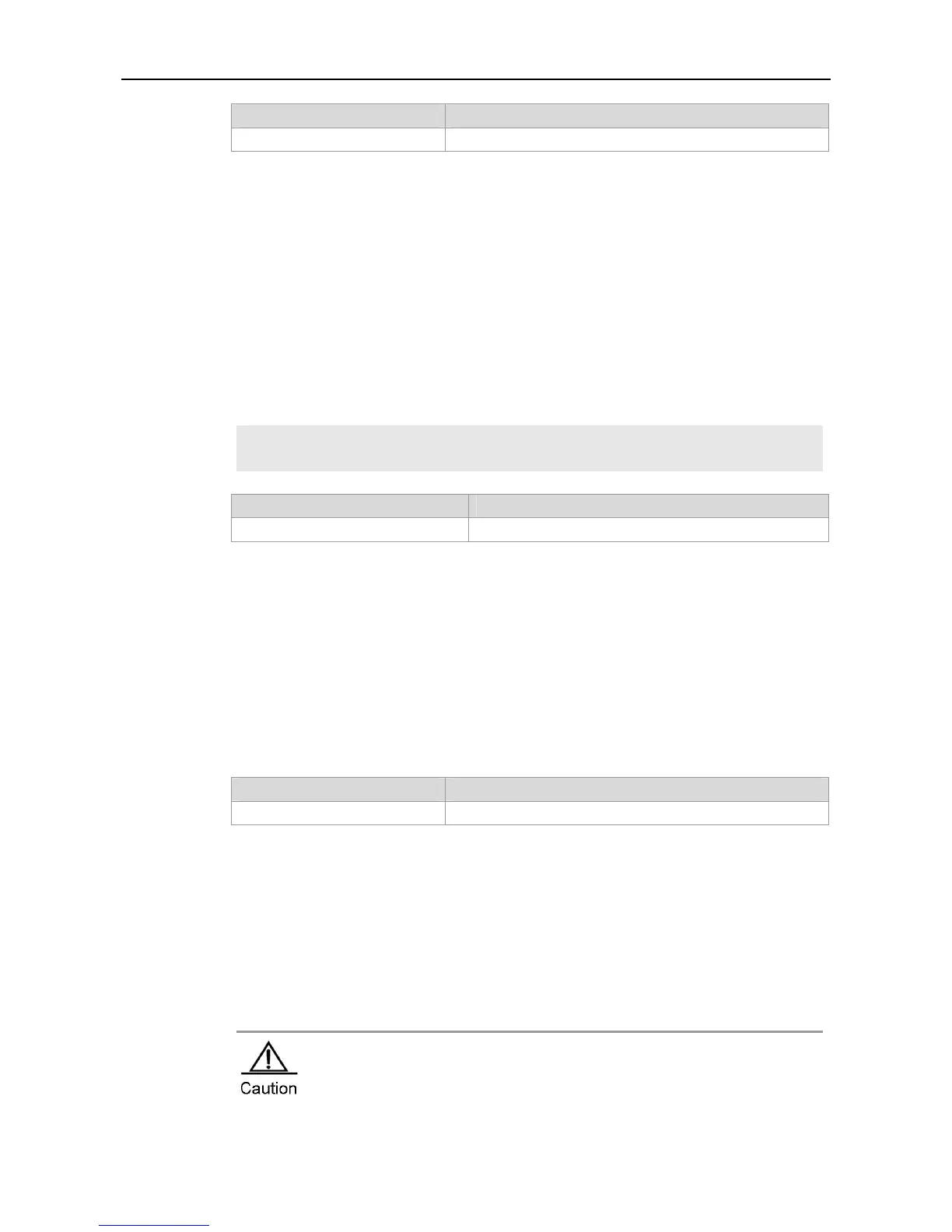Command Reference WLAN Basic Configuration Commands
Parameter Description Parameter
Description
radio-id
ID of the radio to be configured
Defaults
By default, this functio is disabled.
Command
Mode
AP configuration mode
Usage Guide
N/A
Configuration
Examples
Example 1: Enter the configuration mode of AP0001 and enable the AMPDU RTS protection on the
radio 1.
Ruijie(config)# ap- config AP0001
Ruieji(config-ap)# ampdu-rts radio 1
Command Description Related
Commands
N/A N/A
Platform
Description
Supported by both AC and AP.
autowifi
Use this command to perform one-click WLAN configuration on an unconfigured device. Use the no
form of this command to cancel the configuration.
autowifi
Parameter Description Parameter
Description
N/A N/A
Defaults
N/A
Command
Mode
AC/Fat AP configuration mode
Usage Guide
One-click WLAN configuration function is provided for fast configuration on an unconfigured device,
In general, this function aims at helping the scenario investigator to improve efficiency
and helping the channel distributors to test WLAN performance in a more convenient
