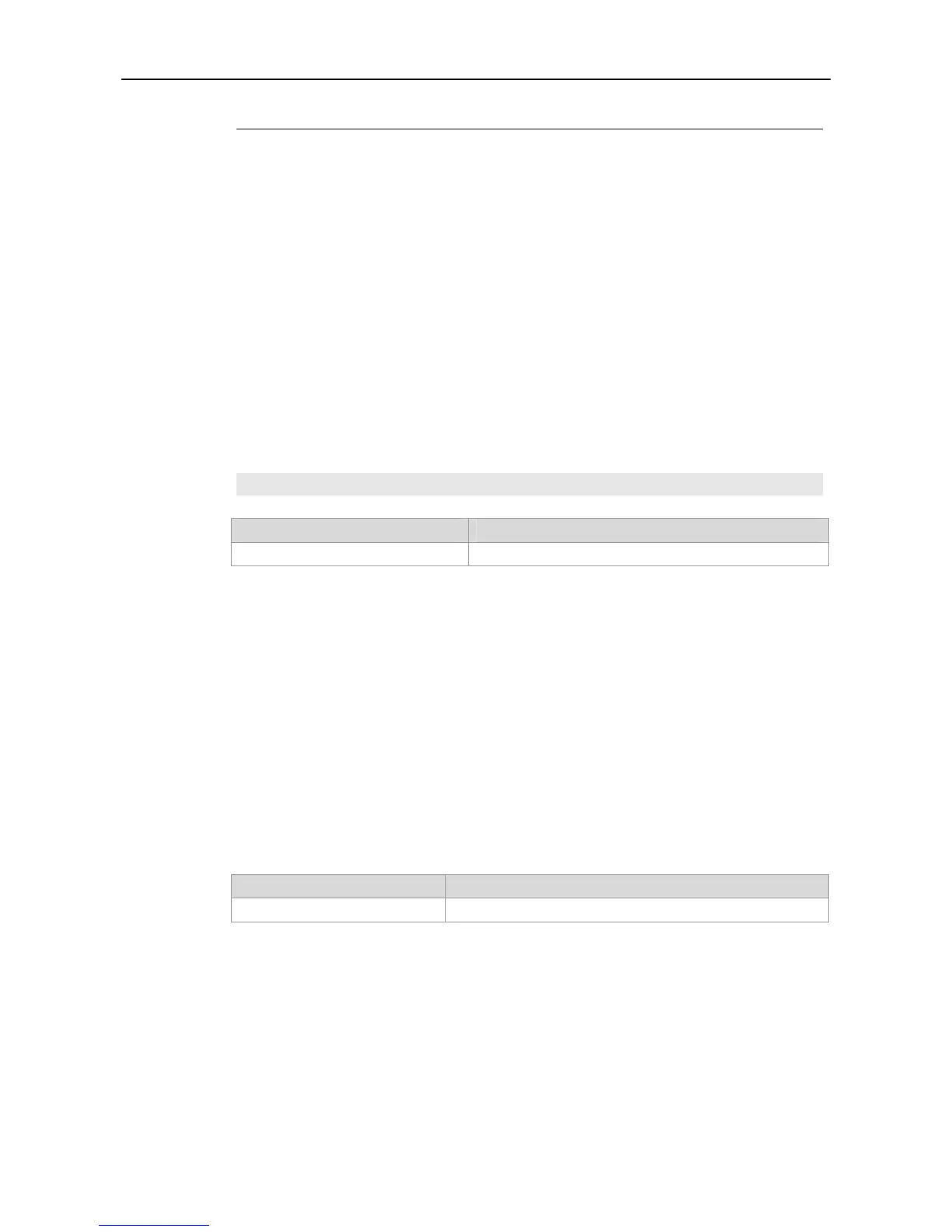Command Reference WLAN Basic Configuration Commands
way.
Configuration
Examples
This function automatically performs the following configurations on the AC or the Fat AP:
(1)Vlan Division: On an AC, VLAN 1 is AP’s VLAN, VLAN 2 is STA’s VLAN; On a Fat AP, VLAN 1 is
STA’s VLAN.
(2) Address Pool: On an AC, the network segment 192.168.1.0 is the AP’s address pool; The
network segment 192.168.2.0 is the STA’s address pool; By default, the IP address of VLAN 1 is
192.168.1.1 and the IP address of VLAN 2 is 192.168.2.1; The default management IP address is
88.88.88.88.
On a Fat AP, the network segment 192.168.1.0 is the STA’s address pool; The IP address of BVI 1 is
192.168.1.1.
(3) WLAN Configuration: Set the WLAN name to autowifi_XXXX, the last four digits is the same as
that of the device’s MAC address; Set the WLAN-ID to 1.
(4) Security: By default,WPA2 is used for encryption; the password is autowifi.
(5) WLAN-VLAN Mapping: On an AC, map WLAN-ID 1 to VLAN 1 in the ap-group default group; On
a Fat AP encapsulate VLAN 1 on the wireless interface and set the WLAN-ID to 1.
(6) Service: Enable DHCP service.
Command Description Related
Commands
N/A N/A
Platform
Description
Supported by AC and Fat AP.
eth-schd
You can improve the network performance by raising the received Ethernet package limit per time on
an AP, at the cost of reducing immediacy of key packages. With regard to applications which are
multi-user concurrent and real-time sensitive, such as electronic schoolbag, requiring only ordinary
networks, you are recommended to decrease the value of received Ethernet package limit per time to
25.
eth-schd limit
Parameter Description Parameter
Description
limit
Received package limit per time
Defaults
By default, the limit value varies by AP model, as shown below:
The default limit value of the following APs: 256
AP220-I v1.0, AP220-I v1.1, AP220-SI v1.0
AP220-SI v1.1, AP220-E v2.03, AP220-E v2.0
AP220-SH v2.0, AP220-SH (C) v3.0, AP220-E(M) v2.0, AP220-E(M) v2.20, AP620-H(C) v2.0, AP220-E(C)
v3.0, AP220-E(M) v2.3, AP220-E v2.99, AP620-H(C) v2.99, AP220-SH(C) v2.99
AP220-E(C) v2.99, AP530-I v1.0
