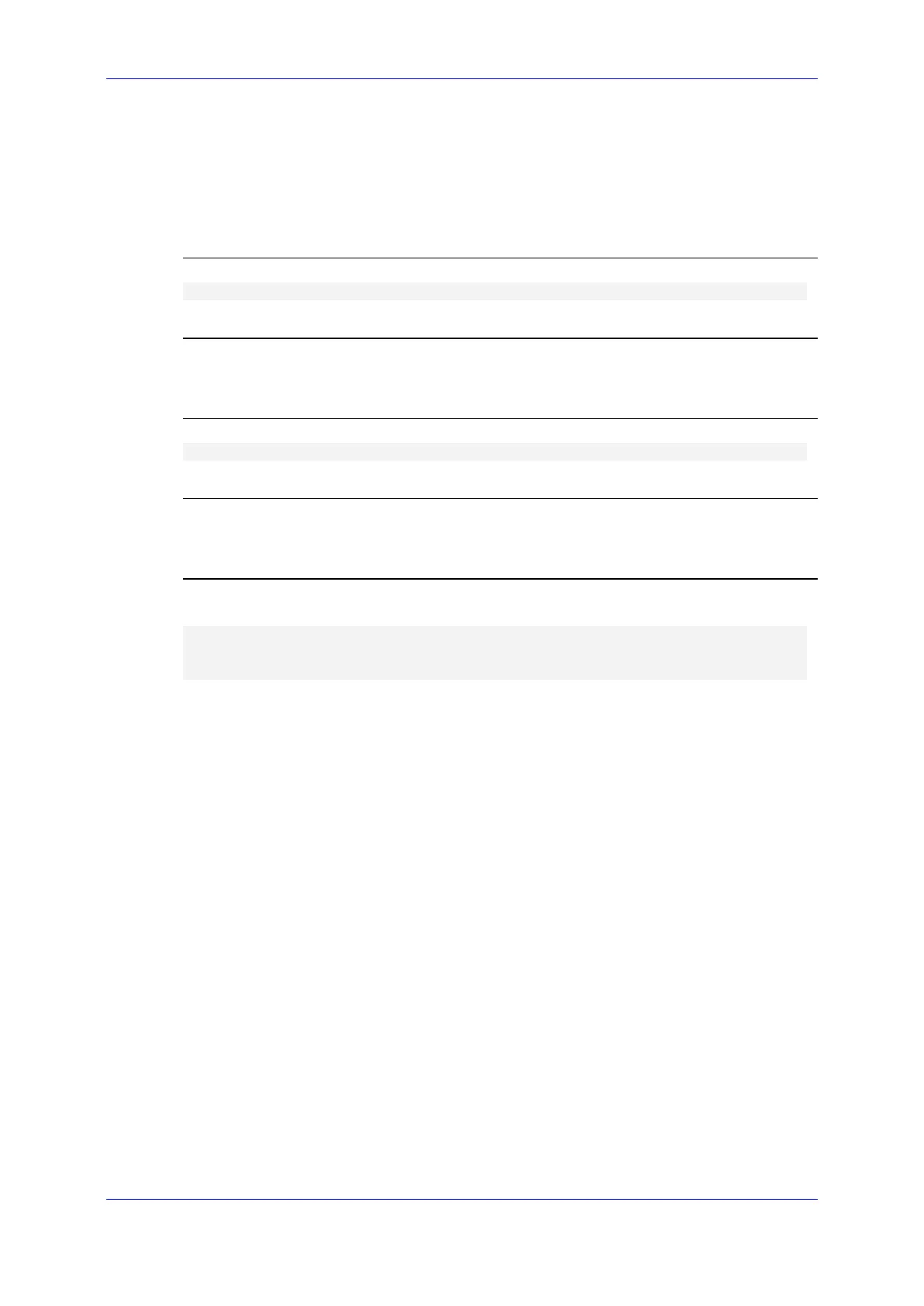Reference Guide 6. Show Commands
Version 7.2 135 Mediant MSBR
6.3.31 show data track
This command displays all active tracks status, including Configured ID and Probe Type, the
state (up/down) and maximum probe trip time.
Syntax
show data <Track ID> <brief>
Command Mode
Basic User and Privileged User
Related Commands
clear counters track
Note
This command is applicable only to data-router functionality.
Example
This example displays the state of all tracks:
show data track brief
Track Type State Max round trip time (m.s)
5 ICMP reachability Down 0
