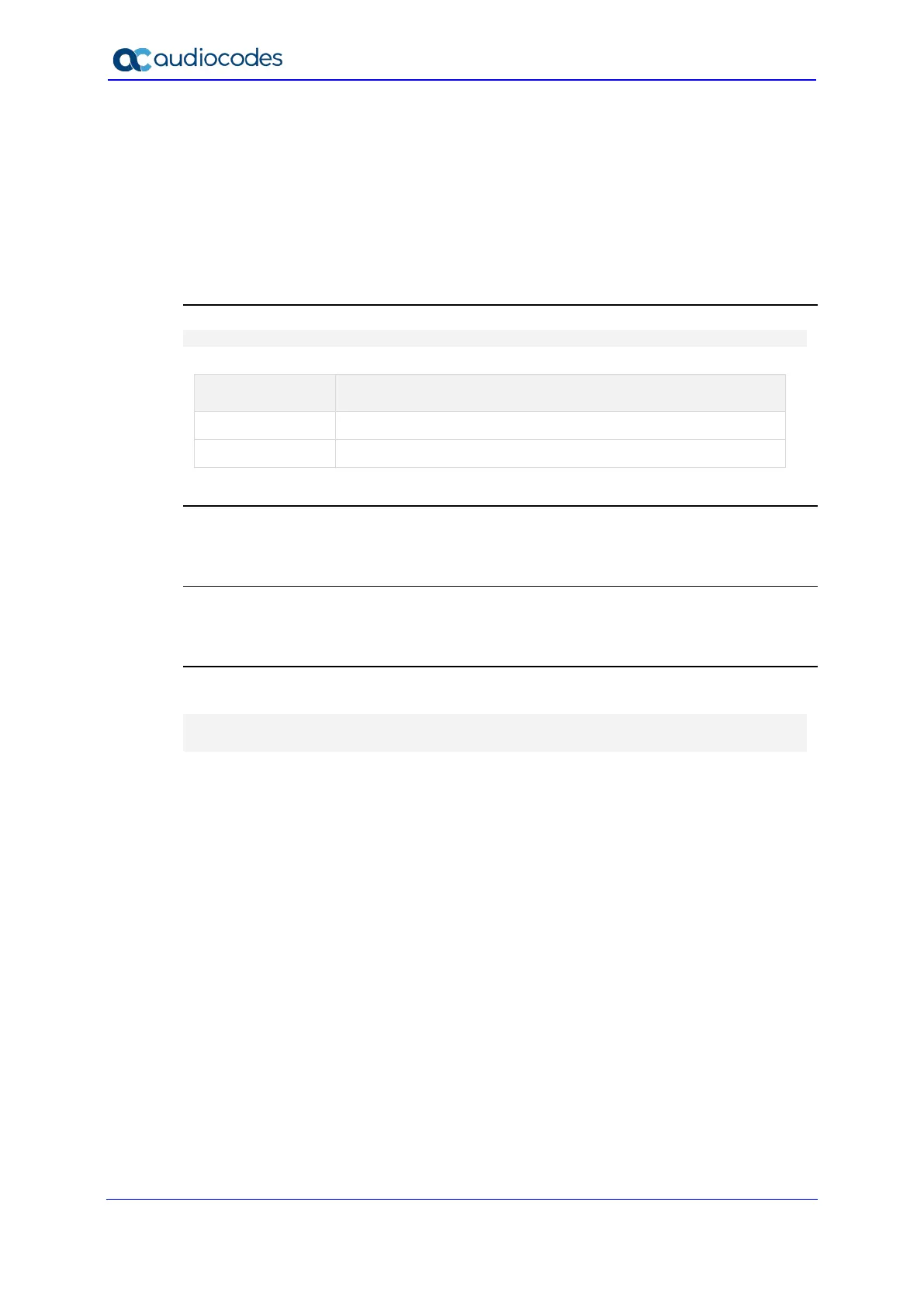Reference Guide 510 Document #: LTRT-17939
Mediant MSBR
73.2.10 backup monitoring
This command selects which of the device's other interfaces, needs to be monitored.
This command configures the cellular 3G connection in “backup” mode, where the connection
is initiated only if another interface goes down.
To return to “primary” mode – where the cellular 3G connection is always up – use the “no”
form of this command.
This command is available in the “conf-cellular” configuration context.
Syntax
backup monitoring <if-type> <if-index>
Command Description
if-type Defines the Interface Type, e.g. GigabitEthernet or ATM
if-index Defines the Interface Index, e.g. 0/0
Default
The default operation mode is primary WAN, i.e. “no backup monitoring”.
Command Mode
Privileged User
Example
This example sets cellular backup mode:
(config-data)# interface cellular 0/0
(conf-cellular)# backup monitoring GigabitEthernet 0/0
