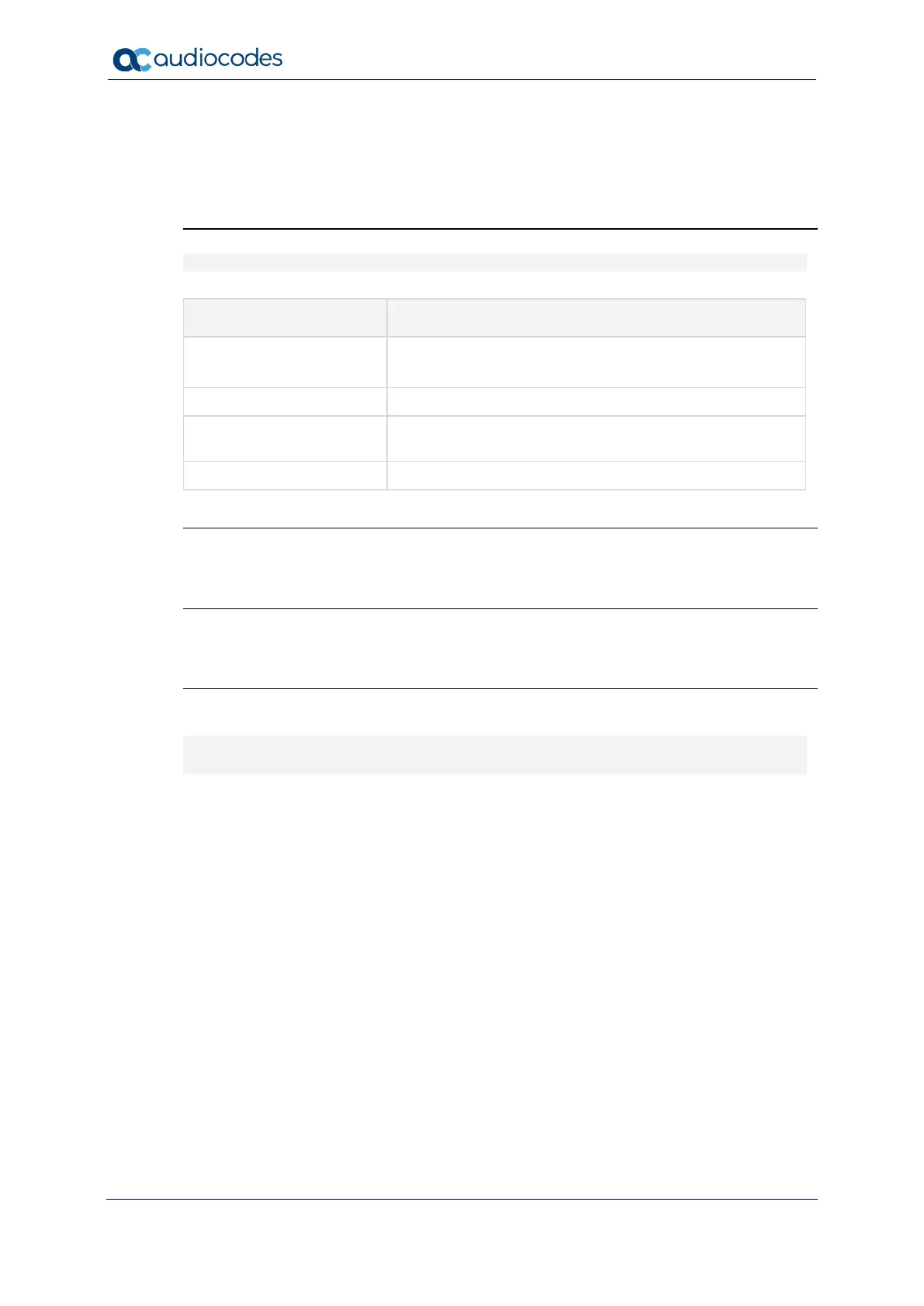Reference Guide 84 Document #: LTRT-17939
Mediant MSBR
5.29 debug serial-port
This command debugs the serial port.
Syntax
# debug serial-port
Command Description
configuration
{show}
Displays the configuration of the second serial port:
RMX (default), DSL1 or DSL2.
Configures the second serial port to DSL.
dsl2 {burn-to-
Configures the second serial port to DSL2.
Configures the second serial port to RMX (default).
Command Mode
Privileged User
Note
This command is applicable only to data-router functionality.
Example
This example shows how to display the second serial port's configuration:
# debug serial-port configuration show
The Yellow connector serial port is configured to the RMX
