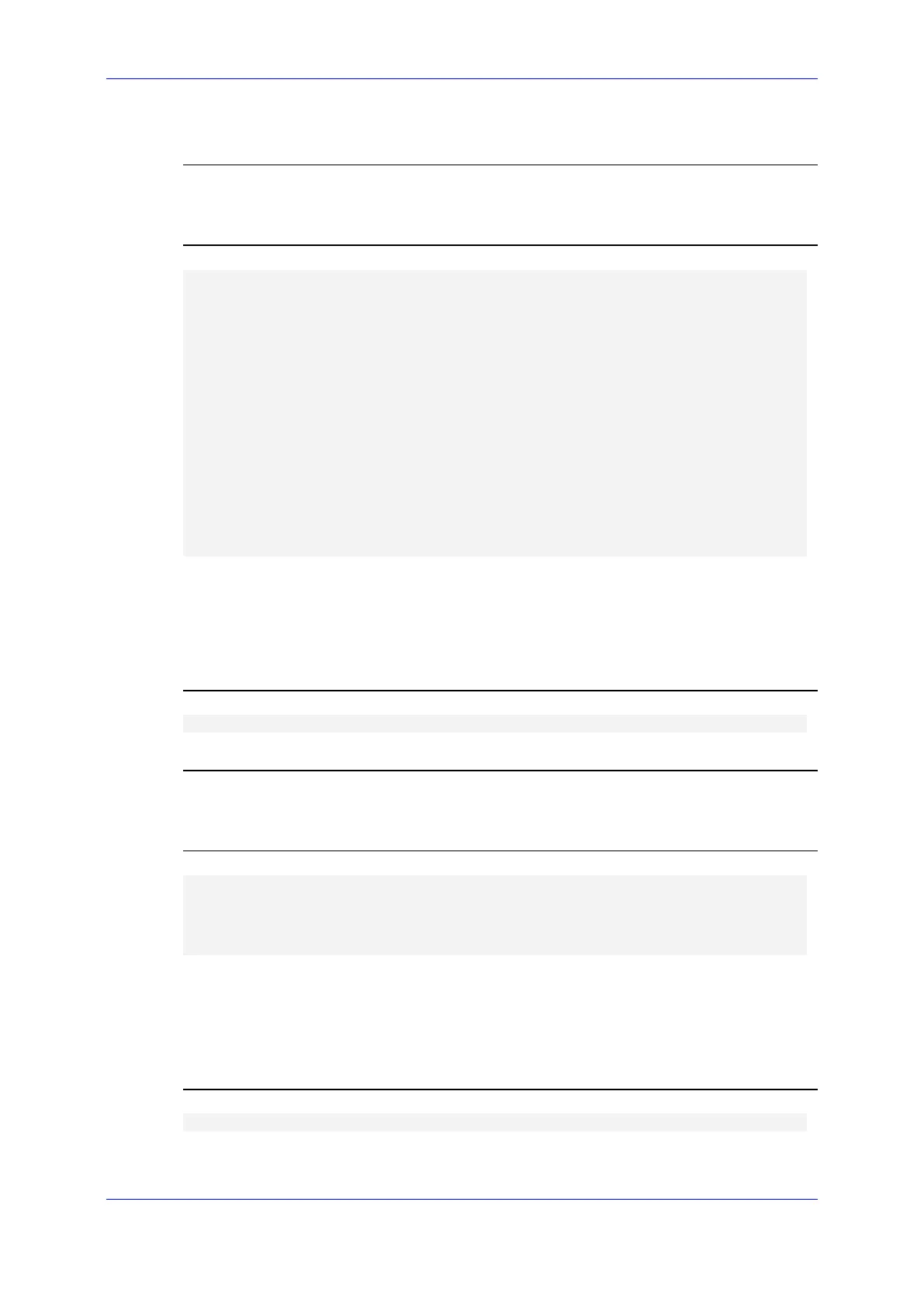Reference Guide 6. Show Commands
Version 7.2 141 Mediant MSBR
Command Mode
Basic User and Privileged User
Example
show network interface
Name: vlan 1
Vlan ID: 1
Underlying Interface: GROUP_1
Hardware address is: 00-90-8f-5b-10-35
Name: Voice
Application Type: O+M+C
IP address: 10.15.7.96/16
Gateway: 10.15.0.1
Uptime: 0:34:40
rx_packets 100724 rx_bytes 6271237 rx_dropped 0 rx_errors 0
tx_packets 566 tx_bytes 257623 tx_dropped 0 tx_errors 0
6.6.5 show network network-dev
This command displays the Ethernet Devices, which are configured in the Ethernet Devices
table.
Syntax
show network network-dev
Command Mode
Basic User and Privileged User
Example
show network network-dev
D.Num Device Name VlanID MTU GroupName
------ ------------------ --------- ------ ----------------
0 vlan 1 1 1400 GROUP_1 # show network interface
6.6.6 show network nqm
This command displays the latest results of previous Network Quality Monitoring (NQM)
probing sessions.
Syntax
show network nqm <Indexed Sender Number>
