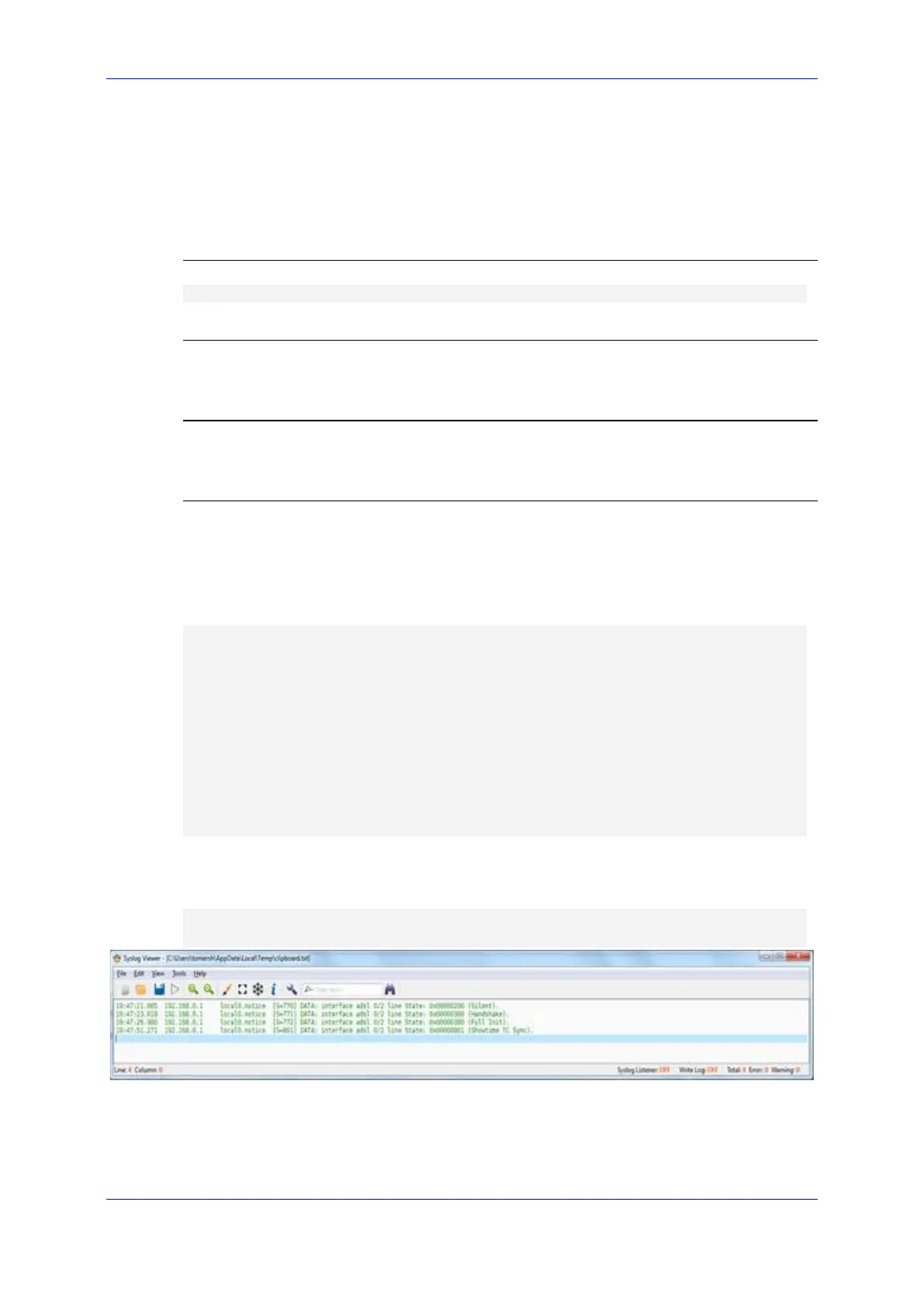Reference Guide 5. Debug Commands
Version 7.2 45 Mediant MSBR
5.1 debug adsl-connection
This command displays the ADSL line synchronization status (Physical Interface). The output
can be displayed in the CLI as well as in the Syslog viewer after Syslog is enabled.
Syntax
# debug adsl-connection
Command Mode
Privileged User
Note
This command is applicable only to data-router functionality.
Example
This example displays the ADSL line synchronization status. Note that the debug log
command, run first, displays logs. If you run the debug adsl-connection command
without running the debug log command, the log messages of the debug adsl-
connection command will be sent to a log that can be displayed by running the show log
command. If Syslog messaging is configured, the message will be sent to the Syslog server.
# debug log
# debug adsl-connection
May 16 20:01:01 DATA: interface adsl 0/2 line State: 0x00000200
(Silent).
May 16 20:01:03 DATA: interface adsl 0/2 line State: 0x00000300
(Handshake).
May 16 20:01:07 DATA: interface adsl 0/2 line State: 0x00000380
(Full Init).
May 16 20:01:32 DATA: interface adsl 0/2 line State: 0x00000801
(Showtime TC Sync).
This example displays the ADSL line synchronization status in the Syslog server:
# enable syslog
# debug adsl-connection
