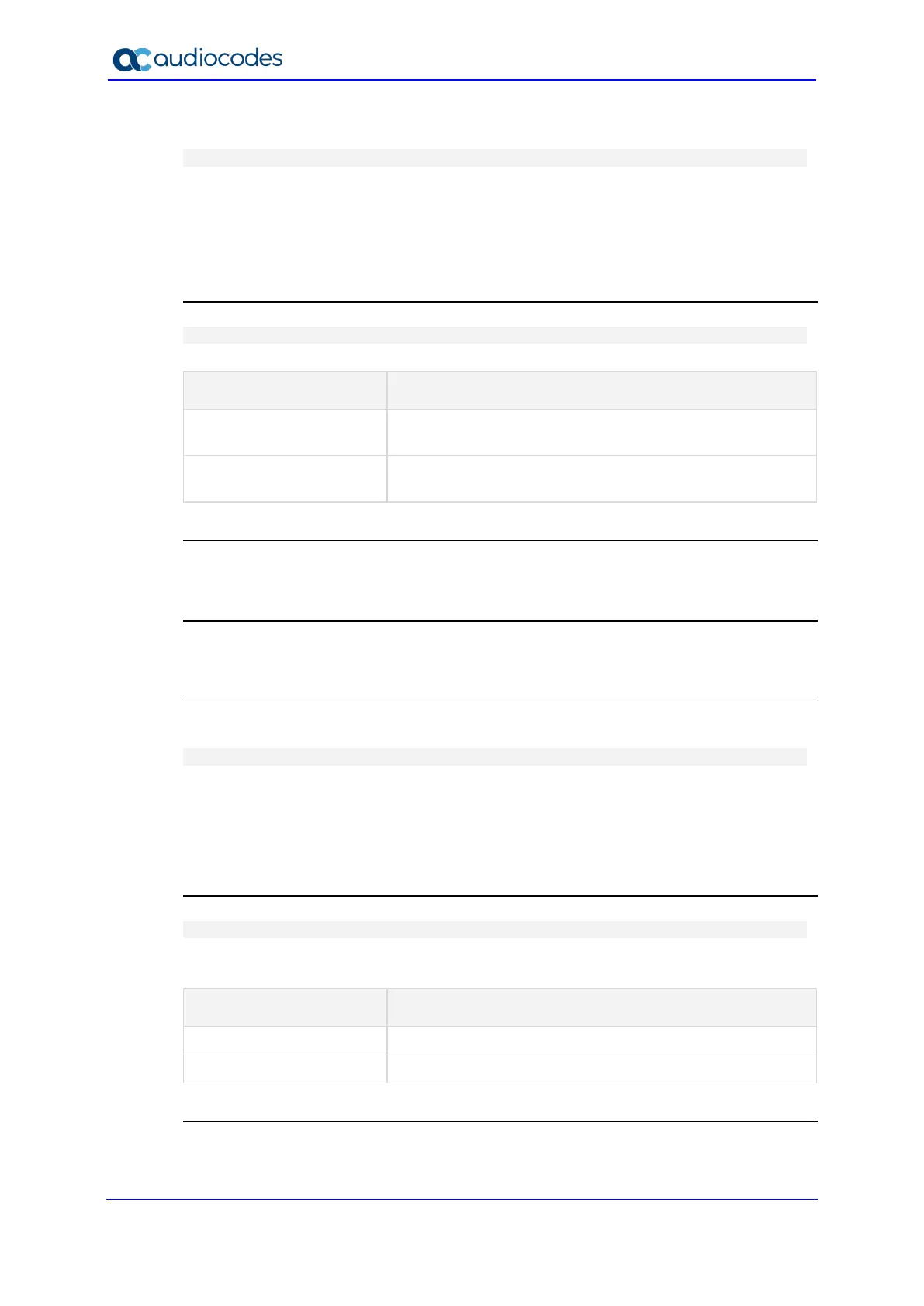Reference Guide 530 Document #: LTRT-17939
Mediant MSBR
This example sets MLP as the encapsulating protocol on the serial interface 0/1 and
associates the serial interface to a logical bundle identified by id 0:
(conf-if-serial 0/1)#serial-protocol mlp 0
To remove the protocol, type ‘no’ at the command prefix.
73.4.15.2 ip address (HDLC over T1)
This command specifies the IP address and subnet mask of the HDLC serial interface.
Syntax
ip address <a.b.c.d> <e.f.g.h>
Command Description
a.b.c.d Defines the static local IP address set on this HDLC serial
interface.
e.f.g.h Defines the static subnet mask set on this HDLC serial
interface.
Default
By default, the IP address is 1.1.1.1 and the subnet mask is 255.255.255.0.
Command Mode
Privileged User
Example
This example sets IP address 223.4.5.6 on HDLC encapsulated serial interface 0/0:
(conf-if-serial-hdlc 0/0)# ip address 223.4.5.6 255.255.255.252
73.4.15.3 ip dns-server (HDLC over T1)
This command specifies the primary and secondary DNS servers to be used by this HDLC
serial interface.
Syntax
ip dns-server <a.b.c.d> [e.f.g.h]
Command Description
a.b.c.d Defines the IP address of the primary DNS server.
e.f.g.h Defines the IP address of the secondary DNS server.
Default
By default, no DNS servers are defined for the HDLC serial interface.
