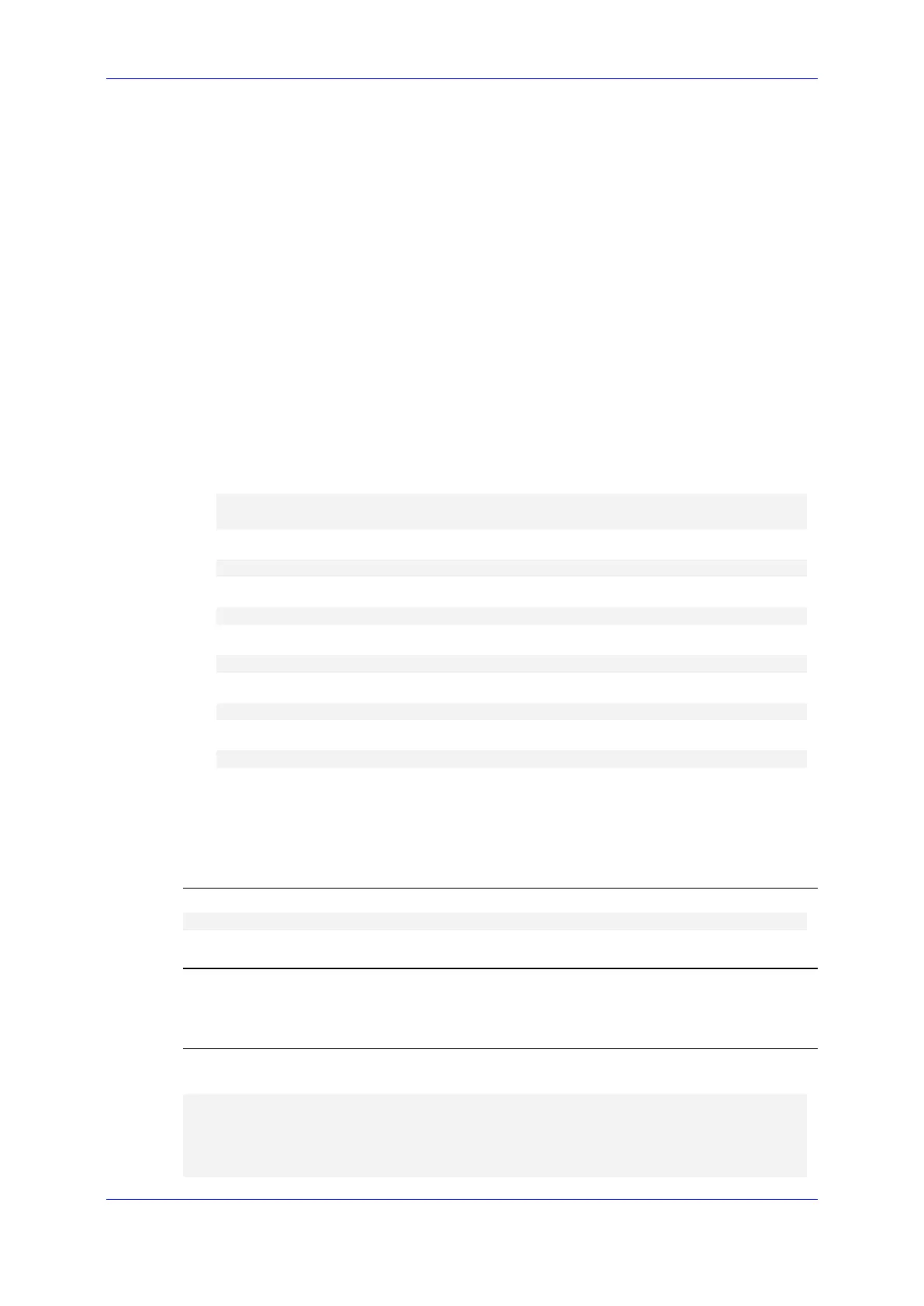Reference Guide 8. General Root Commands
Version 7.2 193 Mediant MSBR
The displayed information includes:
• %: Percentage of total bytes downloaded and uploaded; downloaded is displayed
only when downloading a file (i.e., copy from command)
• Total: Total bytes downloaded and uploaded.
• %: Percentage of downloaded bytes (copy from command only).
• Received: Currently downloaded bytes (copy from command only).
• %: Percentage of uploaded bytes (copy to command only).
• Xferd: Currently uploaded bytes (copy to command only).
• Average Dload: Average download speed in bytes/sec (copy from command
only).
• Speed Upload: Average upload speed in bytes/sec (copy to command).
• Time Spent: Elapsed time.
• Time Left: Time remaining for the file upload/download to complete.
• Current Speed: Current upload/download speed in bytes/sec.
Example
Copying firmware file from an HTTP server:
# copy firmware from
http://192.169.11.11:80/SIP_F7.20A.260.002.cmp
Copying the voice configuration file to the CLI console:
# copy voice-configuration to console
Auxilliary file batch:
# copy myauxfiles.tar from http://www.exmaple.com/auxiliary
Copying CLI-based configuration from TFTP server:
# copy cli-script from tftp://192.168.0.3/script1.txt
Upgrading the device’s firmware from a source URL file:
# copy firmware from http://www.exmaple.com/firmware.cmp
Copying the dial plan file:
copy dial-plan from http://10.4.2.2/MyHistoryFiles/
8.3 dir
This command displays the device’s current auxiliary files directory.
Syntax
# dir
Command Mode
Privileged User
Example
Displaying the device’s current auxiliary files directory:
# dir
directory listing:
call-progress-tones [usa_tones_13.dat] 9260 Bytes
cas-table [Earth_Calling.dat] 43852 Bytes
