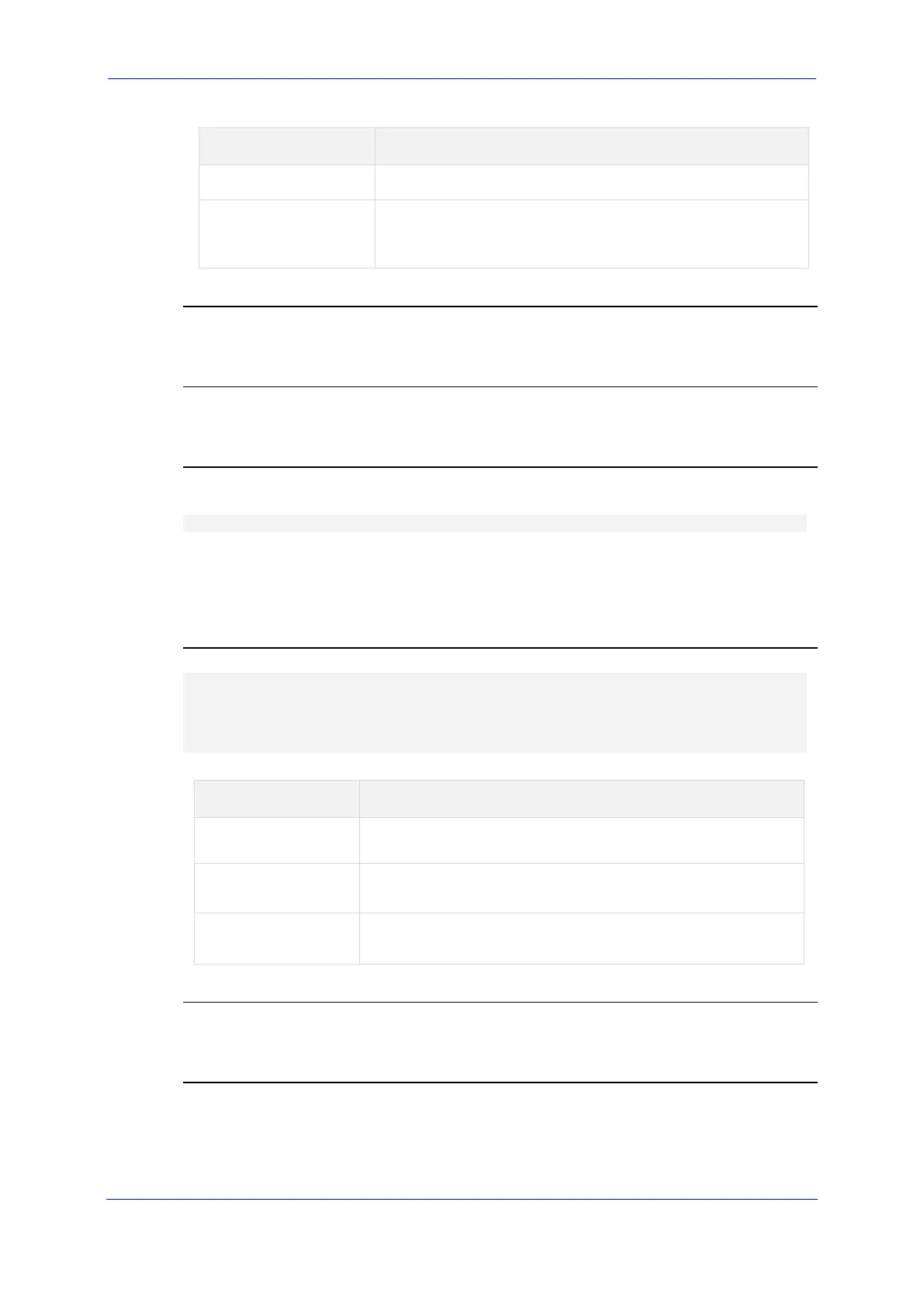Version 7.2 517 Mediant MSBR
Reference Guide 73. WAN Access Commands
Command Description
cpe Selects STU-R mode (SHDSL Remote Terminal)
co Selects STU-C mode (SHDSL Central Office Terminal)
Note: CO mode is unsupported and available for diagnostic
purposes only; the system cannot be used as a DSLAM.
Default
The default is CPE mode.
Command Mode
Privileged User
Example
This example defines CPE mode:
(conf-shdsl-0)# termination cpe
73.4.6 linerate
This command selects the line rate of each wire-pair in an SHDSL group.
Syntax
interface shdsl 0/0
group <group-id>
linerate auto
linerate kbps <min-rate> <max-rate>
Command Description
auto Automatically negotiates the Line rate. Up to 5696 Kbps per
wire-pair.
<min-rate> Defines the minimum line rate in kilobits per second.
The lowest supported rate is 432 Kbps.
<max-rate> Defines the maximum line rate in kilobits per second.
The highest supported rate is 5696 Kbps.
Default
The default is setting is auto.
Command Mode
Privileged User
