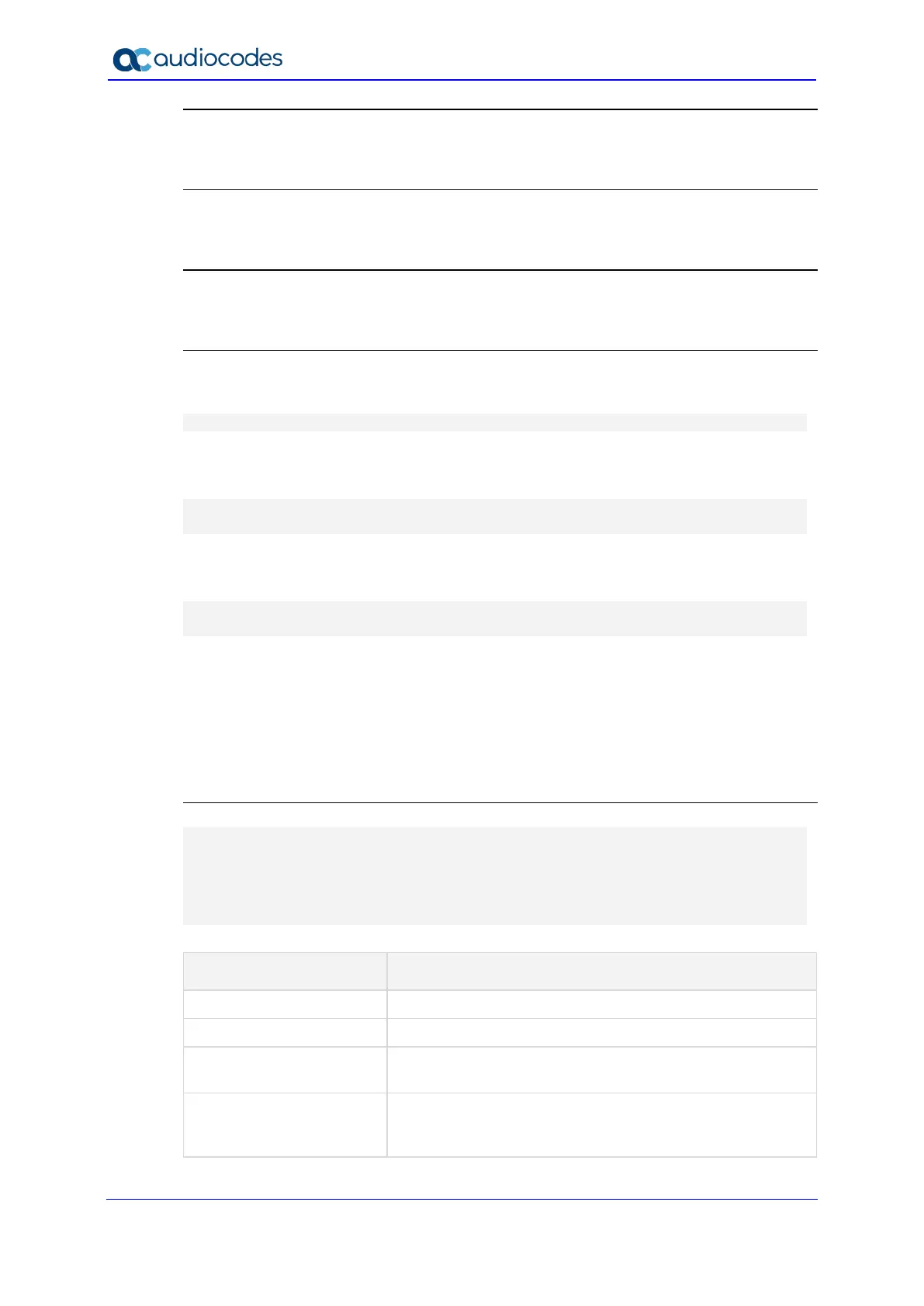Reference Guide 548 Document #: LTRT-17939
Mediant MSBR
Default
NA
Related Commands
ip dns server
Command Mode
Privileged User
Examples:
This example adds an entry with name ‘abcd’ and ip address ‘10.44.1.1’ to the IP Hostname
table for all Layer 3 interfaces:
(config data)# ip host abcd 10.44.1.1 3600
This example (taken from RFC 2782) for adding SRV entry to the DNS server table for all
Layer 3 interfaces:
(config data)# ip host _foobar._tcp srv 0 1 9 old-slow-
box.example.com 3600
This example (taken from RFC 3403) for adding NAPTR entry to the DNS server table for all
Layer 3 interfaces:
(config data)# ip host example.com naptr 100 50 A service
z3950+N2L+N2C replacement cidserver.example.com 3600
74.2.1.3 ip flow-export
This command defines the host/port to send flow statistics to. IP flow (NetFlow) is a feature
that gives the ability to collect IP network traffic. The NetFlow records are generated from the
firewall statistics. Since the NetFlow information is taken from the firewall, you must activate
firewall capabilities on the monitored interface.
Syntax
ip flow-export enable
ip flow-export destination <a.b.c.d> <port>
ip flow-export version <version number> enable
ip flow-export source-address interface <interface name>
<interface-id>
Command Description
enable Enables IP flow statistics.
destination Specifies the NetFlow Destination server IP address.
port
Defines the NetFlow server port number (1-65535). The
default port is 2055.
source-address
Sets the source of the NetFlow packets. If not specified,
the source will be set according to the routing table
interface.