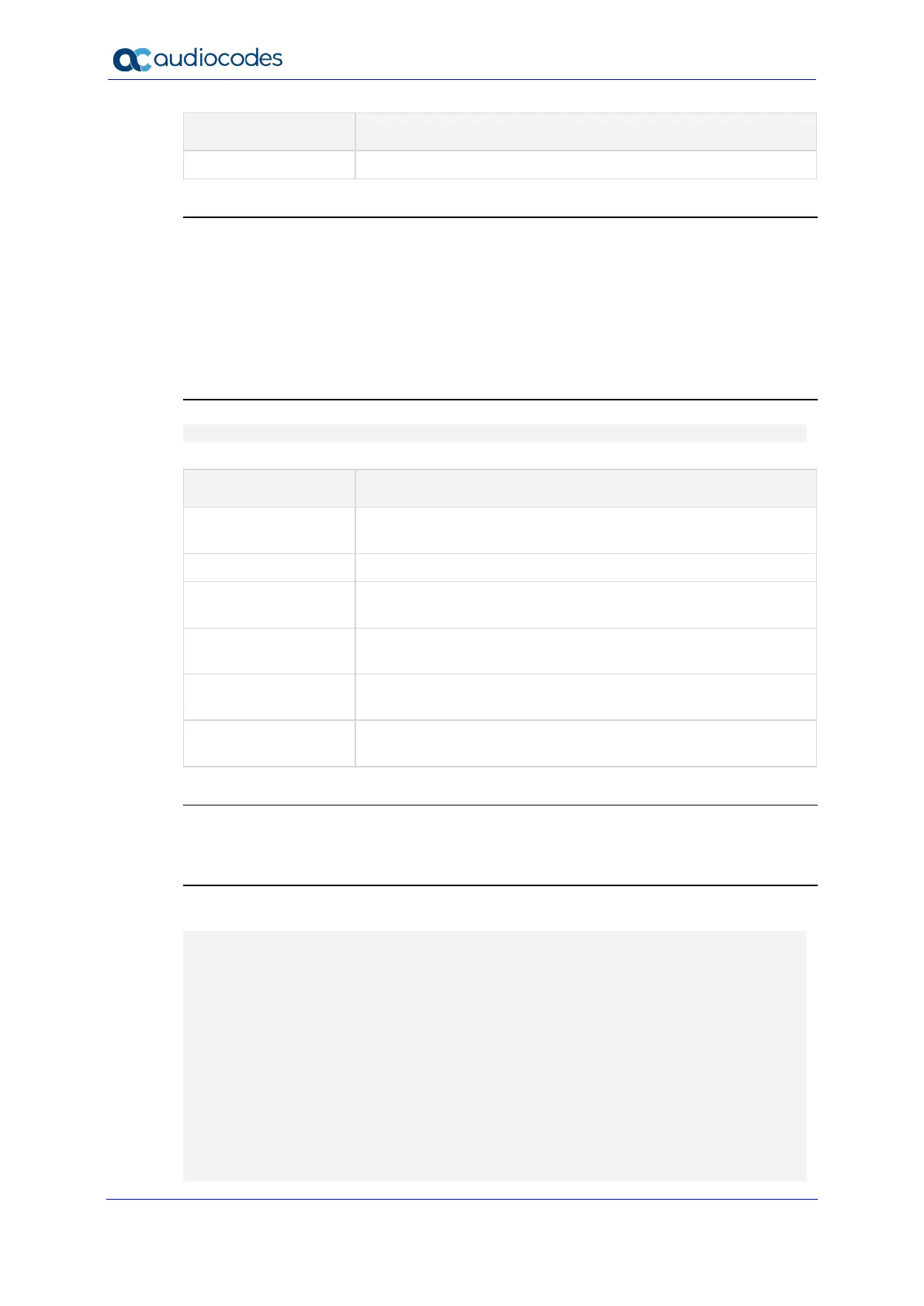Reference Guide 158 Document #: LTRT-17939
Mediant MSBR
Command Description
See Section 6.12.1.3.
Command Mode
Basic User and Privileged User
6.12.1.1 show voip calls active
This command displays active calls.
Syntax
show voip calls active [<Session ID> |descending|gw|sbc|summary]
Command Description
- Displays the total number of active calls and detailed call
information.
Session ID Displays detailed call information for a specific SIP session ID.
descending
Displays currently active calls, listed in descending order by call
duration.
gw
Displays call information of currently active Gateway calls, listed
in ascending order by call duration.
sbc
Displays call information of currently active SBC calls, listed in
ascending order by call duration.
summary
Displays the total number of currently active calls (Gateway and
SBC)
Command Mode
Basic User and Privileged User
Example
Displaying all active calls:
show voip calls active sbc
Total Active Calls: 1000
| Session ID | Caller | Callee | Origin
| Remote IP |End Point Type |Duration|Call State
==================================================================
===========================================================
|314380675 |1129@10.3.3.194 |100@10.3.91.2
|Incoming|10.3.3.194(IPG-1) |SBC |00:05:12|Connected
|314380675 |1129@10.3.3.194 |100@10.3.91.2
|Outgoing|10.3.3.194(IPG-2) |SBC |00:05:12|Connected
|314380674 |1128@10.3.3.194 |100@10.3.91.2
|Incoming|10.3.3.194(IPG-1) |SBC |00:05:12|Connected
…
