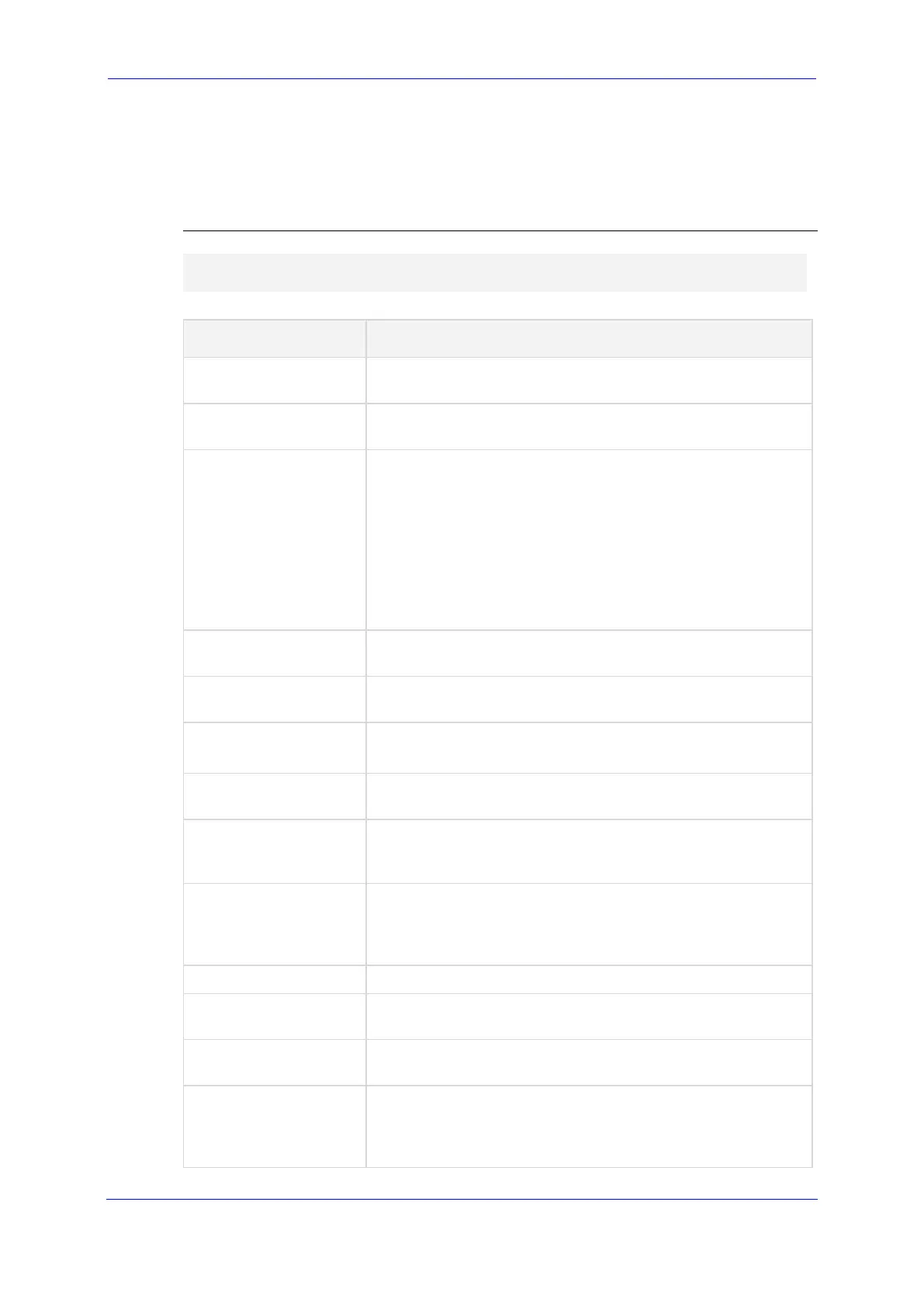Version 7.2 211 Mediant MSBR
Reference Guide 10. automatic-update
10 automatic-update
This command configures the Automatic Update feature.
Syntax
(config-system)# automatic-update
(auto-update)#
Command Description
File Automatically uploads specified files to the device from a
remote server. For more information, see Section 10.1.
aupd-graceful-shutdown
<Seconds>
Enables the graceful lock period for Automatic Update and
defines the period.
crc-check
{off|regular|voice
conf-ordered}
Enables the device to run a Cyclic Redundancy Check (CRC)
on the downloaded configuration file to determine whether the
file content (regardless of file timestamp) has changed
compared to the previously downloaded file. Depending on the
CRC result, the device installs or discards the downloaded file.
regular: CRC considers order of lines in the file (i.e., same text
must be on the same lines).
voice-conf-ordered: CRC ignores the order of lines in the file
(i.e., same text can be on different lines).
http-user-agent
Configures the information sent in the HTTP User-Agent
header. For more information, see Section 10.2.
predefined-time
Configures the time of day in the format hh:mm (i.e.,
hour:minutes).
run
Triggers the Automatic Update feature.
Note: The command does not replace the activate command
run-on-reboot
Enables the Automatic Update feature to run when the device
resets (or powers up).
template-files-
Configures the type of files in the file template to download from
a provisioning server for the Automatic Update process. For
more information, see Section 10.3.
template-url
Configures the
URL address of the provisioning server on which
the file types, specified in the file template using the template-
files-list command are located for download for the Automatic
Update process. For more information, see Section 10.4.
Configures the TFTP block size according to RFC 2348.
update-firmware
Enables automatic update of the device's software file (.cmp).
update-frequency
Configures the interval (in minutes) between subsequent
Automatic Update processes.
verify-
{off|on}
Enables verification of the server certificate over HTTPS. The
device authenticates the certificate against the trusted root
certificate store of the associated TLS Context. Only if
authentication succeeds does the device allow communication.
