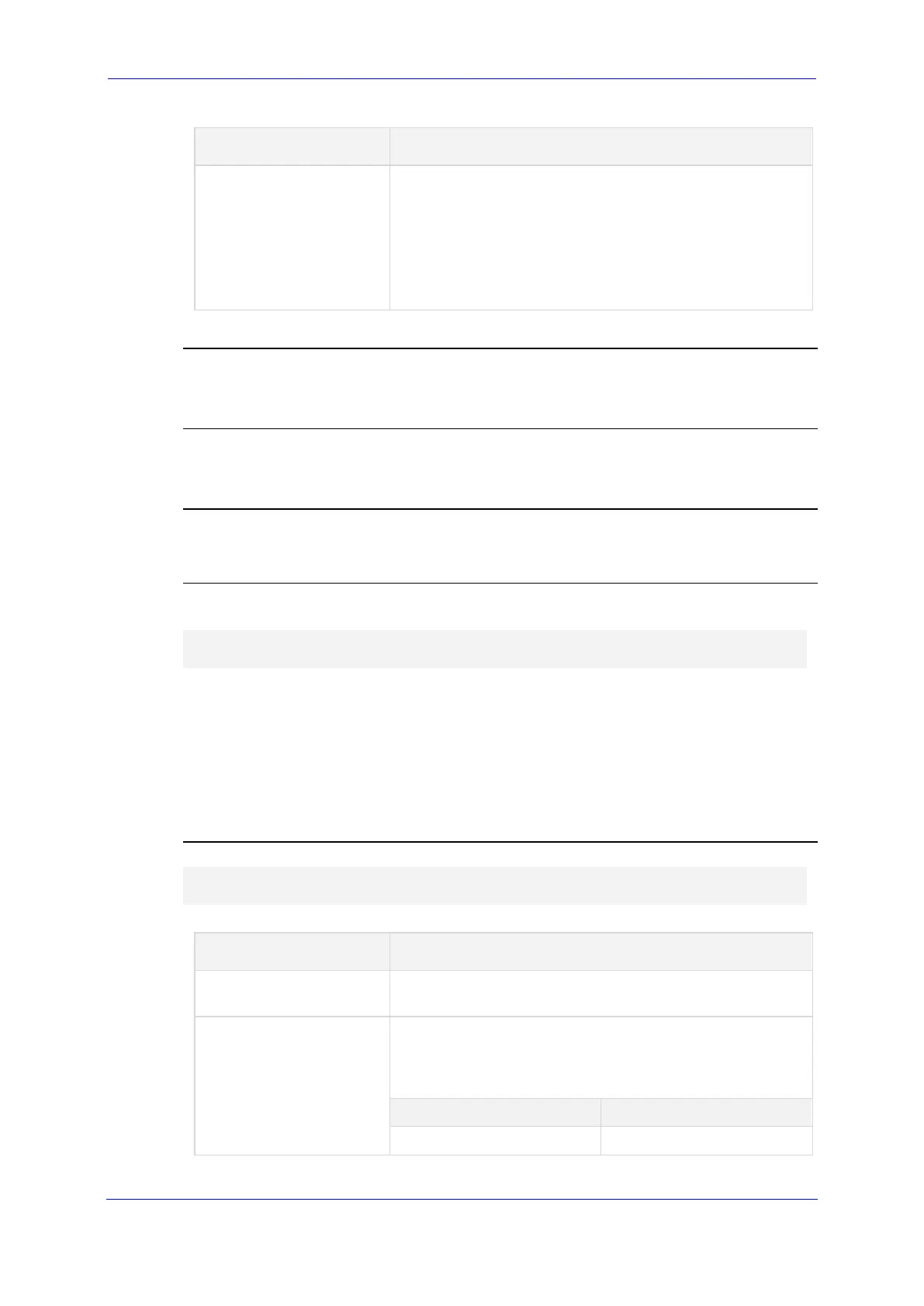Version 7.2 215 Mediant MSBR
Reference Guide 10. automatic-update
Command Description
cas: CAS file (applies only to Digital PSTN supporting
devices)
dpln: Dial Plan file
amd: Answering Machine Detection (AMD) file
sslp: SSL/TLS Private Key file
sslr: SSL/TLS Root Certificate file
: SSL/TLS Certificate file
Command Mode
Privileged User
Note
The file types must be separated by commas, but without spaces.
Related Commands
template-url
Example
Specifying the ini, License Key, and CPT file types to download:
(config-system)# automatic-update
(auto-update)# template-files-list ini,fk,cpt
10.4 template-url
This command configures the URL address of the provisioning server on which the file types,
specified in the file template using the template-files-list command are located for download
during the Automatic Update process. For more information on file templates, refer to the
User's Manual.
Syntax
(config-system)# automatic-update
(auto-update)# template-url <URL>/<File Name <FILE>>
Command Description
<URL> Configures the URL address of the provisioning server
(HTTP/S, FTP, or TFTP).
File Name <FILE> Configures the file name using the <FILE> placeholder. The
placeholder is replaced by the following hard-coded strings,
depending on file type as configured by the template-files-
list command:
File Type (template-files-list)
Hard-coded String
device.ini
