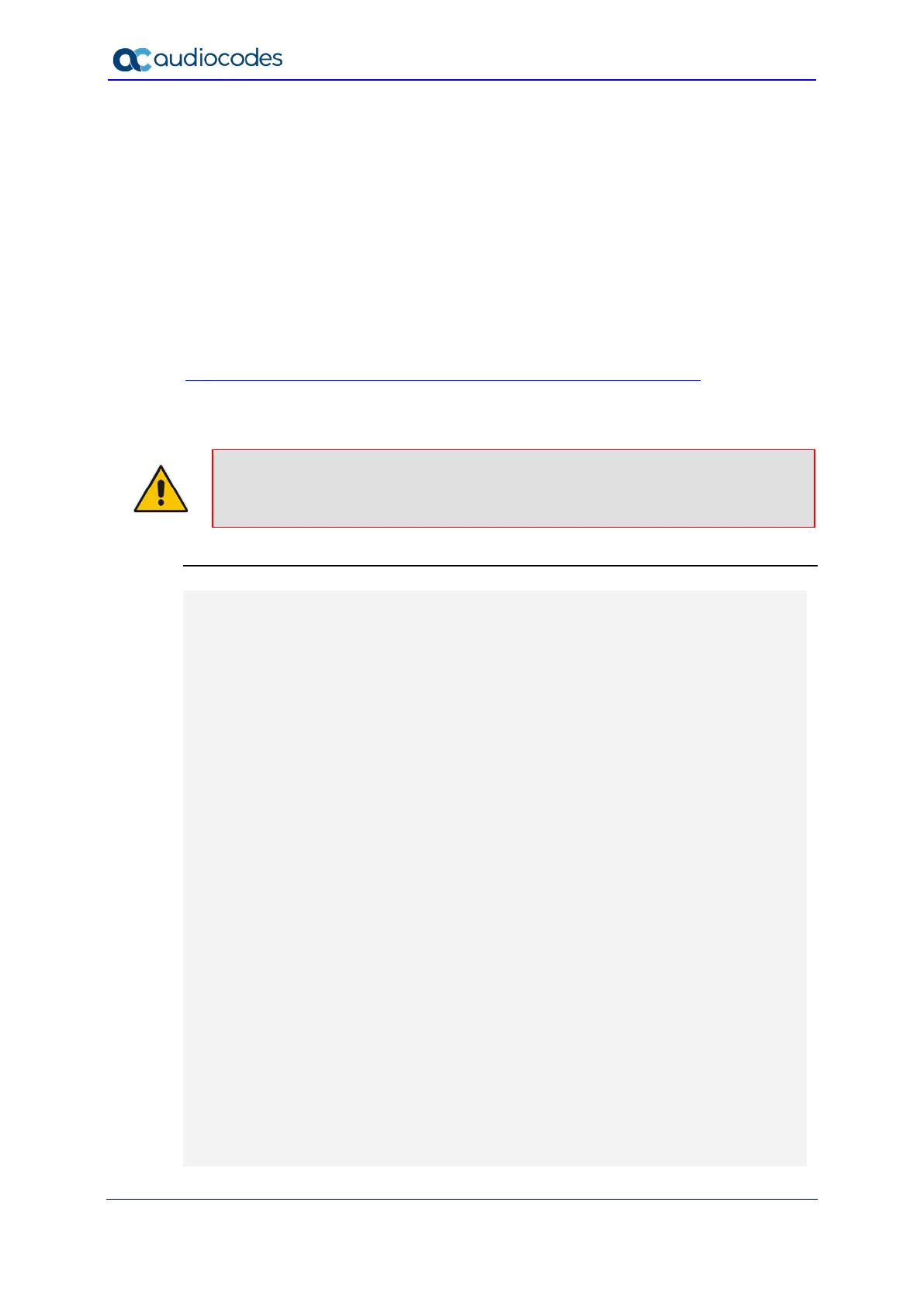Reference Guide 554 Document #: LTRT-17939
Mediant MSBR
74.2.2 DHCP Server
The following describes DHCP Server commands.
74.2.2.1 ip dhcp-server
This command enables the specified address of the DHCP relay server to be used on the
specified interface or on all Layer 3 interfaces. It also provides support for the device to act
as a DHCP server for Lync-enabled IP phones, by supporting DHCP Options 120 and 43.
DHCP Option 120 enables SIP clients to discover a domain name system (DNS) FQDN
(Fully-Qualified Domain Name) of a SIP server (SIP Server Discovery). For detailed
information on DHCP Option 120, see RFC 3361. DHCP Option 43 enables devices to
discover the Microsoft Lync Server Certificate Provisioning service. For detailed information
on how to configure DHCP Option 120 and DHCP Option 43, see
http://technet.microsoft.com/en-us/library/gg412828%28v=ocs.14%29.aspx.
Use the no form of this command to disable the address of the DHCP relay server on a
specific interface or on all Layer 3 interfaces.
Note: Not all the commands in this section have a no form. See the details in the
commands syntax below. The no form for the ip dhcp-server <ip address>
command is used to disable the DHCP relay server.
Syntax
# ip dhcp-server <ip address>{<interface> <interface ID>}
# ip dhcp-server all <interface> <interface ID>
# no ip dhcp-server <ip address>
# ip dhcp-server network <first ip address> <last ip address>
<subnet mask>
# ip dhcp-server dns-server <dns ip address>
# ip dhcp-server netbios-name-server <wins ip address>
# ip dhcp-server lease <days> <hours> <minutes>
# ip dhcp-server boot-file-name <boot file name>
# no ip dhcp-server boot-file-name
# ip dhcp-server domain-name <domain name>
# no ip dhcp-server domain-name
# ip dhcp-server netbios-node-type <wins node type>
# no ip dhcp-server netbios-node-type
# ip dhcp-server ntp-server <ntp ip address>
# ip dhcp-server tftp-server <tftp ip address>
# ip dhcp-server tftp-server-name <tftp name>
# no ip dhcp-server tftp-server-name
# ip dhcp-server time-offset <time offset>
# no ip dhcp-server time-offset
