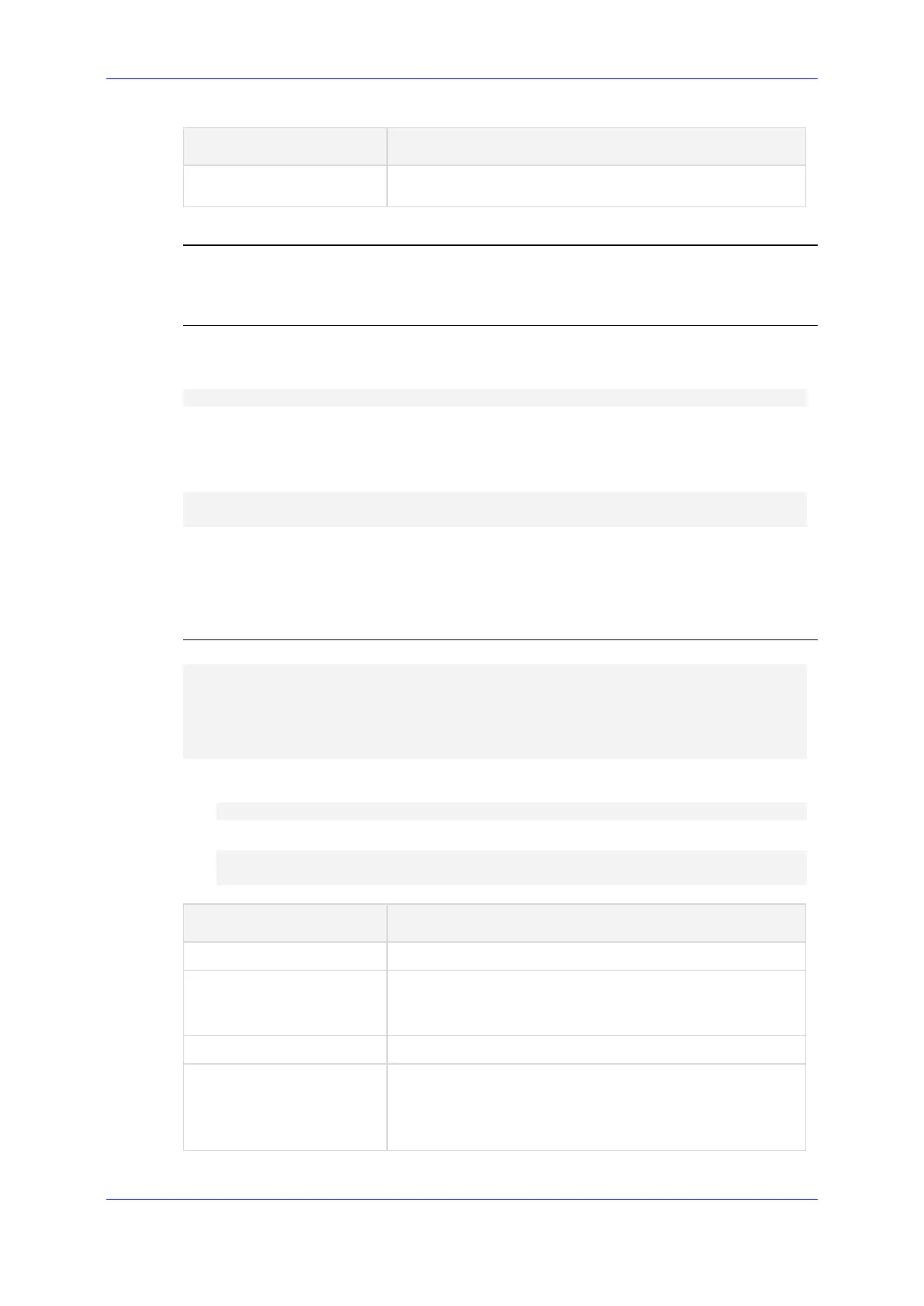Reference Guide 5. Debug Commands
Version 7.2 61 Mediant MSBR
Command Description
file to be successfully uploaded to the server. Ping the
server to make sure it's accessible.
Command Mode
Privileged User
Examples
Starting a debug capture on network interface VLAN 12, no host filter, and no port filter; the
captured traffic is displayed in the CLI console:
# debug capture voip interface vlan 12 proto all host any
Starting a debug capture on network interface VLAN 1 with a protocol filter (IP), no host filter,
and a port filter (514); the captured traffic is saved to a temporary file and is sent (when you
press Ctrl+C) to the TFTP server at address 171.18.1.21:
# debug capture voip interface vlan 1 proto ip host any port 514
tftp-server 171.18.1.21
5.6.3.2 debug capture voip physical
This command captures network traffic on a physical VoIP network interface.
Syntax
# debug capture voip physical {clear|cyclic-buffer|eth-
lan|get_last_capture|insert-pad|show|start|stop|target}
# debug capture voip physical target {ftp|tftp|usb}
# debug capture voip physical get_last_capture <TFTP/FTP Server IP
Address>
To start a capture:
# debug capture voip physical start
To stop a capture:
# debug capture voip physical stop {<TFTP/FTP server IP
Address>|usb}
Command Description
Deletes captured files from the device's RAM.
cyclic-buffer
Continuously captures packets in a cyclical buffer.
Packets are continuously captured until the Stop
command is entered.
Captures LAN frames.
get_last_capture
Retrieves the last captured PCAP file sent to a specified
TFTP/FTP server IP address.
Note: The file is saved to the device's memory (not flash)
and is erased after a device reset.
