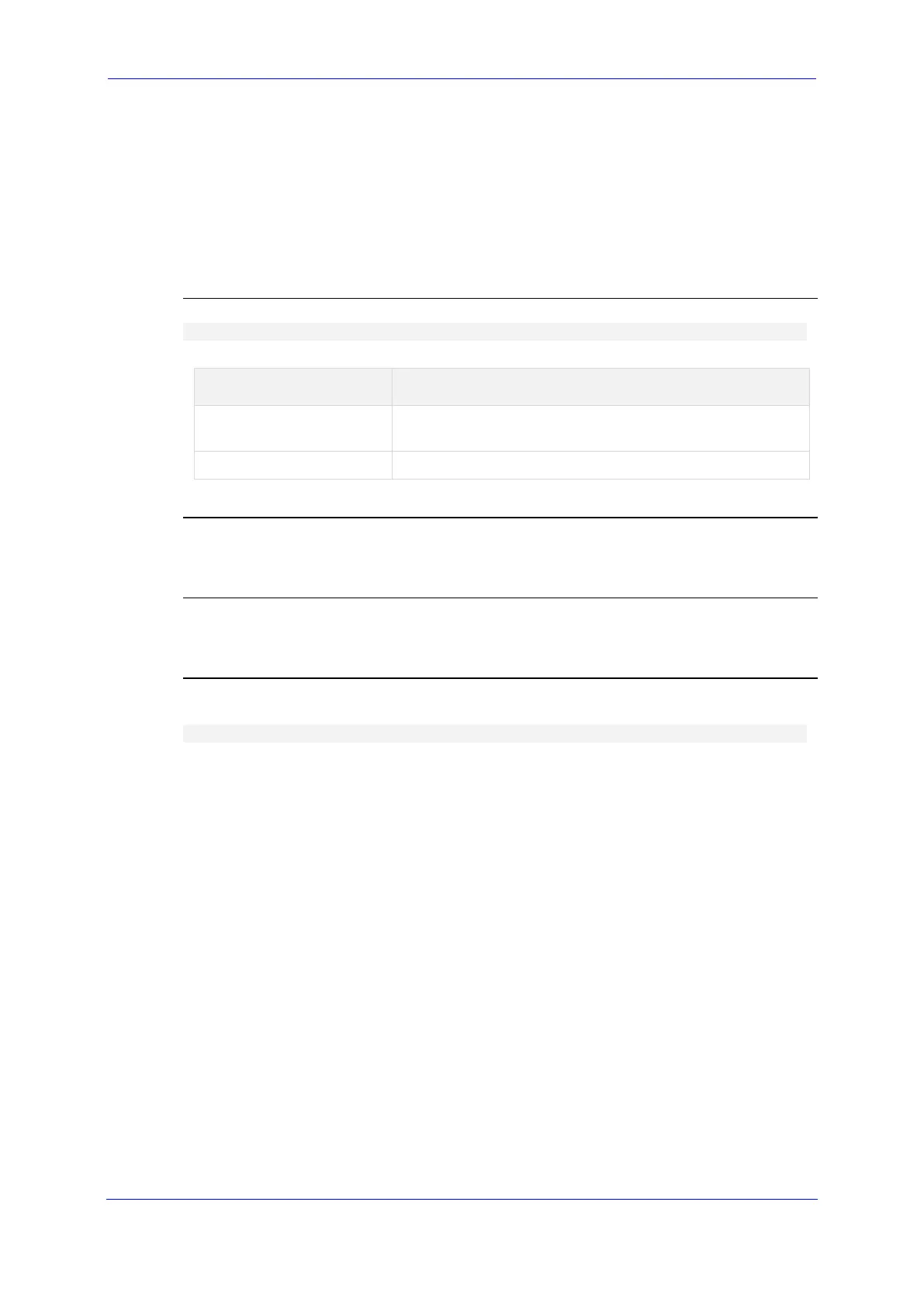Version 7.2 543 Mediant MSBR
Reference Guide 73. WAN Access Commands
73.5.2 backup monitoring group
This command associates an interface with a backup group. Interfaces in a backup group
are automatically enabled and disabled based on the connectivity status of other interfaces
in the group. See the command "backup-group" for additional information.
To remove an interface from a backup group, use the "no" form of this command.
Syntax
backup monitoring group <group-name> priority {1|2|3}
Command Description
group-name Name of the backup group (defined by the backup-
group command).
1, 2, 3 Sets the interface priority in the backup group.
Default
By default, interfaces are not associated with a backup group.
Command Mode
This command is available in interface configuration context.
Example
This example associates an interface with a backup group:
(conf-atm0/0)# backup monitoring group abc priority 1
