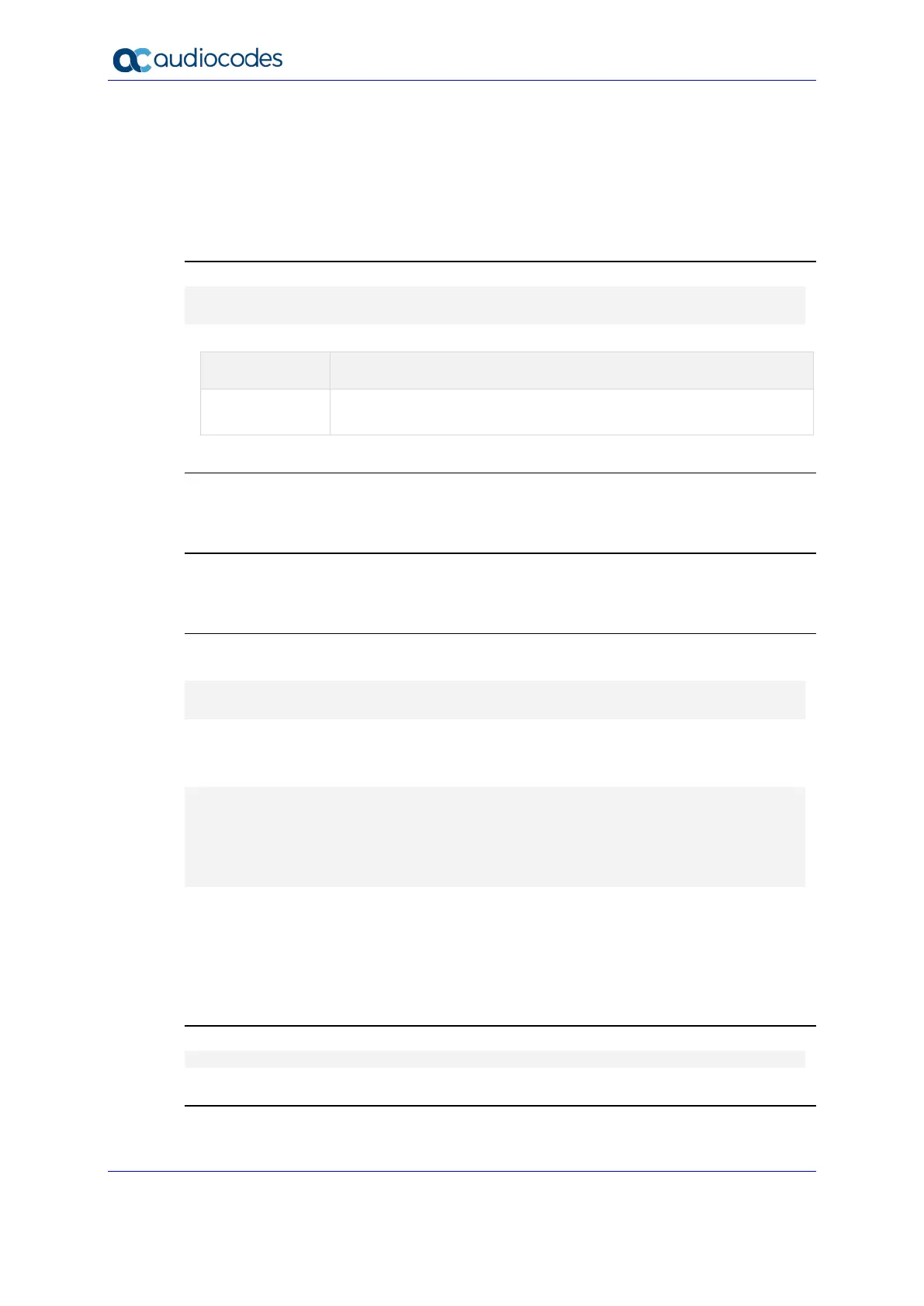Reference Guide 794 Document #: LTRT-17939
Mediant MSBR
76.11.2 aaa authentication login tacacs+
This command enables usage of a TACACS+ server on the network to verify access to the
device's Command-Line Interface.
To disable TACACS+ and return to local username/password verification, use the no form of
this command.
Syntax
aaa authentication login tacacs+
aaa authentication login tacacs+ local
Command Description
local
Specifies that if the TACACS+ server does not respond, password
verification should fall back to locally-defined values.
Default
TACACS+ is disabled.
Command Mode
Privileged User
Example
The example below describes how to enable TACACS+ usage.
# configure data
(config-data)# aaa authentication login tacacs+
The example below configures authorization and authentication in the MSBR to work with
TACACS+:
# configure data
(config-data)# aaa authentication login tacacs+
(config-data)# aaa authorization command tacacs+
(config-data)# tacacs-server host 192.162.0.199
(config-data)# tacacs-server key P@ssw0rd
76.11.3 aaa accounting exec start-stop tacacs+
This command enables TACACS+ for CLI session accounting.
To disable TACACS+ session accounting, use the "no" form of this command.
Syntax
aaa accounting exec start-stop tacacs+
Default
TACACS+ is disabled.
