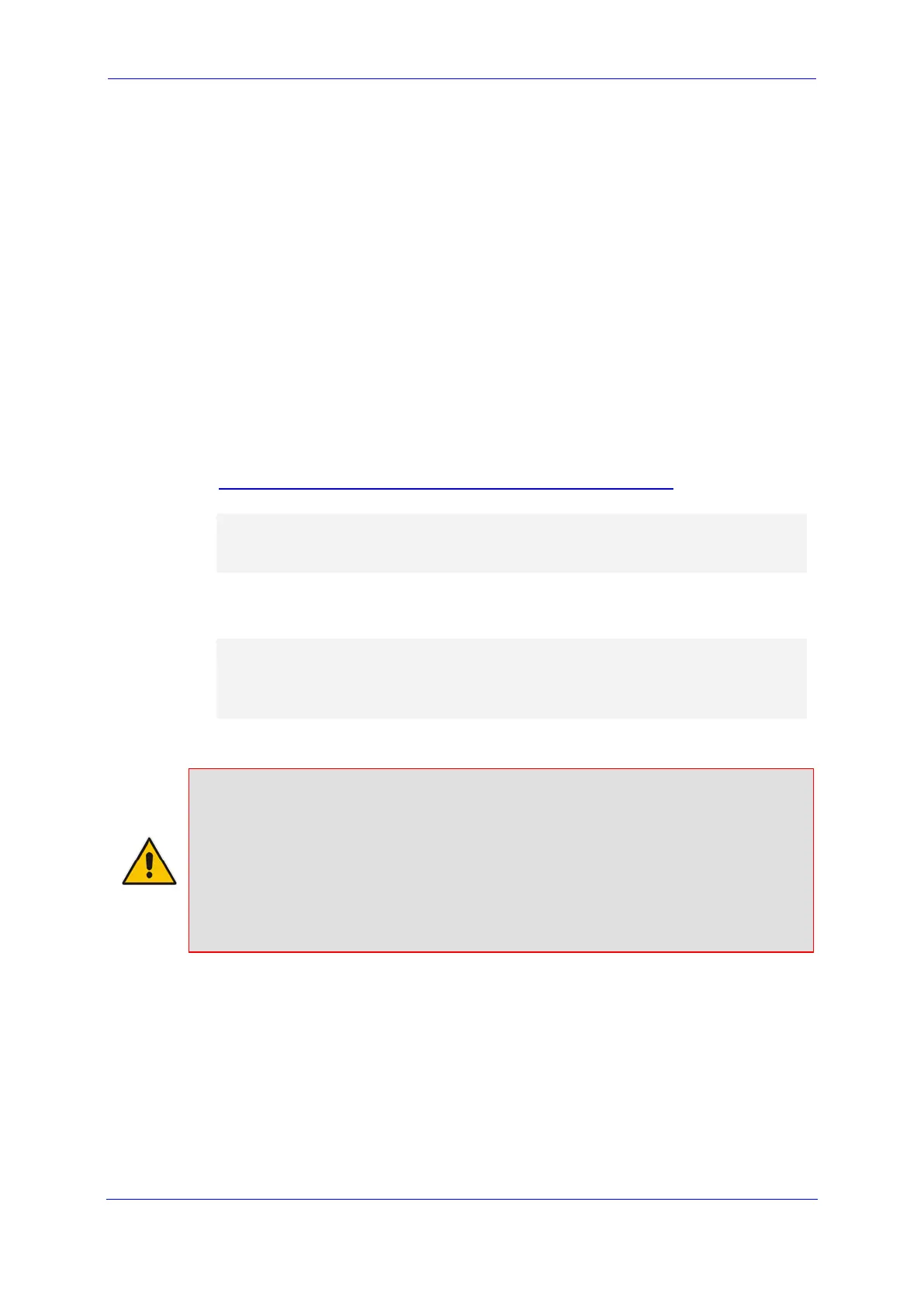Version 7.2 27 Mediant MSBR
Reference Guide 2. Accessing the CLI
2 Accessing the CLI
You can access the device's CLI through the following:
RS-232: The device can be accessed through RS-232 by connecting a VT100 terminal
to the device or using a terminal emulation program (e.g., HyperTerminal®) with a PC.
Once you have connected via a VT100 terminal and started the emulation program,
set the program settings as follows:
• 115200 baud rate
• 8 data bits
• No parity
• 1 stop bit
• No flow control
For information on cabling your device's RS-232 interface, refer to the User's Manual
or Hardware Installation Manual.
SSH: The device can be accessed by SSH protocol using SSH client software. A
popular freeware SSH client software is PuTTy, which can be downloaded from
http://www.chiark.greenend.org.uk/~sgtatham/putty/download.html. By default, SSH
access is disabled. To enable SSH, enter the following command set:
# configure system
(config-system)# cli-settings
(cli-settings)# ssh on
Telnet: The device can be accessed by Telnet protocol using Telnet client software.
Most Windows® computers come with a program called Telnet, which can be activated
via the Windows command-line:
> telnet <Device's OAMP IP Address>
Welcome to ...
Username: <Username>
Password: <Password>
Note:
• The CLI can only be accessed by management users with the following user levels:
√ Security Administrator
√ Master
• When access the device's CLI, you are prompted to enter your management
username and password. The credentials are common to all the device's
management interfaces (e.g. Web). The default Administrator's username and
password is "Admin" and "Admin", respectively.
