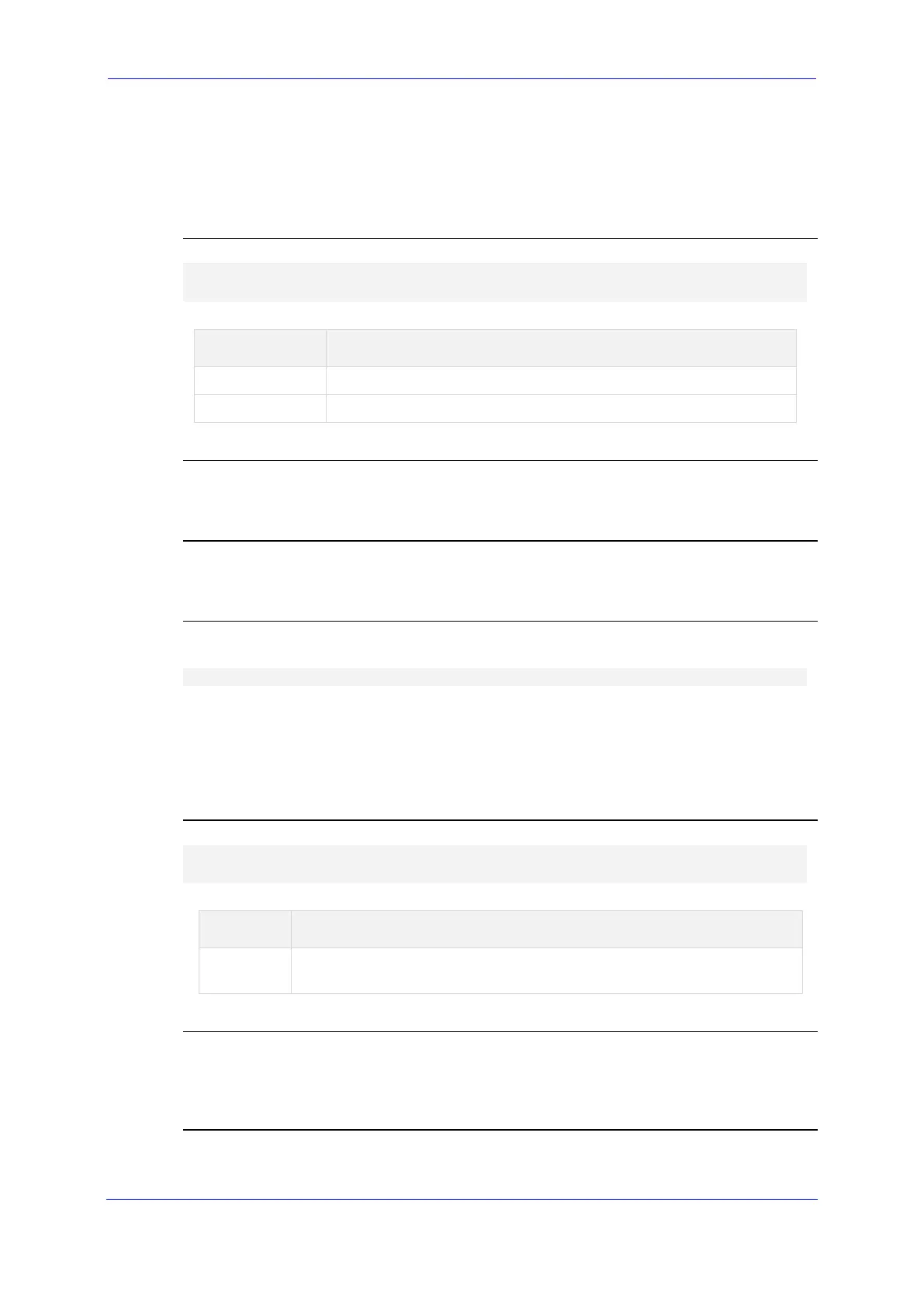Version 7.2 515 Mediant MSBR
Reference Guide 73. WAN Access Commands
73.4.2 mode
This command selects the SHDSL mode of operation (ATM or EFM).
Syntax
interface shdsl 0/0
mode {atm|efm}
Command Description
Atm Selects ATM mode of operation.
Efm Selects Ethernet-in-the-First-Mile (EFM) operation.
Default
The default setting is ATM.
Command Mode
Privileged User
Example
This example defines ATM on the SHDSL interface:
(conf-shdsl)# mode atm
73.4.3 group
This command defines an SHDSL group of wires. Use the "no" form of this command to
delete a previously-defined group.
Syntax
interface shdsl 0/0
[no] group <group-id>
Command Description
<group-
id>
Defines the range as 0 to 3.
Default
By default, four SHDSL groups are defined, each with a single wire-pair; the system will
attempt to detect changes on the physical medium and adapt configuration accordingly.
Command Mode
Privileged User
