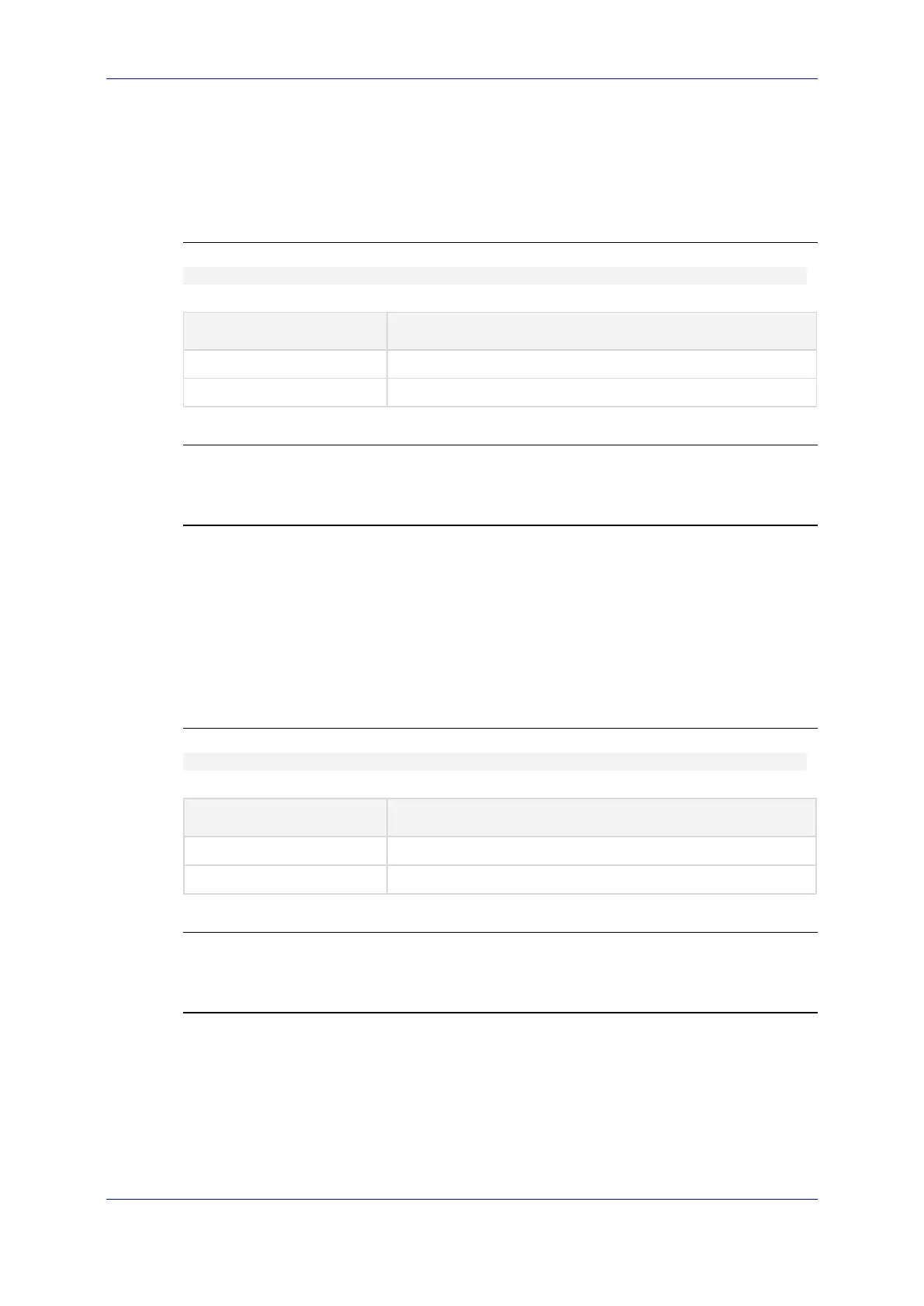Reference Guide 8. General Root Commands
Version 7.2 205 Mediant MSBR
8.16 usb
This command allows maintenance on USB sticks plugged into the device.
Syntax
# usb
Command Description
Displays files located on the USB.
Safely removes a USB stick that is plugged into the device.
Command Mode
Privileged User
Note
The command is applicable only devices that provide USB port interfaces.
8.17 write
This command saves the device's current configuration to flash memory or restores the
device's configuration to factory defaults.
Syntax
# write
Command Description
(Carriage Return) Saves the device's current configuration to flash memory.
Restores the device to factory defaults.
Command Mode
Privileged User
Note
The write factory command erases all current network configuration and thus, remote
connectivity to the device (Telnet/SSH) may fail immediately after you run this
command.
The write command does not reset the device. For parameters that require a reset for
their settings to take effect, use the reload now command instead of the write
command or use it after the write command.
When the write factory command is run, Auxiliary files are also erased.
