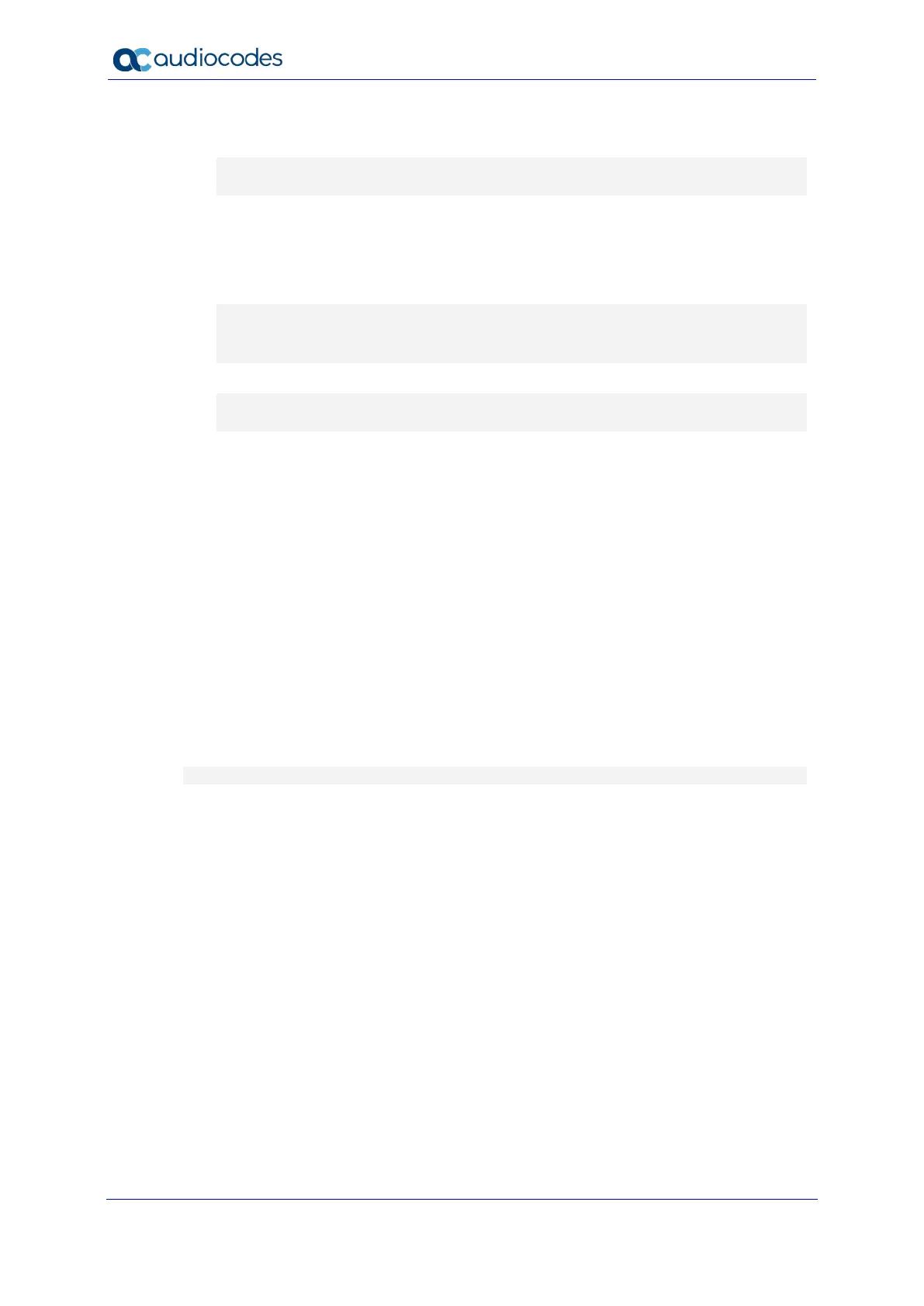Reference Guide 30 Document #: LTRT-17939
Mediant MSBR
Voip: Contains voice-over-IP related commands (e.g., ip-group, sbc, gateway, and
media):
# configure voip
(config-voip)#
3.1.3 Switching between Command Modes
To switch between command modes, use the following commands on the root-level prompt:
Switching from Basic User to Privileged User mode:
> enable
Password: <Password>
#
Switching from Privileged User to Basic User mode:
# disable
>
3.2 CLI Configuration Wizard
AudioCodes CLI Wizard provides a quick-and-easy tool for configuring your device with
basic, initial management settings:
Login passwords of the Security Administrator ("Admin") and User Monitor user
accounts for accessing the device's embedded Web and CLI servers.
IP network of the operations, administration, maintenance, and provisioning (OAMP)
interface
SNMP community strings (read-only and read-write)
The utility is typically used for first-time configuration of the device and is performed through
a direct RS-232 serial cable connection with a computer. Configuration is done using the
device's CLI. Once configured through the utility, you can access the device's management
interface through the IP network.
To access the CLI Wizard, enter the following command at the root-prompt level:
# configure-wizard
For more information on how to use this utility, refer to the CLI Wizard User's Guide.
