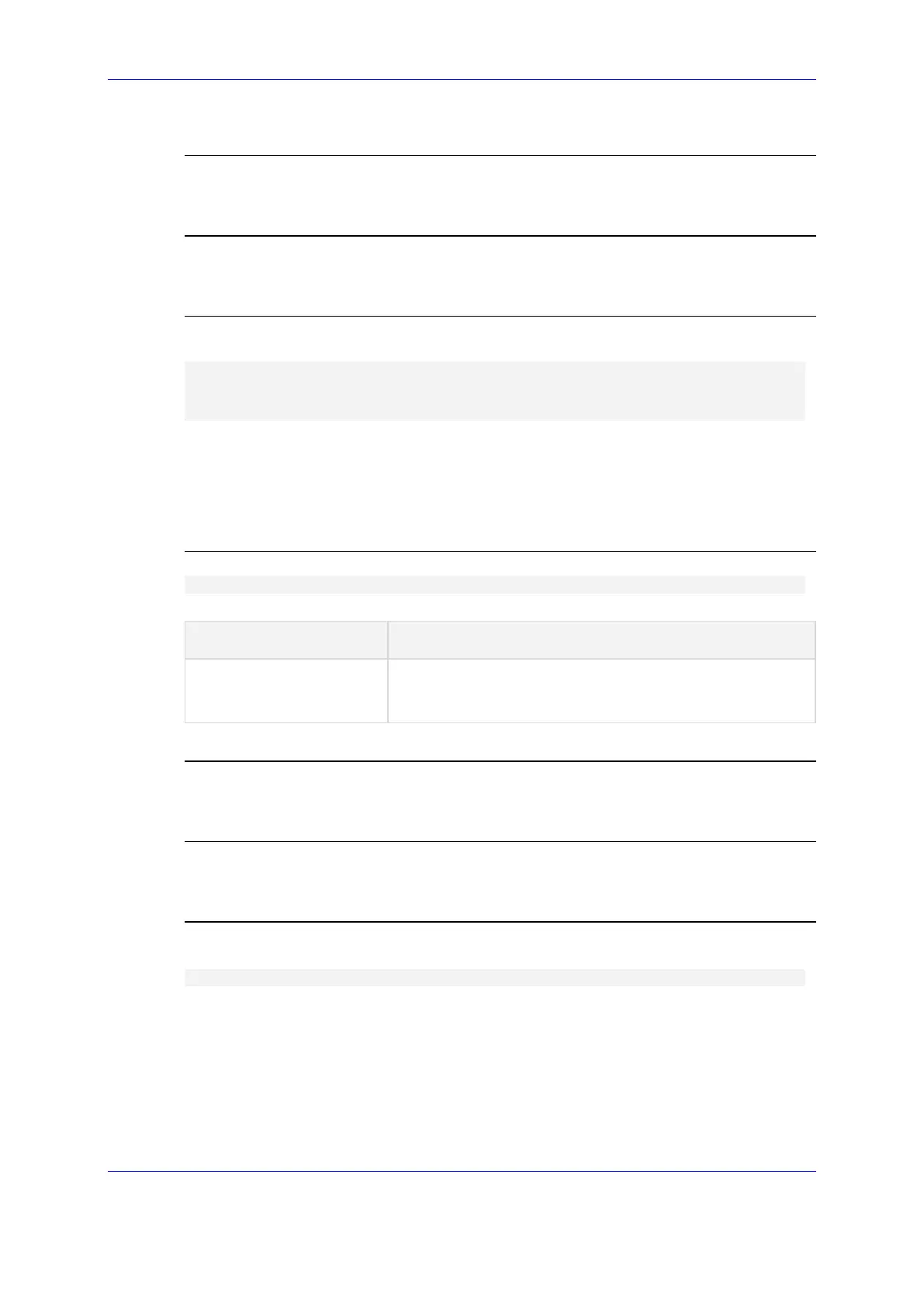Version 7.2 765 Mediant MSBR
Reference Guide 76 Security
Default
When creating a new interface, it is disabled by default.
Command Mode
Privileged User
Example
This example enables L2TP 3.
# configure data
(config data) # interface l2tp 3
(conf-if-L2TP 3)# no shutdown
76.3.2.10 tunnel destination
This command defines the end point host/ip address of the specified tunnel interface. Use
the no form of this command to remove a configured IP address.
Syntax
tunnel destination <host name>
Command Description
host name Specifies a host name or a valid IPv4 address. IP
addresses should be expressed in dotted decimal notation
(for example, 10.1.2.3).
Default
NA
Command Mode
Privileged User
Example
This example configures the tunnel destination IP address of 10.4.2.50 on interface PPTP 6.
(conf-if-PPTP 6)# tunnel destination 10.4.2.50
