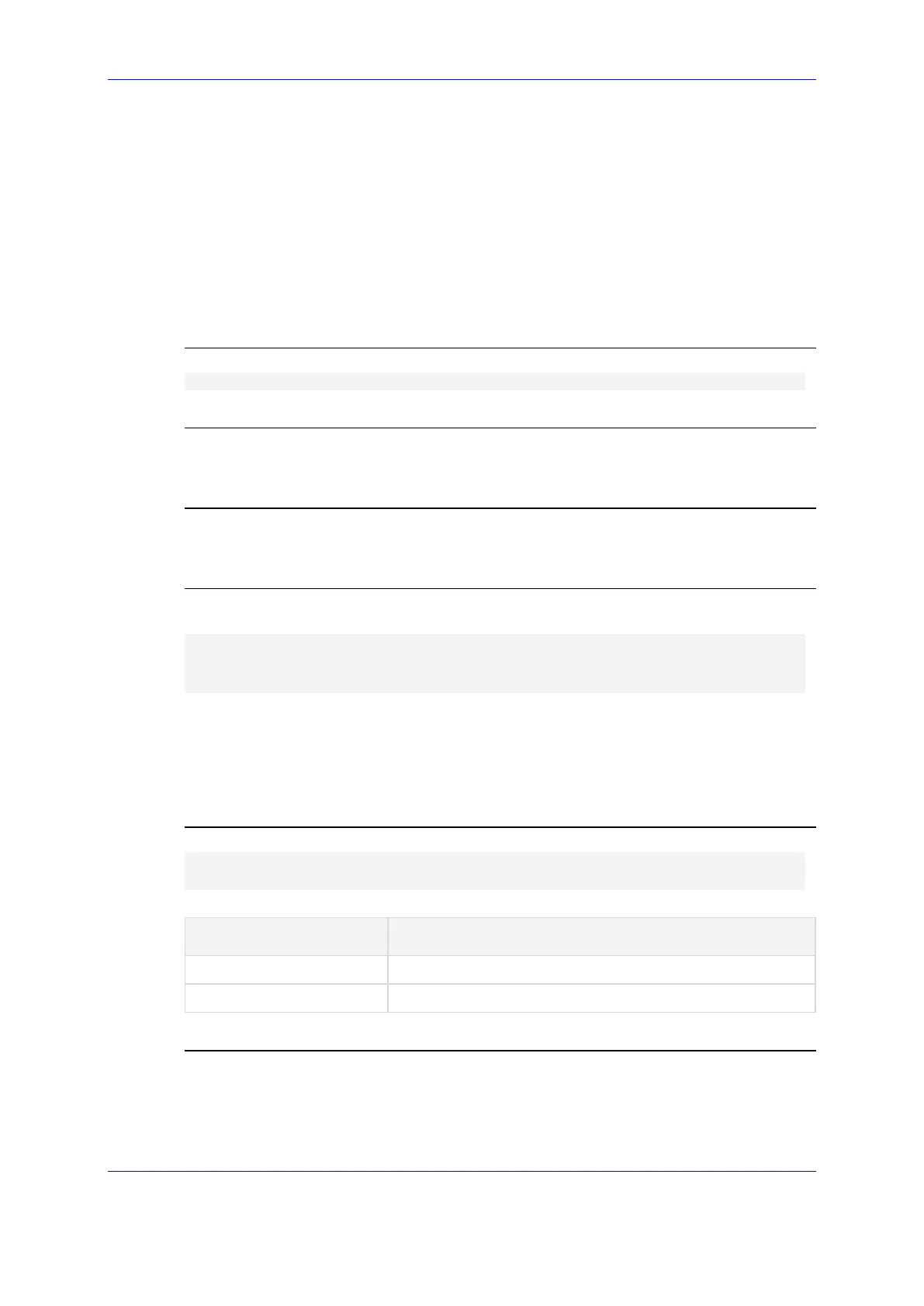Version 7.2 775 Mediant MSBR
Reference Guide 76 Security
76.6 Firewall Commands
The following describes the Firewall commands.
76.6.1 firewall enable
This command enables the firewall protection on the specified tunnel interface. Use the no
form of this command to disable the firewall.
Syntax
firewall enable
Default
By default, firewall is enabled.
Command Mode
Privileged User
Example
This example enables the firewall on GRE 6.
# configure data
(config-data)# interface gre 6
(conf-if-GRE 6)# firewall enable
76.6.2 mtu
This command configures the interface Maximum Transmission Unit (MTU) on the specified
tunnel interface.
Syntax
mtu auto
mtu <mtu value>
Command Description
auto Sets MTU automatically.
mtu value Sets MTU value. Range is between 68 and 1500.
Default
By default, MTU is set to auto (usually 1476).