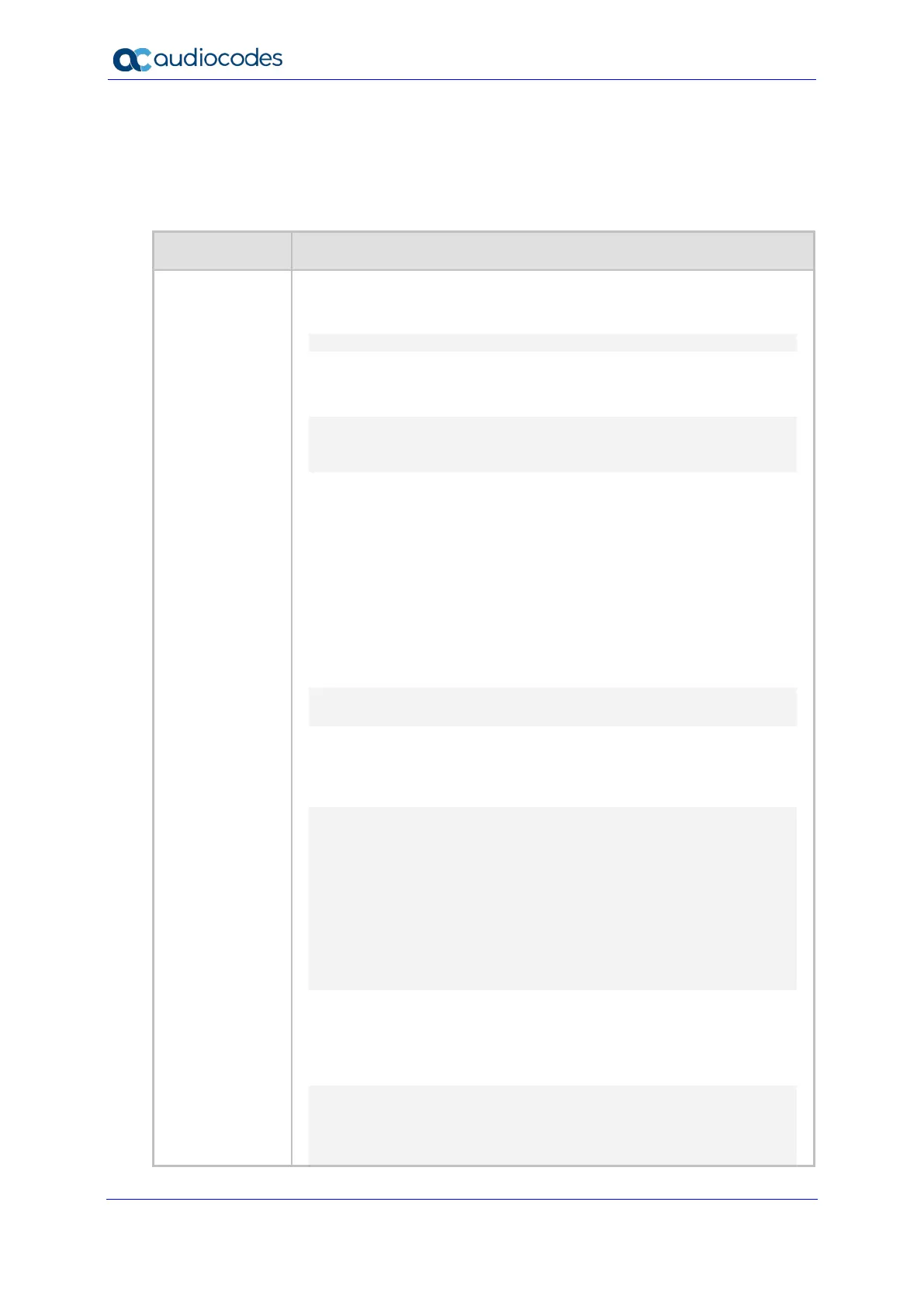Reference Guide 32 Document #: LTRT-17939
Mediant MSBR
3.4 Common CLI Commands
The table below describes common CLI commands.
Table 3-2: Common CLI Commands
Command Description
| <filter>
Filters a command's output by matching the filter string or expression,
and thereby displaying only what you need. The syntax includes the
command, the vertical bar (|) and the filter expression:
<command>|<filter string or expression>
The filter expression can be:
include <string>: Filters the output to display only lines with the
string, for example:
# show running-config|include sbc routing ip2ip-
routing 1
sbc routing ip2ip-routing 1
exclude <string>: Filters the output to display all lines except the
string.
grep <options> <expression>: Filters the output according to
common options ("-v" and "-w") of the global regular expression print
("grep") UNIX utility.
"-v": Excludes all output lines that match the regular expression.
If the "-v" option is not specified, all output lines matching the
regular expression are displayed.
"-w": Filters the output lines to display only lines matching whole
words form of the regular expression.
For example:
# show system version|grep Number
;Serial Number: 2239835;Slot Number: 1
egrep <expression>: Filters the output according to common options
of the "egrep" Unix utility.
begin <string>: Filters the output to display all lines starting with the
matched string, for example:
# show running-config|begin troubleshoot
configure troubleshoot
syslog
syslog on
syslog-ip 10.8.94.236
activate
exit
activate
exit
between <string 1> <string 2>: Filters the output to display only
lines located between the matched string 1 (top line) and string 2 (last
line). If a string contains a space(s), enclose the string in double
quotes. For example, the string, sbc malicious-signature-database 0
contains spaces and is therefore enclosed in double quotes:
# show running-config|between "sbc malicious-
signature-database 0" exit
sbc malicious-signature-database 0
