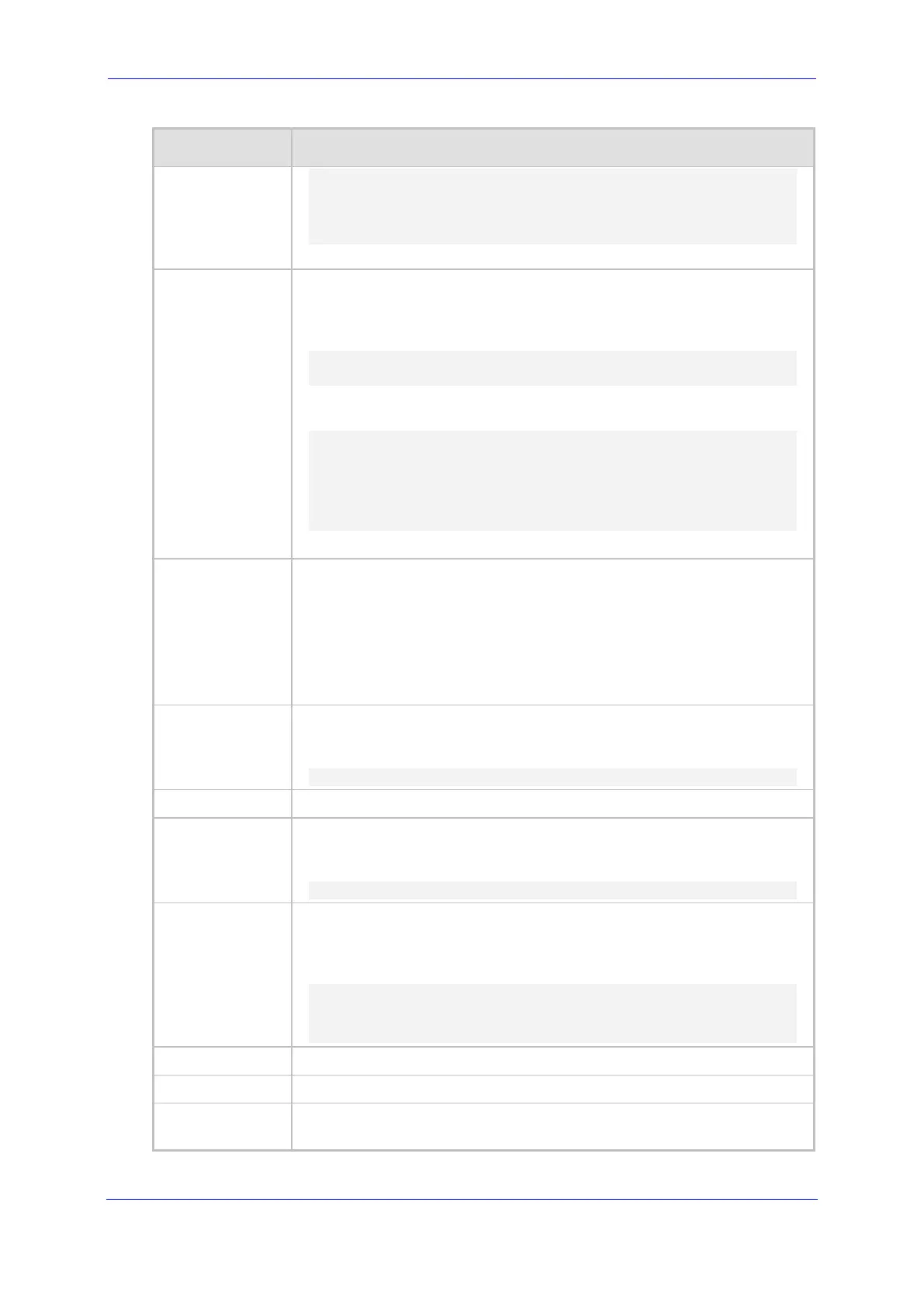Version 7.2 33 Mediant MSBR
Reference Guide 3. CLI Structure
Command Description
pattern "Header.User-Agent.content prefix
'friendly-scanner'"
activate
exit
Displays the number of output lines.
| tail
<number of
lines>
Filters the command output to display a specified number of lines from
the end of the output. The syntax includes the command of whose output
you want to filter, the vertical bar (|) followed by the tail command, and
then the number of lines to display:
<command> | tail <number of lines (1-1000) to
display>
Below shows an example where the last five lines of the show running-
config command output are displayed:
# show running-config | tail 5
testcall-id "555"
activate
exit
activate
exit
activate
Applies (activates) the command setting.
Note:
Offline configuration changes require a reset of the device. A reset
can be performed at the end of the configuration changes. A required
reset is indicated by an asterisk (*) before the command prompt.
The command is applicable only to SBC and Gateway functionalities
(not MSBR).
defaults
Restores the configuration of the currently accessed command set to
factory default settings. For example, the below restores the Automatic
Update configuration to factory defaults:
Displays the configuration of current configuration set.
do
Runs a command from another unrelated command without exiting the
current command set. For example, the command to display all active
alarms is run from the current command set for clock settings:
(clock)# do show active-alarms
exit
Leaves the current command-set and returns one level up. For online
parameters, if the configuration was changed and no activate command
was entered, the exit command applies the activate command
automatically. If entered on the top level, the session ends.
(config-system)# exit
# exit
Displays a short help how-to string.
Displays a list of previously run commands.
list
Displays a list of the available commands list of the current command-
set.
