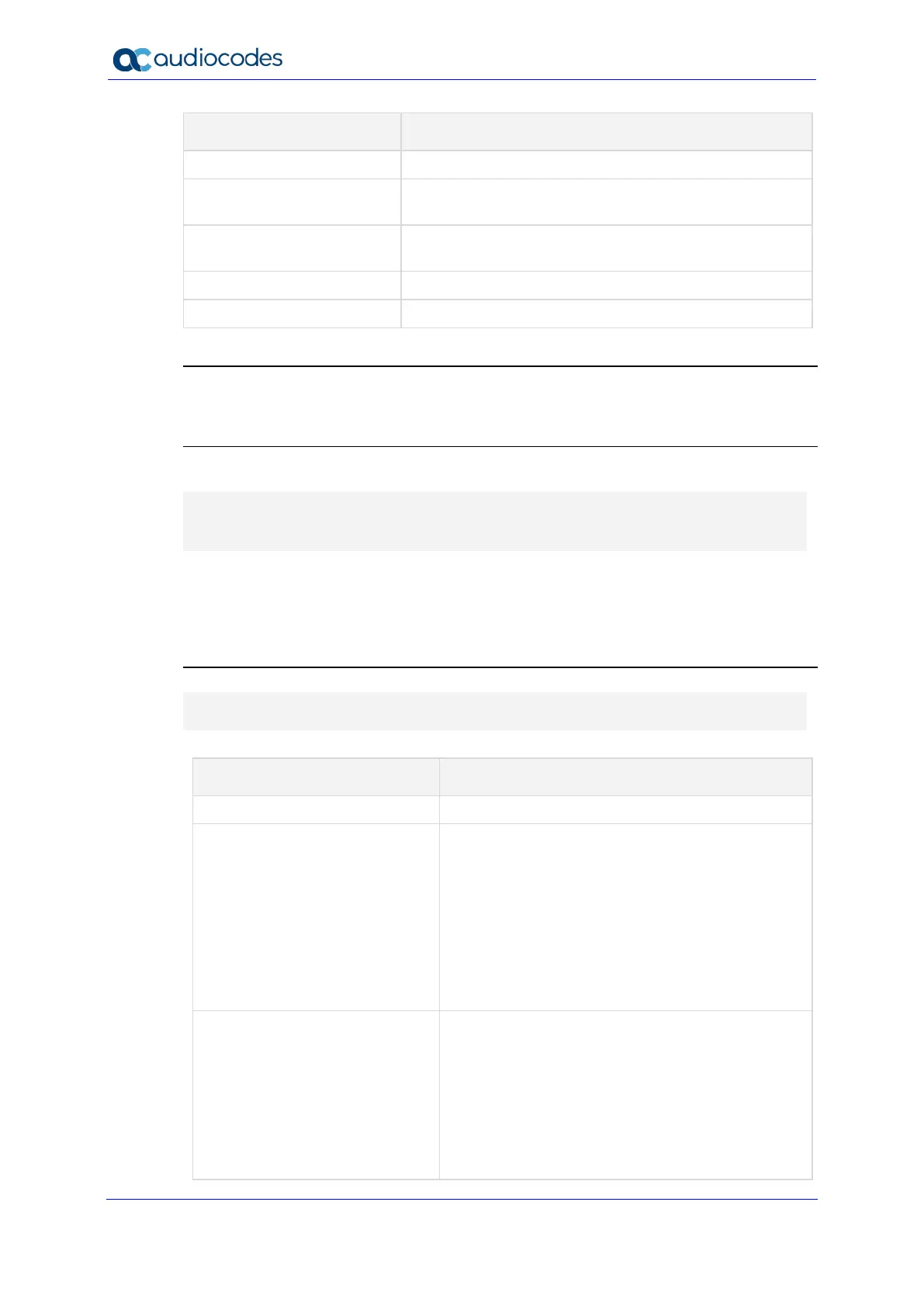Reference Guide 470 Document #: LTRT-17939
Mediant MSBR
Command Description
Defines whether the proxy is a trusted node.
use-gw-name-for-opt
Enables use of Gateway name (instead of IP address) in
Keep-Alive OPTIONS messages.
use-proxy-ip-as-host
Enables use of the Proxy IP as Host in From and To
headers.
Defines the User Info tables (see Section 69.3.1).
Defines the username for authentication.
Command Mode
Privileged User
Example
This example enables ping-pong keep-alive:
(config-voip)# sip-definition proxy-and-registration
(sip-def-proxy-and-reg)# ping-pong-keep-alive on
(sip-def-proxy-and-reg)# activate
69.3.1 user-info
This command configures the User Info tables.
Syntax
(config-voip)# sip-definition proxy-and-registration
(sip-def-proxy-and-reg)# user-info
Command Description
Searches an entry in the User Info table.
gw-user-info {0-
499|export-csv-to
<URL>|find-
Value|import-csv-
<URL>|new}
Defines and performs various actions on the
Gateway User Info table:
Accesses a specific table row index.
Exports the User Info table as a .csv file to a URL
Searches a row entry by column {display-
name|global-phone-num|password|pbx-
ext|username}
Imports a User Info file (.csv) from a URL
Defines a new entry in the table
sbc-user-info {0-
499|export-csv-to
<URL>|find-
Value|import-csv-
<URL>|new}
Defines and performs various actions on the SBC
User Info table:
Accesses a specific table row index.
Exports the User Info table as a .csv file to a URL
Searches a row entry by column {ip-group-
name|local-user|password|username}
Imports a User Info file (.csv) from a URL
Defines a new entry in the table
