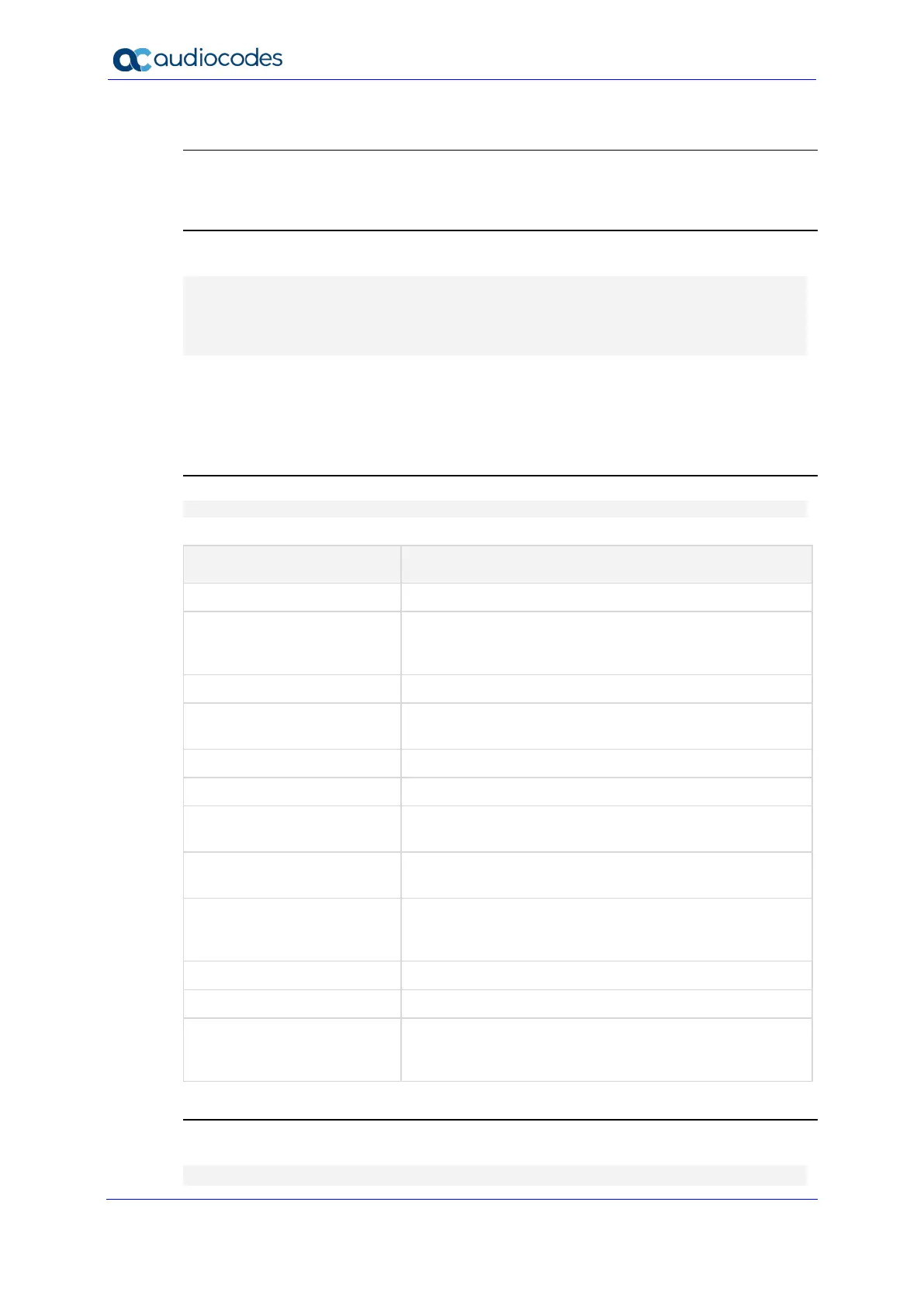Reference Guide 332 Document #: LTRT-17939
Mediant MSBR
Command Mode
Privileged User
Example
This example configures a TLS Context with TLS Ver. 1.2:
(config-network)# tls 1
(tls-1)# name ITSP
(tls-1)# tls-version tls-v1.2
(tls-1)# activate
55.1 certificate
This subcommand lets you do various actions on TLS certificates.
Syntax
(tls-<Index>)# certificate
Command Description
Defines the table row index.
alternative-name-add
{dns|email|ip-
Defines the Subject Alternative Name (SAN) fields, which
can be a DNS, e-mail, IP address or URI.
Deletes all the Subject Alternative Name (SAN) fields.
create-self-signed
Creates a self-signed certificate (by the device) with the
current key.
Deletes the certificate.
Displays certificate information.
export
Displays the certificate in the console ("BEGIN
CERTIFICATE" to "END CERTIFICATE").
import
Imports a certificate. Type the certificate after the
command.
signature-algorithm
{sha-1|sha-256|sha-
Defines the signature algorithm.
Creates a certificate signing request to send to the CA.
Displays active status of certificate (e.g., expiration day).
subject
{clear|copy|display|fi
Operations on the certification subject name.
Example
This example displays information on a TLS certificate:
(config-network)# tls 0