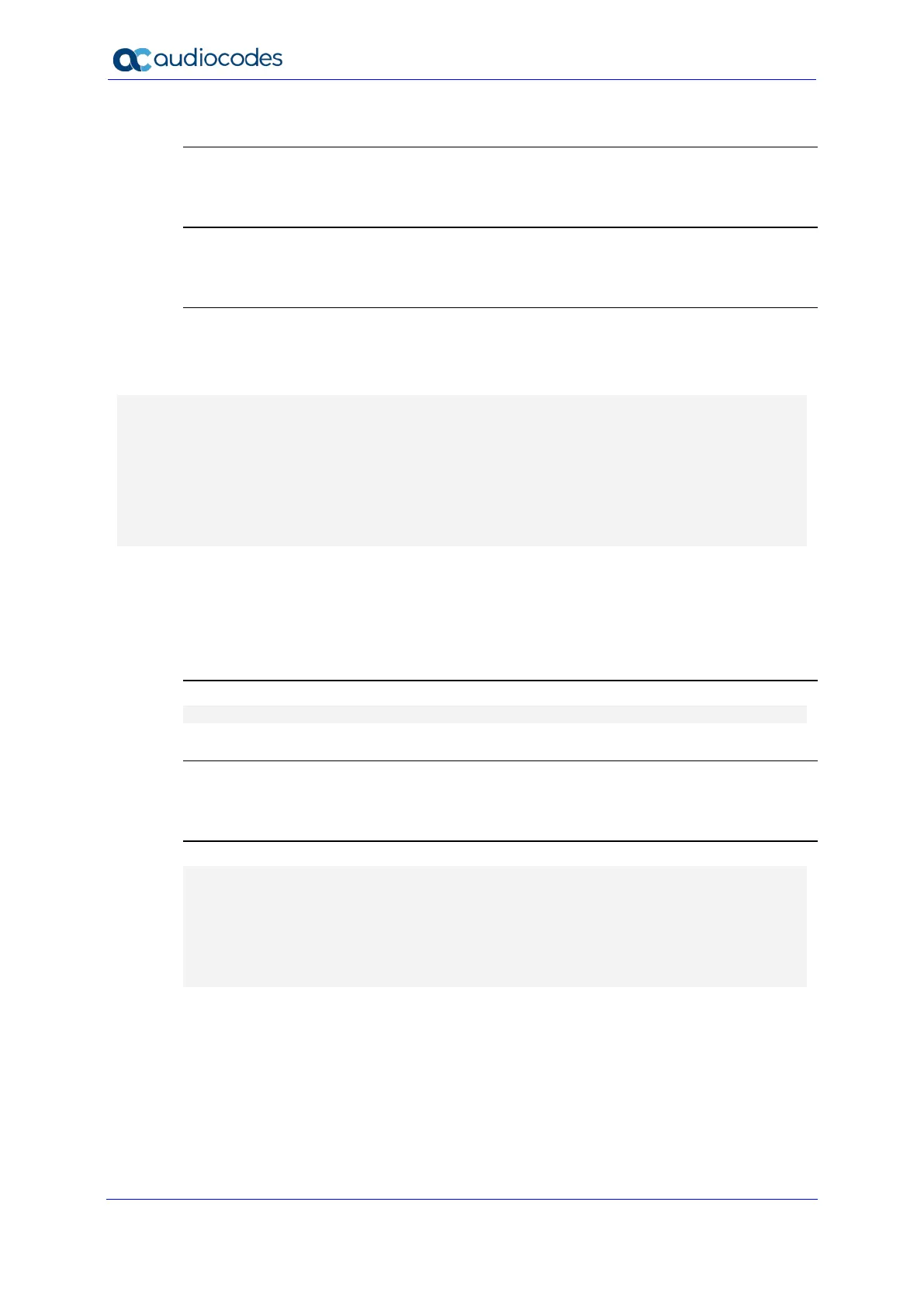Reference Guide 142 Document #: LTRT-17939
Mediant MSBR
Command Mode
Basic User and Privileged User
Note
This command is applicable only to data-router functionality.
Example
This example displays the latest results of previous Network Quality Monitoring (NQM)
probing sessions:
show network nqm 0 2
| Probe Time | Valid | RTT | PL | PL | Total | Jit. | Jit. | Total | MOS | MOS |
| | | | Tx | Rx | PL | Tx | Rx | Jit. | CQ | LQ |
|-------------------|-------|-----|------|------|-------|------|------|-------|-----|-----|
|04-25-2017@09:45:22| yes | 10| 0| 0| 0| 24| 4| 28| 4.2| 4.2|
|04-25-2017@09:46:22| yes | 11| 0| 0| 0| 3| 5| 8| 4.2| 4.2|
there are 3 entries in the log, displaying last 2 entries
6.6.7 show network route
This command displays the status of the static routes, which are configured in the Static
Routes table.
Syntax
show network route
Command Mode
Basic User and Privileged User
Example
show network route
Codes: C - connected, S - static
C 169.253.0.0/16 is directly connected, InternalIf 2, Active
C 10.15.0.0/16 is directly connected, vlan 1, Active
S 0.0.0.0/0 [1] via 10.15.0.1, vlan 1, Active
6.6.8 show network tls
This command displays TLS security information (TLS Context), which is configured in the
TLS Contexts table.
