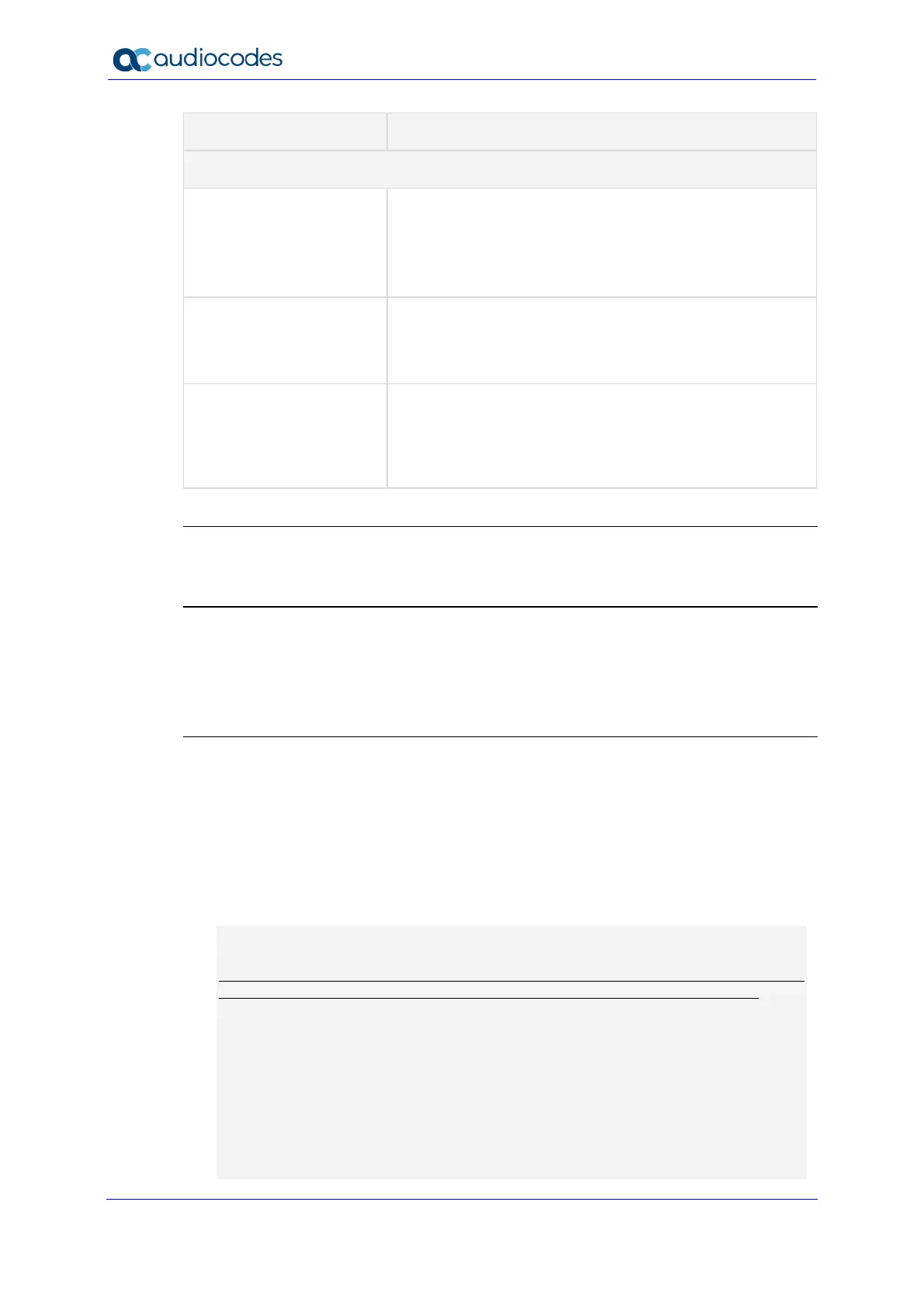Reference Guide 192 Document #: LTRT-17939
Mediant MSBR
Command Description
File Location
URL Configures the URL from which / to which to upload /
download the file. Can be:
HTTP
HTTPS
TFTP
console
Displays the current .ini configuration file on the CLI
console.
Note: The command is applicable only to the .ini
configuration file (voice-configuration).
usb:///<file name>
Uploads the file from a USB stick, connected to the device,
to the device, or downloads the file from the device to a
USB stick connected to the device.
Note: The command is applicable only to devices that
provide a USB port interface.
Command Mode
Privileged User
Related Commands
erase
dir
write
Note
When you load a file to the device, you must run the write command to save the file
to flash memory, otherwise, the file is deleted when the device resets or powers off.
For more information on the different file types, refer to the User's Manual.
During firmware file (.cmp) load, a message is displayed showing load progress
information. The message is also displayed in the console of all other users that are
currently connected to the device through CLI. The message forcibly stops the users
from performing further actions, preventing them from interrupting the load process.
Below shows an example of such a message:
# copy firmware from
http://10.3.1.2:1400/tftp/SIP_F7.20A.140.226.cmp
% Total % Received % Xferd Average Speed Time Time
Time Current Dload Upload Total Spent Left Speed
100 40.7M 100 40.7M 0 0 1288k 0 0:00:32
0:00:32 --:--:-- 1979k
Firmware file http://10.3.1.2:1400/tftp/SIP_F7.20A.140.226.cmp
was loaded. (user: Admin, IP local)
The system will reboot when done
DO NOT unplug/reset the device
.............................................................
Firmware process done. Restarting now...
Restarting......
