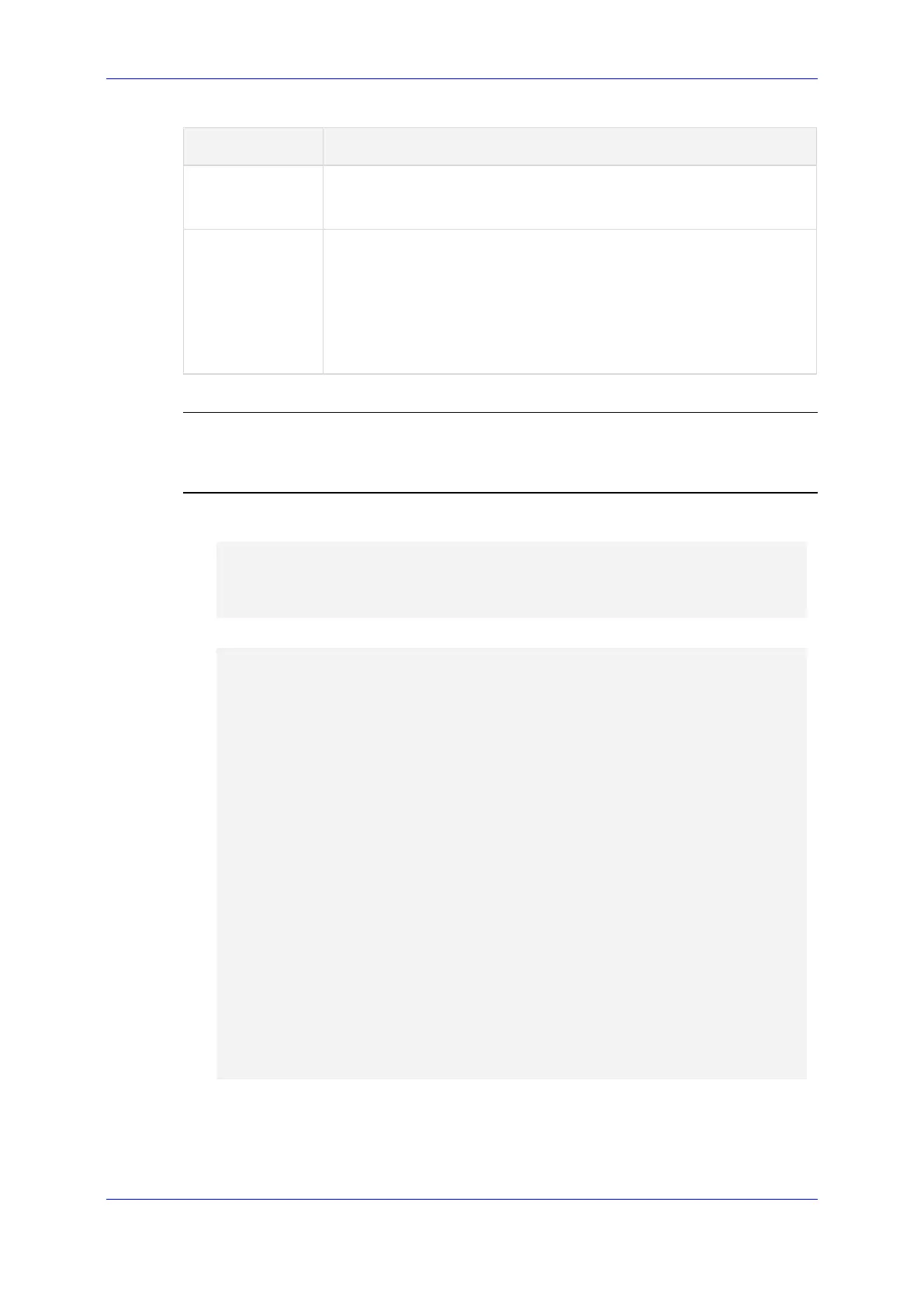Reference Guide 6. Show Commands
Version 7.2 171 Mediant MSBR
Command Description
•
list (Displays detailed information about users, including
registration status (REGISTERED / NOT REGISTERED).
Note: The command is applicable only to the Gateway application.
user-info
Displays registration status of users in the User Info table.
gw (Displays total number of Gateway users)
list (Displays detailed information about users, including
registration status - REGISTERED / NOT REGISTERED).
sbc (Displays total number of SBC users)
list (Displays detailed information about users, including
registration status - REGISTERED / NOT REGISTERED).
Command Mode
Basic User and Privileged User
Example
Displaying registration status of SBC users of AOR "2017":
show voip register db sbc user 2017
*** SBC Registered Contacts for AOR '2017' ***
sip:2017@10.8.2.225:5080;expire=90; Active: YES; IPG#4;
ResourceID#(#983)
Displaying port registration status:
show voip register ports
*** Ports Registration Status ***
Gateway Port Status
=================================================
Module 3 Port 1 FXO REGISTERED
-------------------------------------------------
Module 3 Port 2 FXO REGISTERED
-------------------------------------------------
Module 3 Port 3 FXO REGISTERED
-------------------------------------------------
Module 3 Port 4 FXO NOT REGISTERED
-------------------------------------------------
Module 5 Port 1 FXS NOT REGISTERED
-------------------------------------------------
Module 5 Port 2 FXS NOT REGISTERED
-------------------------------------------------
Module 5 Port 3 FXS NOT REGISTERED
-------------------------------------------------
Module 5 Port 4 FXS REGISTERED
