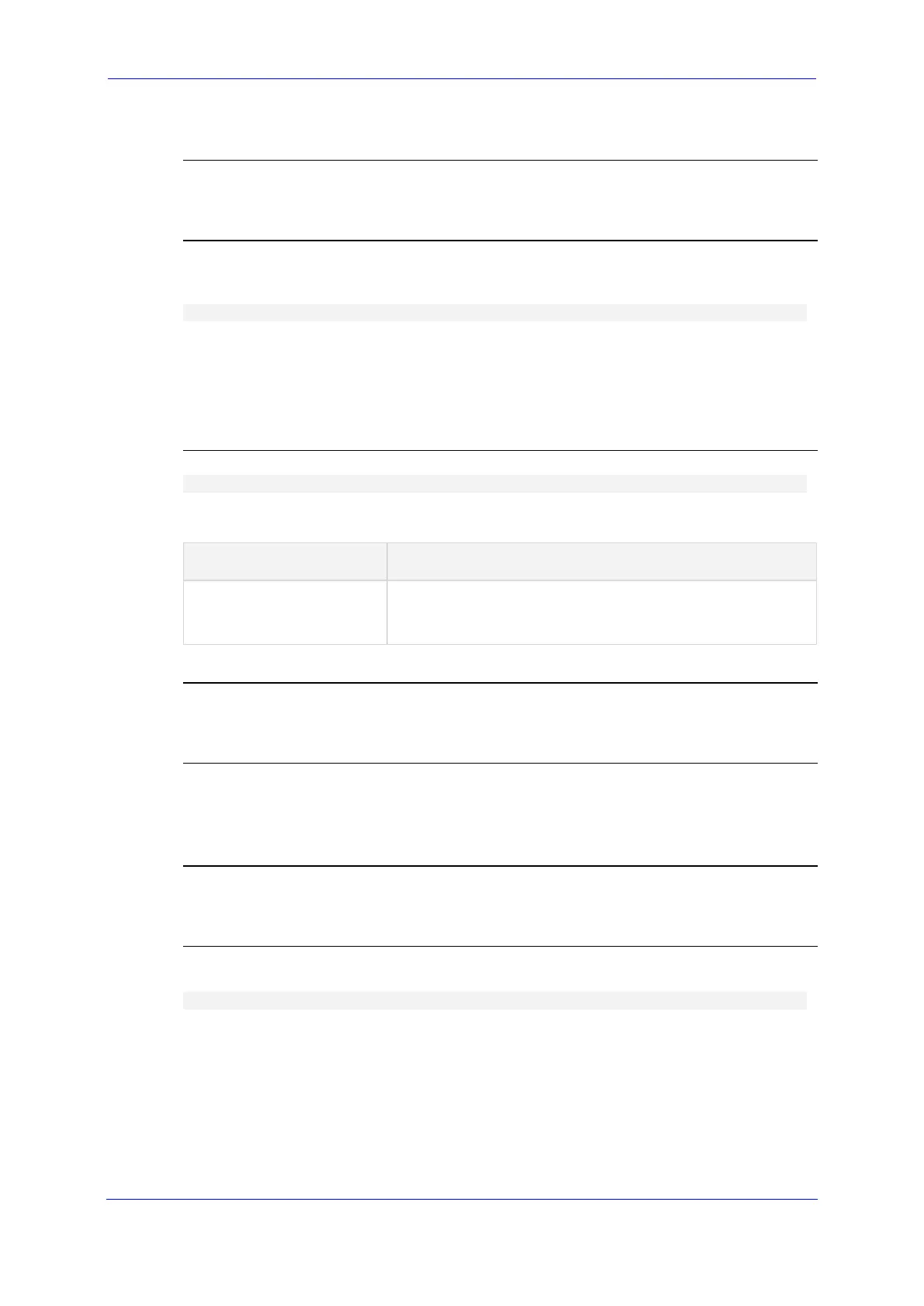Version 7.2 567 Mediant MSBR
Reference Guide 74. Layer-2 (LAN) Commands
Command Mode
Privileged User
Example
This example enters ip dhcp pool on VLAN 5 and sets the lease time to 5 hours and 15
minutes.
(dhcp-conf-VLAN 5)# lease 0 5 15
74.2.3.5.5 netbios-name-server
This command defines a NetBIOS Windows Internet Naming Service (WINS) name servers
assigned to the DHCP pool on the specified interface.
Syntax
netbios-name-server <ip address>
Command Description
<ip address> Specifies a valid IPv4
should be expressed in dotted decimal notation
(e.g., 10.1.2.3).
Default
NA
Related Commands
This command is also available from the interface configuration sub-directory. See
ip dhcp-server on page 554.
Command Mode
Privileged User
Example
This example enters ip dhcp pool on VLAN 5 and sets the NetBIOS name server to 10.1.2.3.
(dhcp-conf-VLAN 5)# netbios-name-server 10.1.2.3
