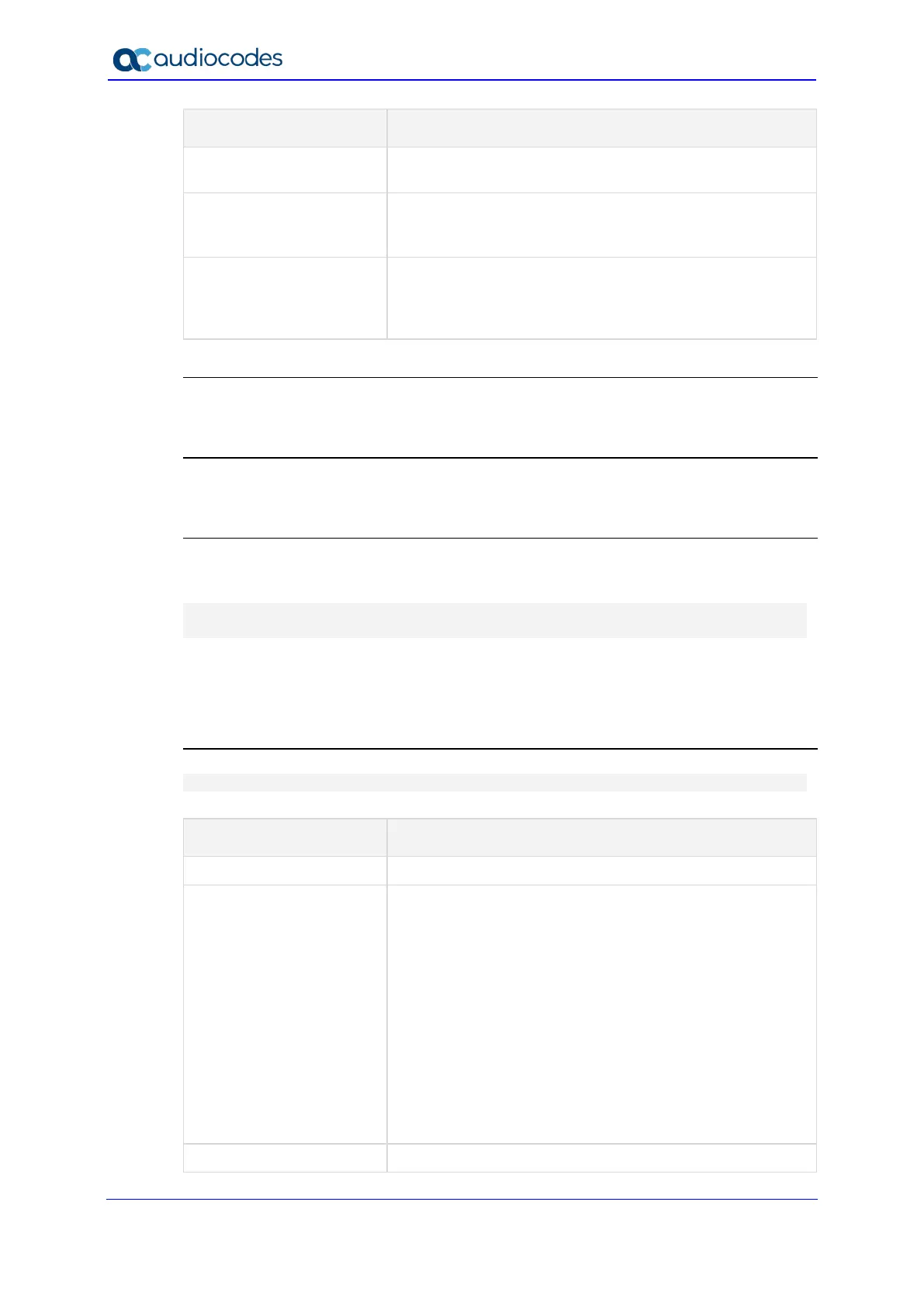Reference Guide 714 Document #: LTRT-17939
Mediant MSBR
Command Description
out The IPv6 prefix list is applied to IPv6 prefixes advertised
out of the relevant area to other areas.
advertise Set the address range status to “advertise” and generates
a Type 3 summary link-state advertisement (LSA).
(Optional)
not-advertise Set the address range status to “DoNotAdvertise”. The
Type 3 summary LSA is suppressed, and the component
networks remain hidden from the other networks.
(Optional)
Default
NA
Command Mode
Privileged User
Example
This example filters intra area paths and is not advertised into other areas.
(config-data)# router ospf6
(conf-router)# area ip-address 10.21.5.100 range 10:0::0:0/8 not-
advertise
75.2.2.80.3 interface
This command selects an interface to configure.
Syntax
interface <interface name> <interface ID> area a.b.c.d
Command Description
area Defines the OSPF6 area ID.
interface name Defines the interface name as one of the following:
bvi: Bridge interface
cellular: Cellular 3G interface
gigabitethernet: Gigabit Ethernet interface
gre: GRE tunnel interface
ipip: IPIP tunnel interface
l2tp: L2TP tunnel interface
loopback: PPPoE interface
pppoe: PPPoE interface
pptp: PPTP tunnel interface
vlan: VLAN interface
vti: VTI tunnel interface
a.b.c.d Defines the OSPFv6 area in IP address format.
